With Windows 8.1, Microsoft introduced a Start button (which they refer to as the Start hint). It bears the Windows 8 logo in white color but when you hover over it, it changes its color. Let's see how to customize this color if you haven't realized exactly which color to change to affect this color.
The color used by the Start button when you hover over it is actually the accent color that you specify in the Start screen's Personalization settings.
- Head over to the Start screen by pressing the Windows key (or Shift+Win if you have a Start menu replacement installed).
- Now we need to open Personalization Settings for the Start screen.
- Keyboard users: Press Win+I to invoke the Settings Charm for the Start screen. Then click Personalize.
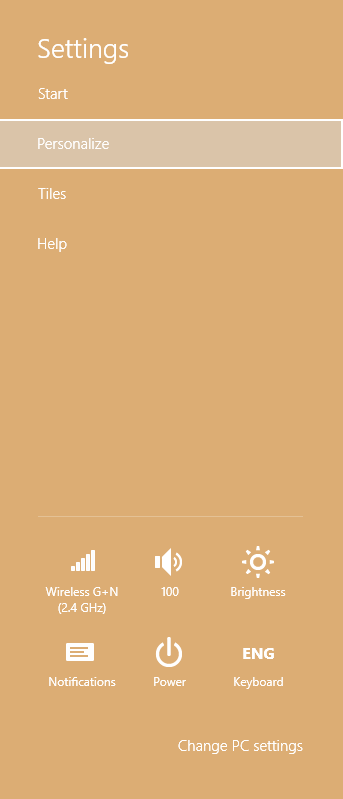
- If you are using a touch screen, swipe from the right edge once you are at the Start screen to show the Charms and then tap Settings, then tap Personalize.
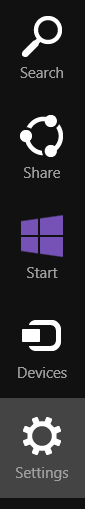
- If you are a mouse user, swipe to the bottom right corner once you are at the Start screen and then move the mouse pointer upwards along the right edge of the screen to show the Charms. Click on Settings and then Personalize.
- Keyboard users: Press Win+I to invoke the Settings Charm for the Start screen. Then click Personalize.
- Choose an Accent color. This is the same color that the Start screen will use.
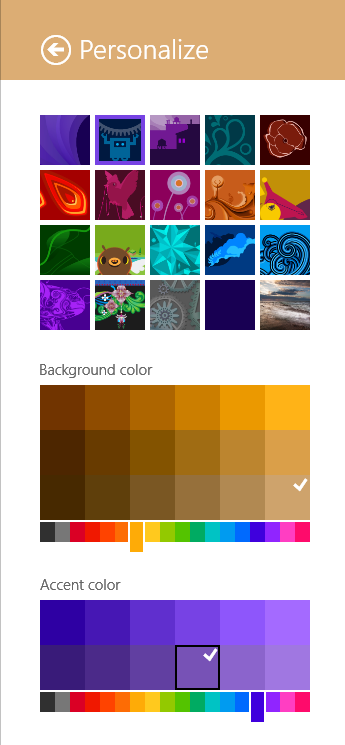
If you wish to avoid going to the Start screen, you can use Winaero's free Start Screen Color Tuner tool to quickly set the accent color.
That's it! Now you know how to change your Start button's color.
Support us
Winaero greatly relies on your support. You can help the site keep bringing you interesting and useful content and software by using these options:

it pops up a whole different window when i click “personalize” . in which u can change background and all , but not start screen theme or color
nope
I have the same problem as Mohit!
Click it on your start screen, not Desktop screen.
Thanks Antun, that solved my problem.