The recently released action role-playing game, Fallout 4 has become extremely popular. It is available for PC and game consoles. On PC, it has a number of issues you might face. If you are not happy with the default Field of View (FOV) in Fallout 4, you might want to change it. By default, the game does not provide any option to change it. But here is a trick you can use. Follow these steps:
Follow these steps:
- Close the Fallout 4 game.
- Go to your game preferences folder. Usually it is located at:
This PC\Documents\My Games\Fallout4
If you are running Windows 7, go to
C:\Users\your user name\Documents\My Games\Fallout4
- Double click the file Fallout4Prefs.ini. It will be opened in Notepad:
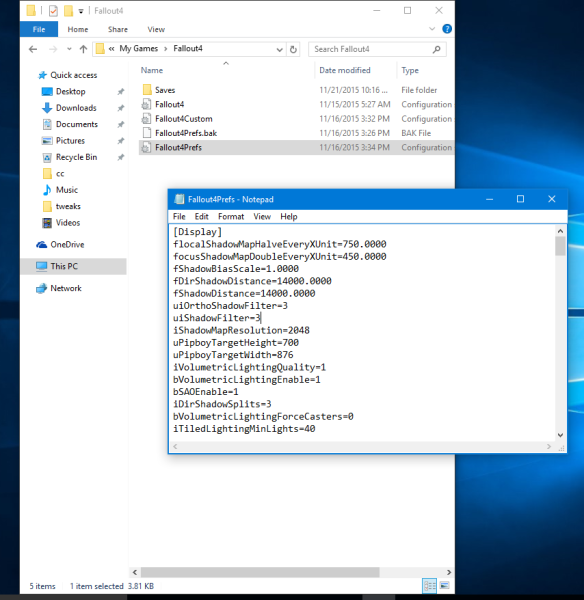
- Find the line [Display]:
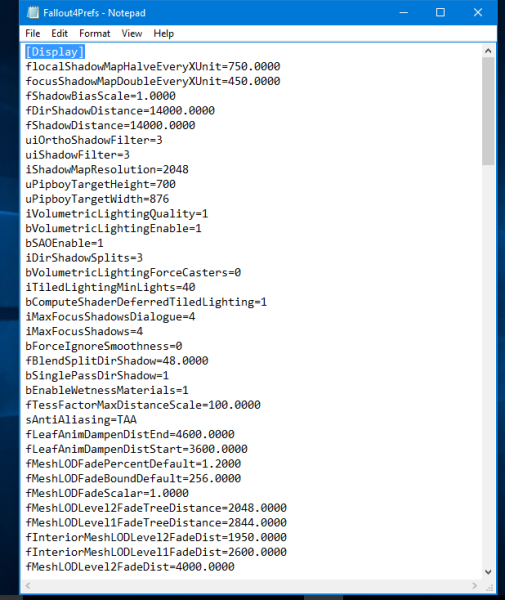
- Put two additional lines below [Display], as follows:
[Display] fDefaultWorldFOV=XX fDefault1stPersonFOV=XX ... ...
Replace XX with the desired FOV value. It can be 90, 110 or 120 or any other value which you find suitable:
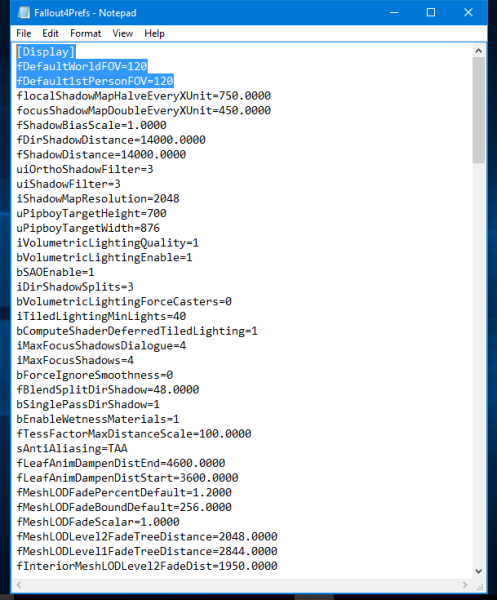
That's it. Enjoy the refined gameplay in Fallout 4.
Support us
Winaero greatly relies on your support. You can help the site keep bringing you interesting and useful content and software by using these options:
