Many users who performed a clean install of Windows 10 Anniversary Update 1607 are curious how to activate it properly . Here are a few simple steps for you to do to get it activated.
Windows 10 Anniversary Update 1607 RTM first time activation
Advertisеment
If you are installing Windows 10 Anniversary Update 1607 for the first time, you should use
- your Windows 10 key if you have one.
- your Windows 7 or Windows 8/8.1 key before July 29, 2016.
With the Free Upgrade offer, which is available till July 29, 2016, Windows 10 Anniversary Update can be activated using your Windows 7 or Windows 8/8.1 key. All you need is a genuine key of the older release. Type it in Windows 10 when prompted and you are done.
Alternatively, you can skip it in the setup program. Then later, when you will get Windows 10 Anniversary Update installed, you can do the following.
- Open an elevated command prompt.
- Type the following command:
slmgr /ipk YOUR-WINDOWS 7-OR-WINDOWS 8-KEY
This will install your Windows 7 or Windows 8/8.1 key in Windows 10.
- Next, enter the following command:
slmgr /ato
This will activate Windows 10.
If you successfully activated Windows 10 on your PC in the past
According to this page, If you upgraded to Windows 10 on your PC by taking advantage of the free upgrade offer and successfully activated Windows 10 on this PC in the past, you won't have a Windows 10 product key, and you can skip the product key page by selecting the Skip button. Your PC will activate online automatically so long as the same edition of Windows 10 was successfully activated on this PC by using the free Windows 10 upgrade offer.
If you tried everything above and were still not able to activate it, you can try the trick mentioned in the article How to activate Windows 10 build 10240.
Don't forget to link your activation to your Microsoft account
With Anniversary Update version 1607, Microsoft has introduced a new option that improves the activation feature of Windows 10. With this new option, you will be able to activate Windows 10 even if you have changed your hardware. Instead of a hardware lock, the license will be locked to your Microsoft Account.
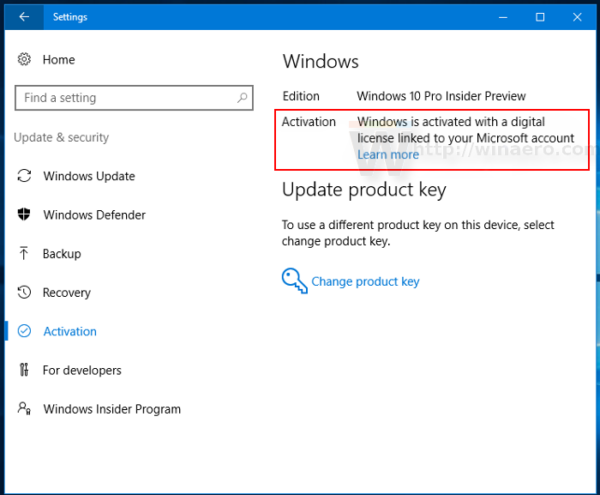 Read in detail here: How to link your Windows 10 license to a Microsoft Account
Read in detail here: How to link your Windows 10 license to a Microsoft Account
Support us
Winaero greatly relies on your support. You can help the site keep bringing you interesting and useful content and software by using these options:
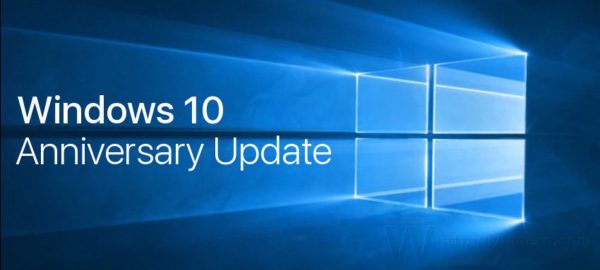

Thank you so much for the steps. I have activated my windows 10 version successfully…
remark u can use retail keys only!!
When doing command prompt, do you use the dashes?
yep
Hi There! Actually, I’ve updated my windows 8.1 (which came from the manufacturer in Dell Latitude E6410) to windows 10 – anniversary update 1607! But, I saw that it was having trouble upgrading with my previous key! So, I searched the internet for a key and entered a fraud key! Now, after researching a bit more, i found that it happened due to network trafficing and it was better to leave it as is! Now, I’ve got a watermark saying ACTIVATE WINDOWS and it says that my product key is invalid! Please Help! Now, i’m left with my unactivated version of win10