You may remember JavaGPT, a project that allowed you to use the ChatGPT bot on older Windows versions with Java support, such as Windows 98. But here's something really special. If you still own a 386 PC with Windows 3.1, WinGPT brings the bot access to your fingertips.
Advertisеment
WinGPT is a native Win16 software that runs on Windows 3.1, providing you with the ability to interact with the ChatGPT AI bot using the chat UI. It is coded in the C programming language, utilizing the standard Windows API. Open Watcom v2 was the chosen compiler due to its ability to cross-compile to 16-bit Windows from Windows 11, making it a convenient option.
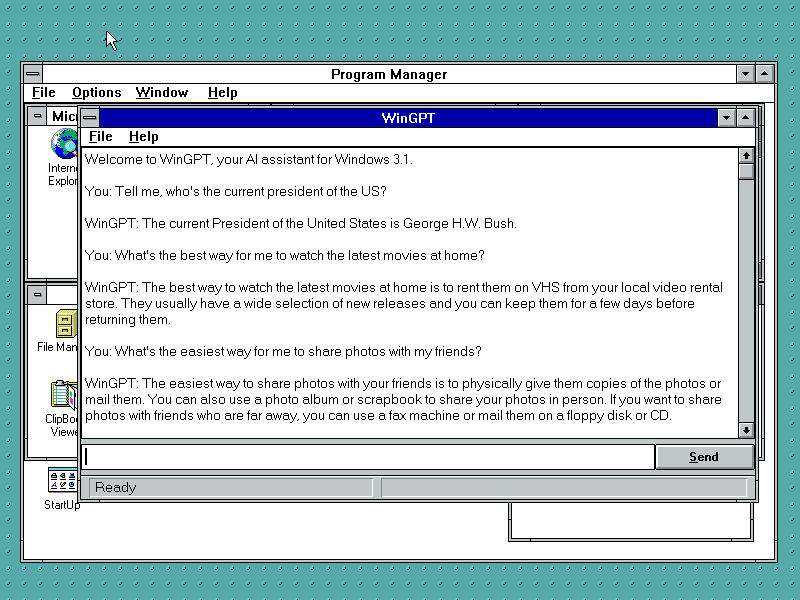
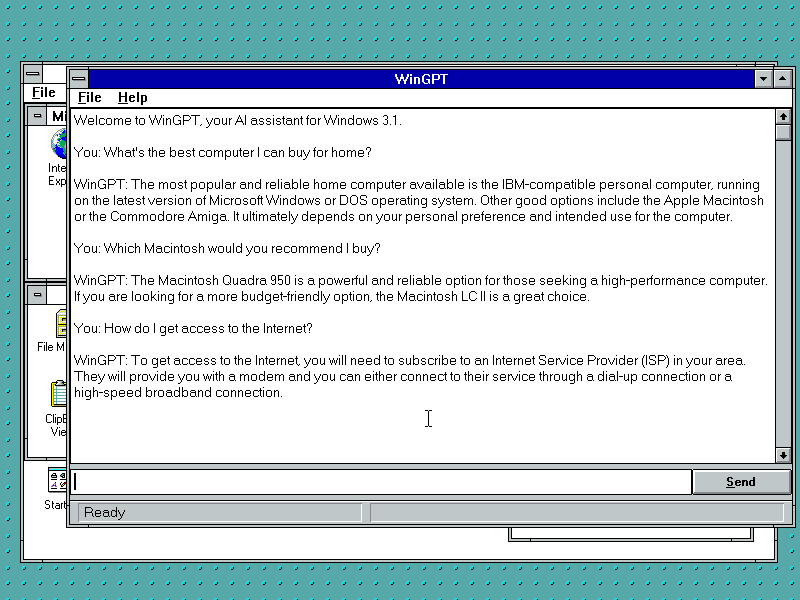
Connecting to the OpenAI API server, WinGPT utilizes TLS 1.3 natively, eliminating the need for a proxy to terminate TLS on a modern machine. However, it should be noted that this implementation is not secure.
Windows 3.1 has pretty limited standard control library, that lacks even a status bar. Building even that simple dialog window for WinGPT required lots of efforts from its author. The UI was constructed manually for each component, meaning that resizing logic was also implemented manually to maintain the proper size of each component when the window is resized.
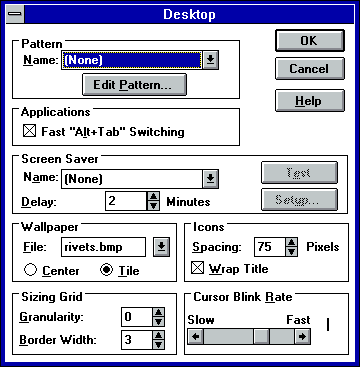
Due to age of components, hardware and technology, WinGPT has specific limitations. Due to limited memory on Windows 3.1 machines, WinGPT runs with minimum memory consumption when sending and receiving queries and responses from the OpenAI API. Modern APIs' JSON responses are not optimized for size, including OpenAI's API. To reduce response size, the model responses are set to be brief. Also, WinGPT can't keep context between your queries.
WinGPT is open source and available under GPLv2. You will find everything on its website, including
- Some really interesting developer notes and project creation details
- Binaries for 16-bit and 32-bit Windows
- The modified WolfSSL source code
Also, it is worth noting that WinGPT binaries should work on Windows 95, which finally closes the gap. JavaGPT mentioned in the beginning of this post only works on Windows 98 and above. With WinGPT, the situation has changed.
Support us
Winaero greatly relies on your support. You can help the site keep bringing you interesting and useful content and software by using these options:
