LibreOffice needs no introduction. This open source office suite is the de-facto standard on Linux as well as a good alternative for Windows users who can do with basic editing without the complicated formatting and feature bloat of Microsoft Office. The price being free is yet another killer feature of LibreOffice.
Advertisеment
If you have a HiDPI screen, you must have definitely noticed that icons on the toolbar look improperly scaled and blurry when using the LibreOffice suite.
The root of the problem is that it is missing HiDPI icon sets. While the app itself supports HiDPI screens perfectly, the icons included in the app are designed for classic 96 DPI screens. It is hard to find a replacement for them, but I was able to find at least one theme which looks decent on a HiDPI screen.
The theme is available on the author's GitHub page, HERE.
The author describes it as follows.
images_breeze_svg_hidpi
SVG breeze icons that work with LibreOffice on a HiDPI screen, all work comes from https://cgit.freedesktop.org/libreoffice/core/tree/icon-themes/breeze_svg(https://cgit.freedesktop.org/libreoffice/core/), just hacked around to make it work.For SVG to work, the target LibreOffice install must contain the changes explained in https://listarchives.libreoffice.org/global/design/msg07988.html (SVG icons support).
What's different from the original icon set:
- Crop all SVG images using svgclip from https://github.com/skagedal/svgclip :
find . -type f -exec svgclip.py {} -o {} \;- Adapt the links.txt to get the SVG images, based on https://cgit.freedesktop.org/libreoffice/core/tree/icon-themes/breeze/links.txt and replacing ending PNG to SVG everywhere:
sed -i '%s/\.png$/.svg/g' links.txt
Here is how to install the icon set.
To get the HiDPI icon theme for LibreOffice, do the following.
- Download the icons in this ZIP archive using the following link.
- Extract it to any folder.
- Pack the contents WIHTOUT the root folder to get the following folder structure inside the ZIP archive.
images_breeze_svg_hidpi.zip/links.txt
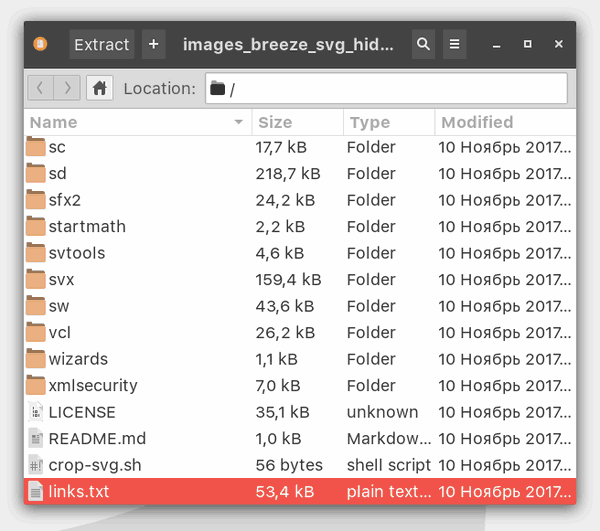 The default structure is incorrect. This is incorrect:
The default structure is incorrect. This is incorrect:images_breeze_svg_hidpi.zip/images_breeze_svg_hidpi/links.txt
- Put the zip archive you created under the following folder.
In Linux:/usr/lib/libreoffice/share/config
In Windows:
C:\Program Files\LibreOffice 5\share\config
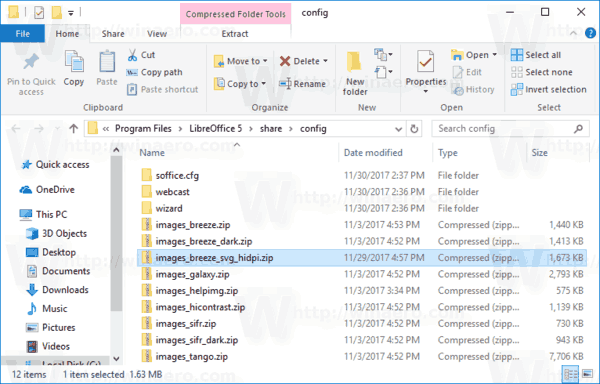
- Restart LibreOffice and select a new theme under Tools - Options - View. Select the breeze_svg_hidpi icon set.
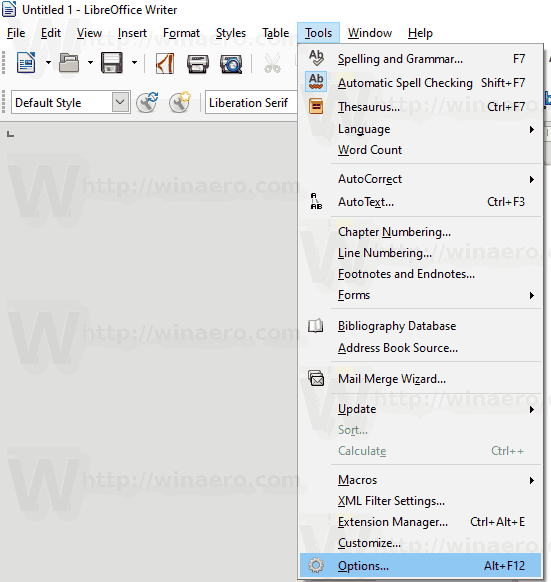
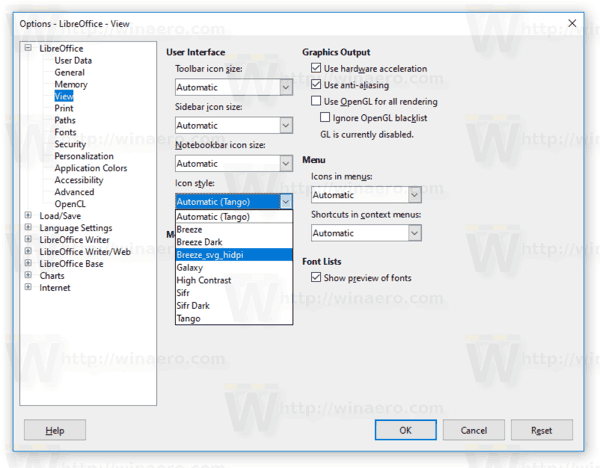
Tip: To save your time, you can download my ready-to-use file I've created for myself.
Download HiDPI Icon Theme for LibreOffice
Here are some screenshots.
Windows:![]()
Linux:![]()
Unfortunately, there is no theme that looks good with the dark appearance of GTK+ 3 on Linux. So, if you are using some black theme in Linux, this theme is not suitable for you.
Support us
Winaero greatly relies on your support. You can help the site keep bringing you interesting and useful content and software by using these options:

Nice! Thank you!
Thank you bro
Some icons appear to be missing, such as the circular zoom button on the bottom right, etc.