Not so long ago, we covered a new feature or Chrome and Edge - Sharing hub. It is a nifty feature that adds the ability to quickly copy the link, cast it, or generate a QR code. Google expanded this functionality with links to popular social networks and emails.
Advertisеment
The Sharing Hub feature is currently available in Chrome Canary and is hidden behind a flag. When enabled, it places a special button in Omnibox (the address bar) that combines several sharing-related features: copy link, generate a QR-code, save a page, and cast a page. The similar functionality is available in Edge as well, since both the browsers share the underlying Chromium engine.
The updated Sharing hub
Google expanded the set of available sharing targets with links to social media. The Sharing hub now replaces the "social media" buttons that exist on every other web site only, but hidden by ad blockers. With the updated Sharing Hub, sending a page to your favorite social network is easy, and yet keeps the browsing distraction free.
All you need to do is to click on the Sharing Hub button and select a destination.
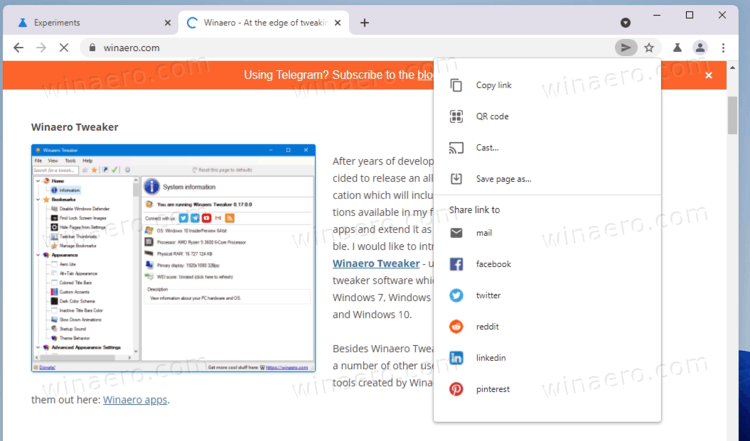
Currently, is includes links to Facebook, twitter, reddit, linkedin, and pinterest. You can also choose to email the link to the currently open web page.
Enable the Sharing hub feature
As above mentioned, the Sharing Hub feature is only available in Chrome Canary. Ensure that you have the latest Canary release to give it a try.
To enable the Sharing hub, you need to type chrome://flags/#sharing-hub-desktop-omnibox into the address bar and hit Enter.
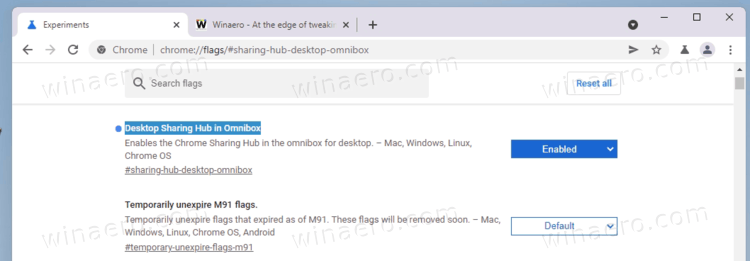
Once the browser opens at the Desktop Sharing Hub in Omnibox flag, select Enabled next to it and restart Google Chrome.
Finally, to share a page, click on the plane icon in the address bar, and use the appropriate option from the flyout menu.
Support us
Winaero greatly relies on your support. You can help the site keep bringing you interesting and useful content and software by using these options:
