Google has unveiled a new security option for the upcoming Android 16 release: Advanced Protection mode . This new enhancement aims at safeguarding devices against targeted attacks, unauthorized access, and potential compromises. The feature combines existing security options with several innovative mechanisms to provide users with an extra layer of protection.
Advertisеment
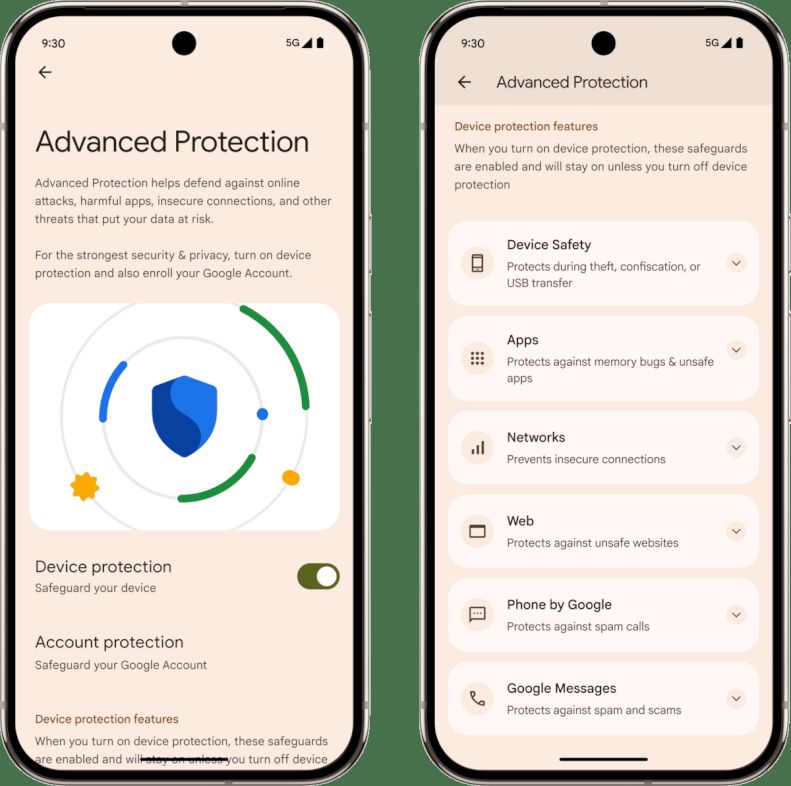
What is Advanced Protection Mode?
The Advanced Protection mode is a set of optional security features that users can enable in the platform settings. It focuses on mitigating risks from physical access, malicious apps, insecure network connections, and even sophisticated cyberattacks. Here’s how it works.
Automatic Reboot After Inactivity
If the screen remains locked for more than three days, the device will automatically reboot. This process transfers decrypted sections of user data back to an encrypted state, preventing attackers from exploiting vulnerabilities in memory or the screen lock mechanism.
USB Connection Protections
When the screen is locked, the USB port will only support charging. Data transfer functions are disabled for new connections, effectively blocking potential attacks or data leaks via USB devices.
Incident Analysis and Log Backup
System logs are backed up to the Google cloud using end-to-end encryption. These logs are accessible only to the device owner and will simplify forensic analysis in the event of a hack. Attackers cannot erase these logs to cover their tracks.
Automatic Blocking for Theft or Offline Devices
If signs of theft are detected or the device remains offline for an extended period, it will automatically lock itself to prevent unauthorized access.
Additional Security Mechanisms
Advanced Protection mode also introduces several other critical safeguards
Blocking Insecure Network Connections
Android 16 will block connections to 2G cellular networks , which are often less secure. It will also disable automatic reconnections to unsecured Wi-Fi networks using outdated protocols like WEP or OWE.
Safe Browsing and HTTPS Enforcement
The V8 JavaScript engine will disable Just-In-Time (JIT) optimizers to reduce attack vectors when interacting with potentially harmful web applications. Additionally, Android Safe Browsing will block access to malicious websites, and Chrome will enforce HTTPS-only connections for safer browsing.
Protection Against Malicious Apps
The MemTag hardware protection mechanism , available in ARMv8.5-A architecture chips, will be enabled. This technology prevents exploitation of memory-related vulnerabilities, such as buffer overflows and use-after-free errors.
Furthermore, Google Play Protect will scan apps for malicious code, and users will no longer be able to install unknown or unofficial applications. Only apps from pre-installed official catalogs will be allowed.
Enhanced Messaging and Call Security
Google is also prioritizing security in communication channels:
Spam and Scam Protection
The Google Messages app will include Spam Protection and Scam Protection modes to filter out unwanted messages. Users will receive warnings for messages from unknown senders containing suspicious links.
Caller ID and Spam Detection
Incoming calls will be checked against a database of known spammer numbers maintained by Google. An AI assistant will analyze conversations in real time to detect signs of fraud and issue alerts when necessary.
Blocking Advertising Calls
Unwanted advertising calls will be identified and blocked automatically, ensuring a more streamlined and secure calling experience.
Closing words
With Advanced Protection mode , Google is taking significant steps to protect Android users from modern cybersecurity threats. By combining hardware-based protections, cloud-backed logging, and intelligent threat detection, Android 16 sets a new standard for mobile security.
Whether you’re concerned about physical theft, malicious apps, or insecure networks, this update ensures your device remains resilient against even the most sophisticated attacks.
Support us
Winaero greatly relies on your support. You can help the site keep bringing you interesting and useful content and software by using these options:
