Quick Intensive Throttling after loading is a new experimental feature has landed in Dev and Canary builds of Chrome. It makes the browser to free up tab resources and suspend scripts faster than in the current stable version. This significantly improves the battery life of laptops and other portable devices.
Advertisеment
Like any other experimental option, it is hidden behind a flag. So, to give it a try, you must enable it first. As I mentioned, you should use the most recent Chrome Dev or Canary.
Enable Quick Intensive Throttling after loading in Chrome
- Open a new Chrome tab and type chrome://flags/#quick-intensive-throttling-after-loading in the address box.
- Select Enabled for the Quick Intensive Throttling after loading flag.
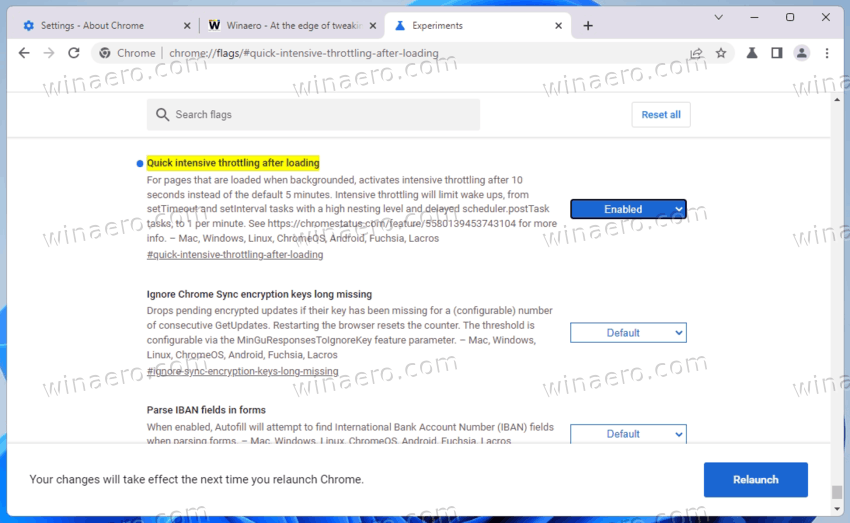
- Relaunch the Chrome browser.
You are done! From now, Chrome will throttle open tabs after just 10 seconds of inactivity. When the page is throttled, Chrome will align the JavaScript timer wake-ups to 1 minute interval after a grace period of 10 seconds.
The current default timeout is set to 5 minutes. The new value of 10 seconds will extend the battery life of your device. Google tests show this will give you up to 10% more time.
Also, as follows from the Chrome Platform Status description, there are no negative or side effects from reducing the throttling timeout from 5 minutes to 10 seconds. There are significant improvement to CPU time when all tabs are hidden and silent.
Once Google will finish testing, the new throttling defaults will be pushed out to all supported platforms. Perhaps they will also reach Microsoft Edge as part of the underlying "Chromium" project update.
Speaking about Edge, it has also received a new feature. Its Canary version now includes a full-fledged image editor that allows you to modify images before downloading them. You can right-click the image, resize, crop, and/or annotate it, and then save to your local drive.
Support us
Winaero greatly relies on your support. You can help the site keep bringing you interesting and useful content and software by using these options:
