Google has introduced a new optical character recognition (OCR) tool in Gboard. The new addition is called Scan Text for Android. The user can add its button to the keyboard's toolbar for faster access.
To use Scan Text, users must grant Gboard camera permission. Once granted, the Camera app opens and allows the user to take a photo of the text they wish to scan by clicking the appropriate button.
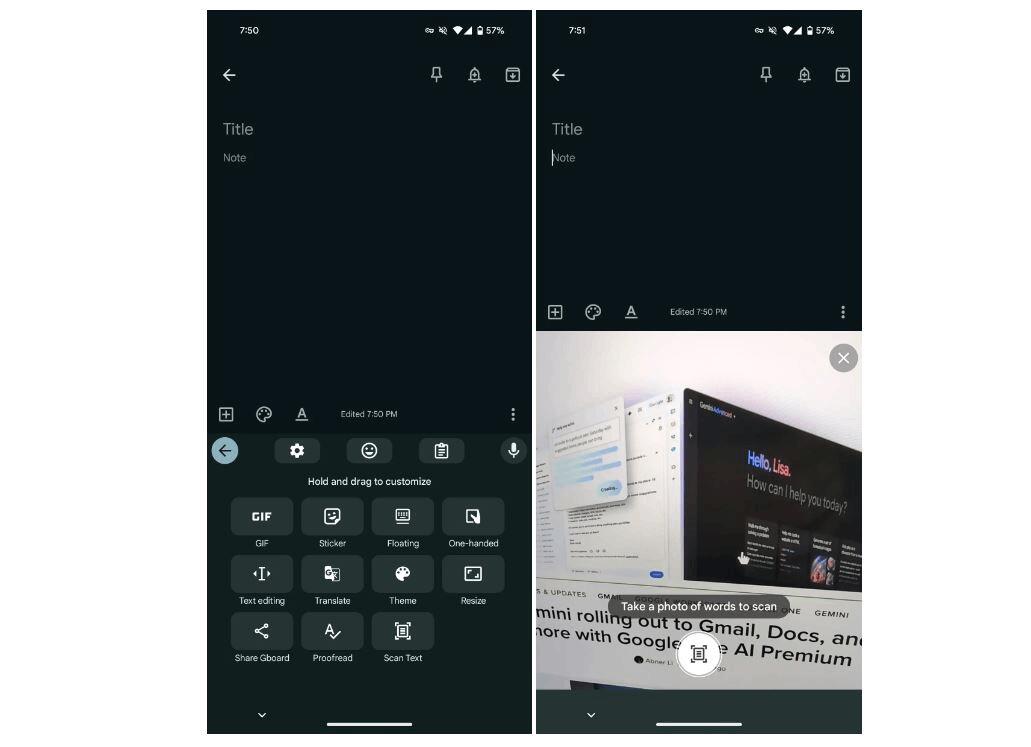
After capturing the text, Gboard will highlight it on the screen. Users can then select specific sections of the text and drag it into the tool field, where a preview and an "Insert" button will appear. The tool will stay open even after pasting the text. Users have the option to take another image by clicking the back arrow or switch back to the regular keyboard by clicking the close button.
Scan Text offers accuracy comparable to Google Lens and includes a "Select All" feature. The tool is currently only available for the latest Gboard 13.9 beta version.
In 2023, Google also launched a split keyboard option specifically designed for Android tablets.
Support us
Winaero greatly relies on your support. You can help the site keep bringing you interesting and useful content and software by using these options:
