The Google Drive website is set to receive a dark theme, which will only be available in file view mode. Once the option will become available to you, you will see a notification saying "New! Dark mode" and the message "Continue to enjoy Drive in the dark."
To enable it, users will need to select the settings option in the upper right corner, go to "General" > "Appearance." The dark mode will not automatically match the main theme of the user's device.
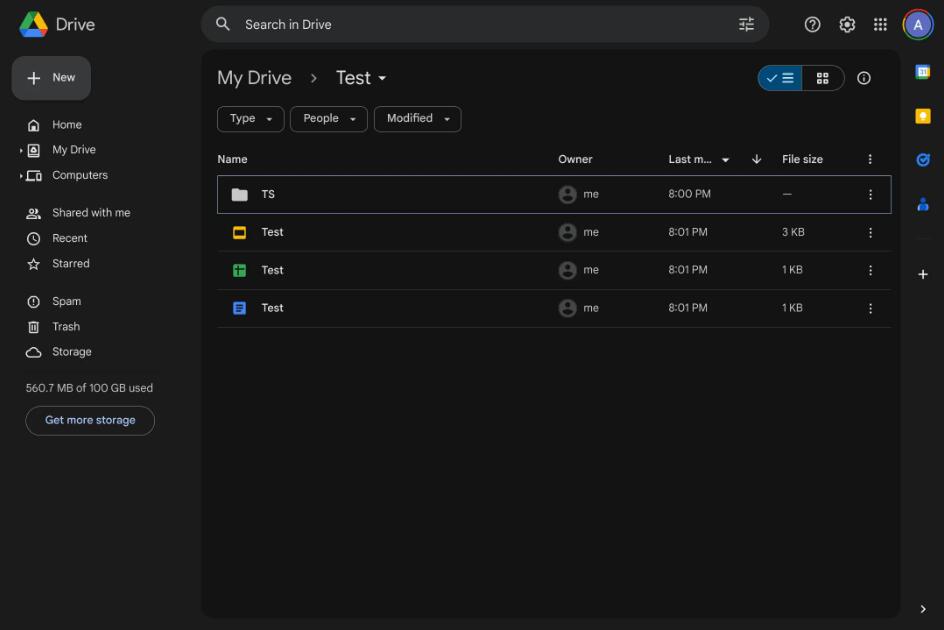
The new option will be a nice addition to Start Page settings (Home or My Drive) and the Density preference. The site background, including the sidebar, search bar, etc., will become lighter and more gray, while the internal content will become darker.
In the past, a similar mode was implemented in Google Keep and Chat.
Support us
Winaero greatly relies on your support. You can help the site keep bringing you interesting and useful content and software by using these options:
