Google is releasing a new version of its Chrome browser 96 for all supported platforms. The released update is version 96. Here are the key changes.
Advertisеment
Besides updating the regular stable channel, Google has made Chrome 96 available to extended stable channel users. The latter receives update every 8 week, while the 'default' stable channel now receives new versions once in 4 weeks. The Extended Stable channel receives frequent minor updates with the most critical bug fixes and security updates without breaking critical features and drastic UI changes .
The full list of changes is available in this log. Here are the most important changes.
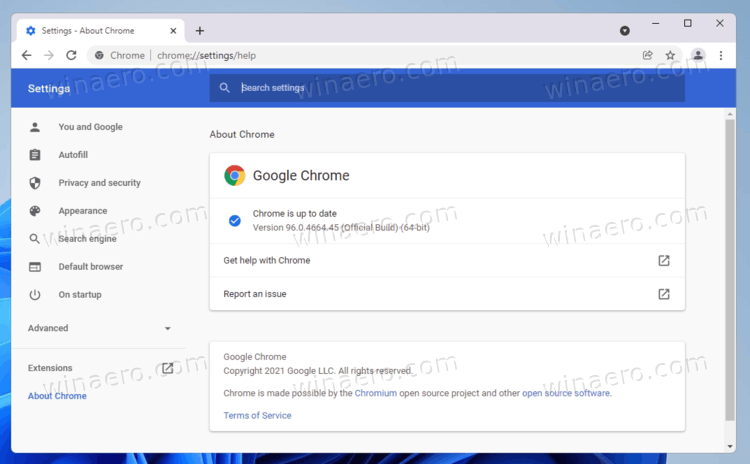
Google Chrome 96
- Faster browsing thanks to a new cache for cross-site navigation.
- Chrome now analyzes DNS records for an HTTP domains in order to find an HTTPS record. If it finds one, it will directly connect via HTTPS.
- There are also security improvements related to WebAssembly.
- A number of PWA improvements:
- they can now register their protocols and URL handling. Thanks to this, a link to Twitter can be now opened in Twitter web app, a YouTube video will play in YouTube PWA, and so on.
- PWA on both Desktop and Android will eventually get a unified method of providing their IDs. Currently, Desktop PWA's ID depends on its URL, and IDs on Android depend on their manifest. Google is about to provide the ability to define an independent value from both URL and manifest.
It is worth reminding that Google continues to test website and web app compatibility with a higher version number. To help Google understand how web software will react on Google Chrome 100, you can make it report that version number right now by enabling the chrome://flags/#force-major-version-to-100 flag.
Some more details on this change can be found here.
Once Google provide more details on Chrome 96 changes, we'll update the post.
Chrome is available for download from its official website. Existing users can open the browser's menu (Alt + F), select Help > About Google Chrome to receive the latest version right now.
Support us
Winaero greatly relies on your support. You can help the site keep bringing you interesting and useful content and software by using these options:
