Google has introduced a new option in its Arts & Culture service that allows creating postcards featuring poems written by artificial intelligence. With this tool, users can choose the theme of the poem and specify the source that will inspire the AI. The new feature is available in the Google Arts & Culture app and on the project website.
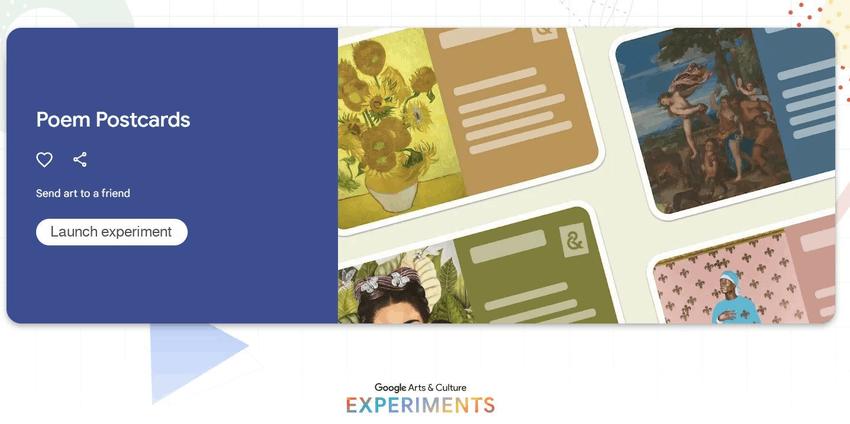
When users describe a theme in their text query, such as "ocean" or "spring," the AI will generate the content of the poem accordingly.
Simultaneously, it will create an image for the postcard by analyzing the provided description. Users can also select publicly available paintings, including famous ones like The Great Wave Off Kanagawa, The Scream, and Starry Night, to accompany their poems.
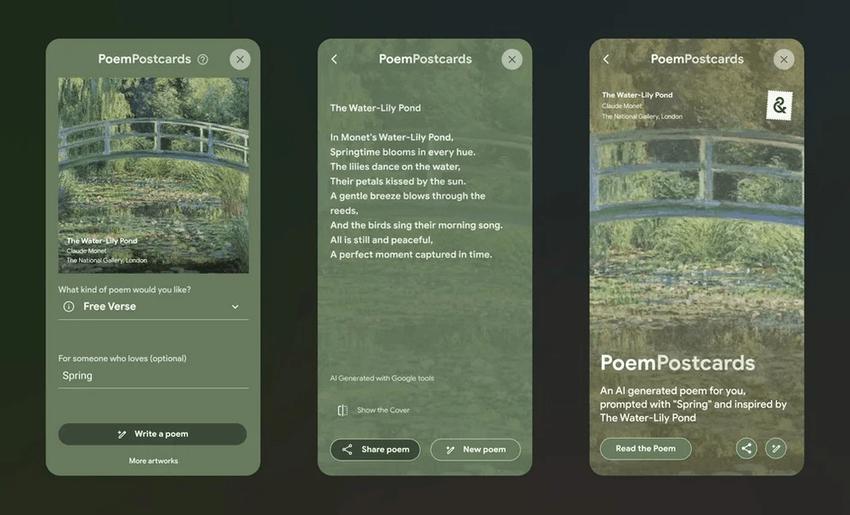
The poem generator uses by the PaLM 2 Large Language Model. Additionally, the Arts & Culture app provides a personalized feed of cultural events and interesting cultural topics through the Cultural Flywheel tool. Currently, the updated application is only available on Android, with the iOS version set to launch soon.
In May, Google introduced the PaLM 2 model. It which operates in 100 languages and is capable of understanding, generating, and translating various types of text, including idioms, poems, and riddles.
You will find more in the official announcement here.
Support us
Winaero greatly relies on your support. You can help the site keep bringing you interesting and useful content and software by using these options:
