Global Media Controls is a feature of Google Chrome that allows controlling all active media sessions in the browser from a single flyout. Today's Canary build of the browser adds one more minor feature that many may find useful. It now includes a progress bar for the video stream you currently play, so you can scroll back and forth with ease.
The 'Global Media Controls' feature in Chrome shows a popup that is similar to the one that appears when you press multimedia keys on your keyboard.
When enabled, the feature adds a new button to the browser toolbar. Clicking on that button opens a flyout that lists your current media sessions (e.g. YouTube videos playing in browser tabs) along with play/pause and rewind buttons. Also, there is a Picture-in-Picture direct access button.
With recent changes in the Canary branch, the flyout also displays a progress bar for the current stream. This will allow you to scroll what you play with a single click.
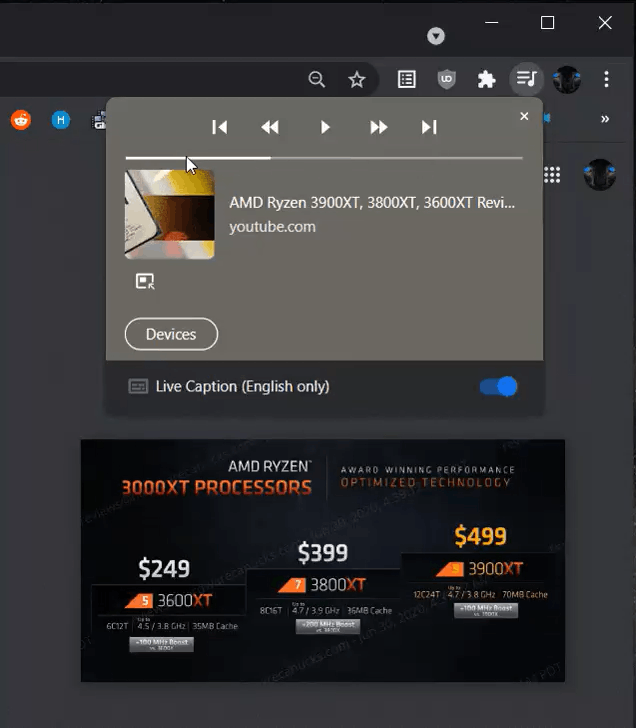
If you are using picture-in-picture mode often, you will definitely find it useful to have the ability to scroll the stream right from the button flyout. The following video demonstrates the process in action.
Currently, the change is in the Canary branch of the browser, but eventually it will reach the production branch.
Support us
Winaero greatly relies on your support. You can help the site keep bringing you interesting and useful content and software by using these options:
