As you may already know, Google has recently removed the ability to open images directly from image search results. Many users find this change very inconvenient. Here are a browser extension which can revive the missing functionality in Google's image search results.
Advertisеment
Due to a copyright issue with Getty Images Inc., Google was forced to remove the 'View Image' button from their image search. Getty Images claimed that with the help of Google image search, internet users were able to easily fetch copyrighted unprotected stock images from their collection in full resolution. With a legal agreement being reached between these two companies, Google made changes to their image search user interface, and the button was removed.
Obviously, the problem is not a serious limitation, but it is inconvenient. There are plenty of methods to see the image directly, as well as plenty of alternative search services. You can use StartPage, DuckDuckGo, Bing Images, Yahoo Images, Yandex, and dedicated web services specially designed to find images. Or you can just right-click on the image in Google's search results and open it in a new tab or copy its URL/web address and paste it in a new tab! However, many users are used to the old UI and do not want to change their habits.
As a workaround, you can install a special extension for your browser.
To get the View Image button In Google Image Search, do the following.
- If you are using Firefox, open the following link.
- If you are running Chrome, Opera, Vivaldi or other Chromium-based web browser, navigate to this link.
- Install the View Image extension.
- The View Image button now appears in Google Image Search.
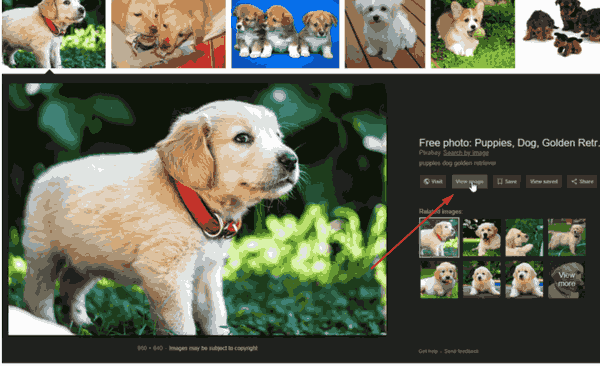
View Image is a new extension for compatible browsers aimed at restoring the removed feature. It is very simple, lightweight, and open source. The last factor is very important because the extension is able to modify the contents of web pages that you visit. Having access its source code allows the user to be sure that it is a trusted browser extension and does exactly what it advertises and nothing else.
What do you think about this change? Do you need an extra extension to view images in Google Images or are you happy with the alternative solutions mentioned above? Drop us a comment below.
Support us
Winaero greatly relies on your support. You can help the site keep bringing you interesting and useful content and software by using these options:

I hope Google or Getty doesn’t notice these extensions and have them removed :(
On Firefox I’m using this: https://addons.mozilla.org/it/firefox/addon/make-google-images-great-again/
Разве ПКМ по найденому изображению с выбором “Открыть картинку в новой вкладке” делает на тоже самое?
Только сейчас понял что смущало при поиске картинок через гугл.
Да, делает.
Link for Firefox corrupted, but don’t need an extension …
Right-click the image, choose “View Image”. On the full sized image, right-click again and choose “Save As…”.
Sometimes the context menu won’t have the “View Image” available. Just the way the site has been configured. Have to find another way in this case.
The link works for me without issues, and yes, you can use the right-click menu or developer tools (F12).