Google has empowered the Gemini AI engine with the ability to interact with third-party applications such as WhatsApp, Messages, and Phone caller/dialer. The update enables this capability even on devices where such integrations were previously restricted.
Advertisеment
According to an official email sent by Google, human reviewers from both Google and external service providers may read, analyze, and process data accessed by Gemini. The message does not provide clear instructions for fully disabling the feature or preventing data processing. It notes only that users can block specific apps from interacting with Gemini, but clarifies that any collected data remains accessible to the AI for up to 72 hours.
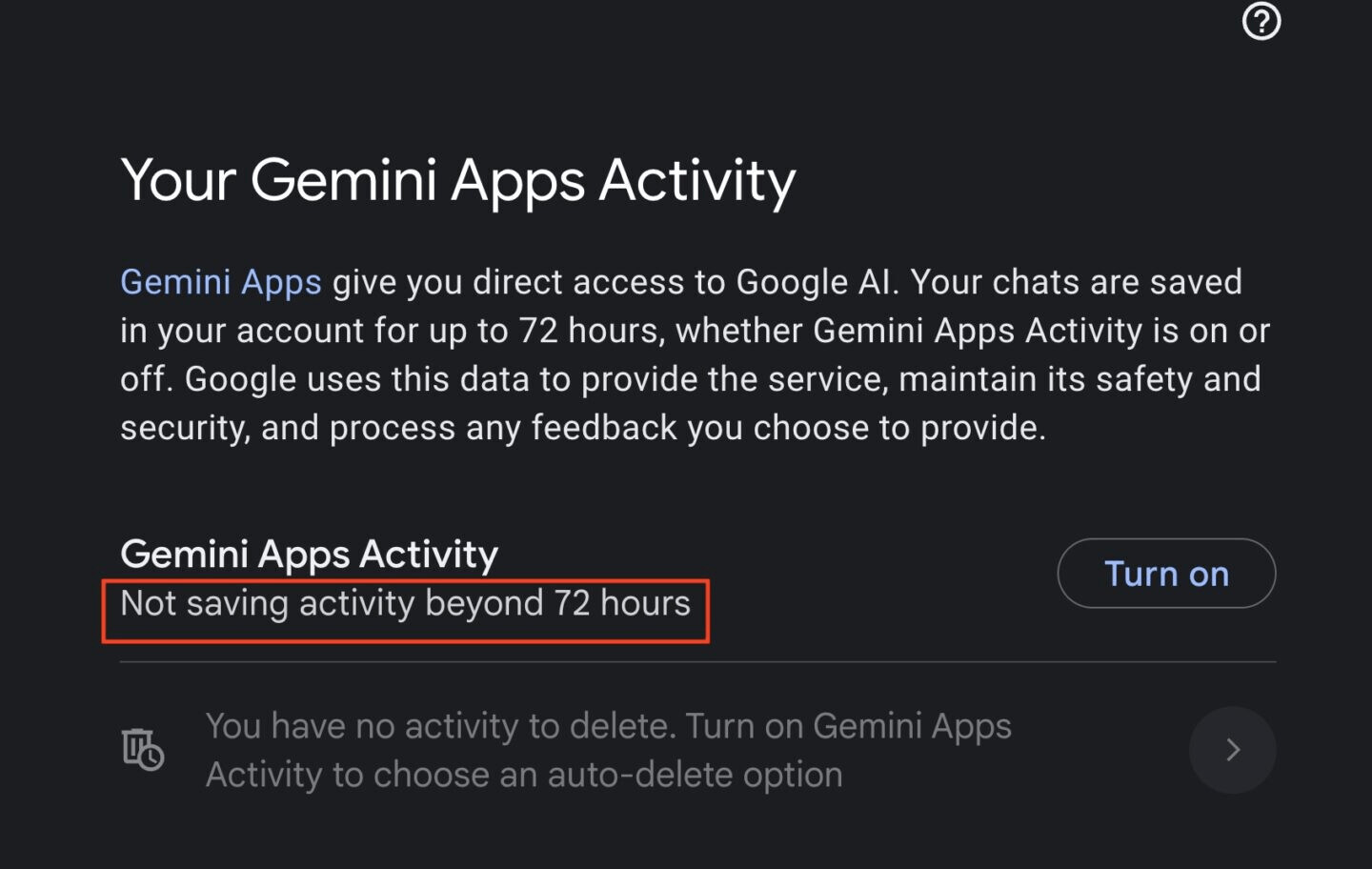
The text also explains that Gemini may access these applications regardless of whether the service is explicitly enabled by the user. Sadly, the message doesn't come with a guide on how to completely remove Gemini from Android devices. Instead, there is a link to a separate support page to learn how to manage the app’s settings. An ArsTechnica reporter tried following those instructions. They found that Gemini was disabled on the device, but with a note that the AI “does not remain active for more than 72 hours.” In response to their request, Google officials stated that the update is beneficial for users, as they can now use Gemini to perform everyday tasks on their mobile devices, such as sending messages, making calls, and setting timers, while Gemini app activity is disabled. In this mode, their Gemini chats are not monitored or used to improve any AI model.
Meanwhile, a researcher at the cloud-based privacy email and calendar provider Tuta has published his own practical recommendations. They say that disabling the Gemini app will likely prevent data collection beyond the temporary 72-hour period. If the Gemini app is not already installed, it will not be installed after the changes take effect. The researcher recommends completely removing the AI from the device. This can be done using the Android debug bridge, which Google provides to developers. Users can delete the app by running the command adb shell pm uninstall com.google.android.apps.bard.
Despite following the recommended steps, ArsTechnica reports that the AI integration could not be fully removed. The OS shows an unclear error: Failed [DELETE_FAILED_INTERNAL_ERROR], which may indicate either a failed uninstallation or that the app was never present.
These Android changes come after an earlier announcement stating that Gemini would gain access to core device functions starting July 7, 2025. While users may opt out of certain features through Gemini's profile settings, including disabling app extensions or Gemini Apps Activity, residual data retention policies remain in place.
Support us
Winaero greatly relies on your support. You can help the site keep bringing you interesting and useful content and software by using these options:
