Gaming Copilot (Beta) has launched within Game Bar for Windows PCs. It is already available exclusively to Xbox Insiders enrolled in the PC Gaming Preview program. Its main feature is to offer real-time support during gaming sessions.
Advertisеment
The feature is designed to assist players who encounter challenges while playing, enabling quicker progress and reducing interruptions. It operates as a contextual companion that adapts to user needs—offering guidance when required and remaining unobtrusive otherwise.
Currently, limited functionality is available on Windows handheld devices for Xbox Insiders. Ongoing refinements are in progress ahead of the upcoming release of the ROG Xbox Ally and ROG Xbox Ally X.
An initial version of Gaming Copilot was previously tested in the beta release of the Xbox mobile app. The second-screen access allows users to interact with Copilot without disrupting primary gameplay.
This new update expands capabilities by embedding Gaming Copilot directly into the Game Bar environment on PC. New features include voice interaction and enhanced response accuracy using in-game visuals.

Users can now activate Voice Mode within the Gaming Copilot widget while playing any game. To begin, open the widget from the Home Bar in Game Bar, select the microphone icon from the left panel, start speaking, then pin the widget. Conversations continue seamlessly even after returning to gameplay.
Copilot now analyzes screenshots captured during active sessions to interpret on-screen events. This enables more precise responses when users reference actions or elements in real time, eliminating the need for detailed verbal descriptions. Screenshot settings remain adjustable via “Capture Settings” within the widget.
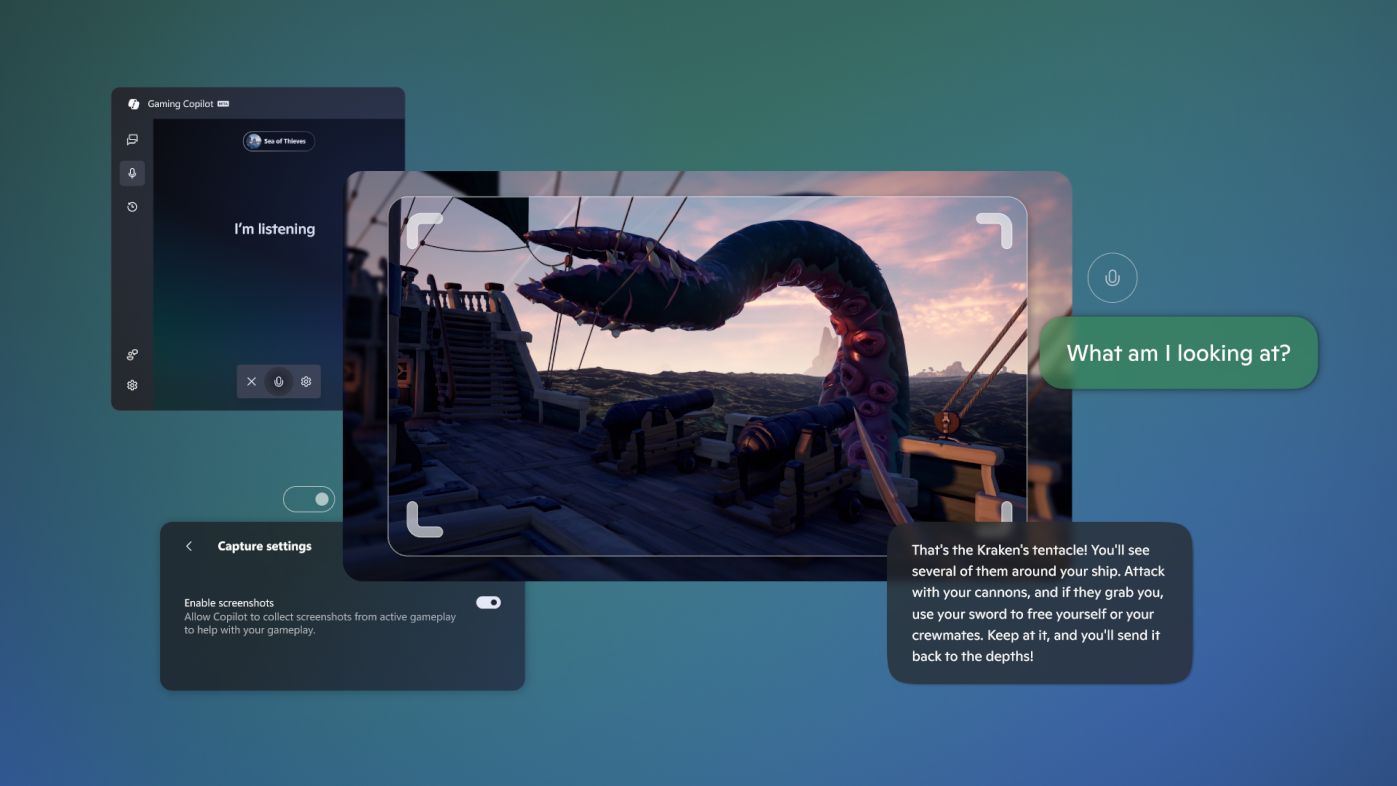
The full experience is currently available in English for Xbox Insiders aged 18 and above in the United States, Australia, New Zealand, Japan, Singapore, and select additional regions. A complete list of supported regions is available for reference.
To access Gaming Copilot, ensure the Xbox PC app is installed. Press Windows key + G to launch Game Bar, locate the Gaming Copilot icon in the Home Bar, sign in to your Xbox account, and begin using the feature.
Future updates will introduce deeper personalization, proactive coaching, and expanded assistance tools.
Xbox Insiders are encouraged to provide feedback through the “Give Feedback” option within the interface or by rating responses with thumbs up or down.
You will find the official blog post by visiting this link.
Support us
Winaero greatly relies on your support. You can help the site keep bringing you interesting and useful content and software by using these options:
