Sometimes while browsing the web, often you find some interesting link on a web page, right in the middle of the text which you've yet to finish reading. At such times, you want to open that link in a background tab so you can read it later and then return to the original article. For Firefox users, I would like to share four different ways to open any link in a new background tab without installing addons.
Advertisеment
The first option is obvious: you can right click the link and select "Open Link in New Tab" from its context menu:
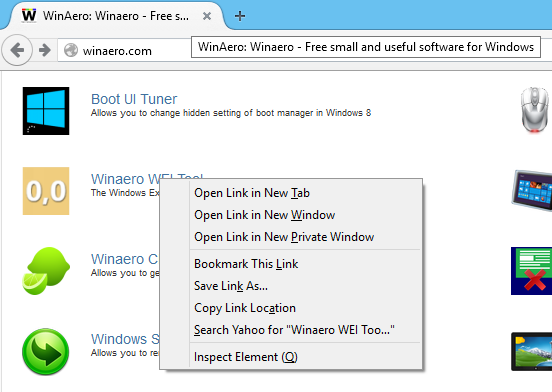
The second option is not so obvious, but works in ALL modern browsers. To open a link in a new tab, just middle click it with the mouse wheel instead of the left mouse button. The link will be opened in the background!
The third option is for those who have no mouse wheel, e.g. laptop users with touchpads: press and hold the CTRL key and click the link with the LEFT mouse button. Voila, the link will be opened in the backgroud again. This trick also works in all mainstream browsers.
The four option is Firefox-specific. We can force the Firefox browser to open all links which usually open in a new foreground tab to be opened instead in the background, without using addons. This is possible thanks to a special option available in about:config.
- Open a new tab in Firefox and enter the following text in the address bar:
about:config
Confirm that you will be careful if a warning message appears for you.
- Find and set the following value to true:
browser.tabs.loadDivertedInBackground
- Restart Firefox.
Now click some link which opened for you previously in a foreground tab i.e. a tab which Firefox previously switched to immediately upon clicking. Now, it will be opened in a background tab and will not steal focus.
That's it. Feel free to leave a comment if you have any question or suggestion.
Support us
Winaero greatly relies on your support. You can help the site keep bringing you interesting and useful content and software by using these options:
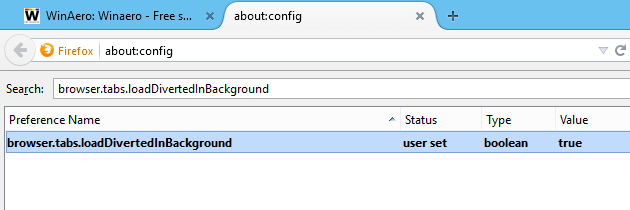

awesome tweak, it helped me a lot with the annoying popups .. thank you so much