With Firefox 43, Mozilla added detection of touchscreen devices. If Firefox is running on a touchscreen device, every time a text field gets focus via a touchscreen, the touch keyboard appears. If you are interested in testing this feature but you don't have a touchscreen device yet, you can force the Firefox browser to show the on-screen keyboard anyway.
A special option inside about:config allows you to disable touch screen detection. After that, the on-screen keyboard will appear for every text field.
Here is how it can be done.
- Open a new tab in Mozilla Firefox and enter the following text in the address bar:
about:config
Confirm that you will be careful if a warning message appears for you.
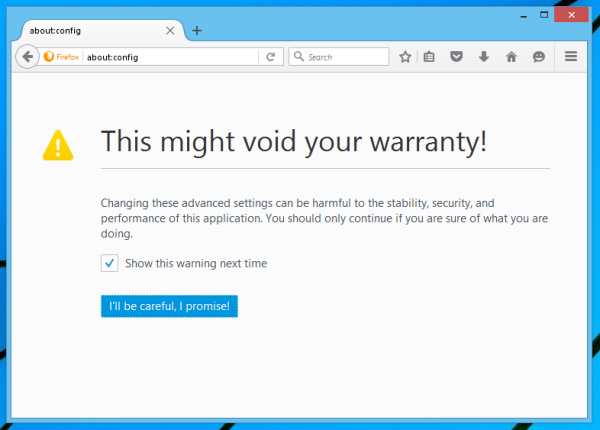
- Enter the following text in the filter box:
ui.osk.detect_physical_keyboard
- You will see the parameter ui.osk.detect_physical_keyboard. Set it to false.
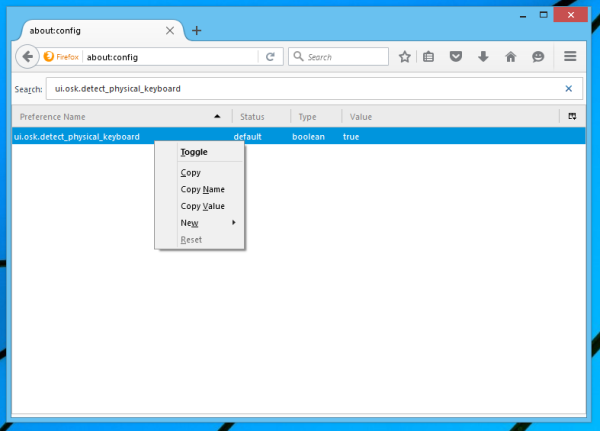
Now the touch keyboard will appear automatically. Once you are done with your testing, you can reset the mentioned parameter to its default value to restore the regular behavior.
Support us
Winaero greatly relies on your support. You can help the site keep bringing you interesting and useful content and software by using these options:

No touch keyboard shows for me in Firefox with or without this tweak when used with a touch screen.