I always use the Firefox Nightly build as I have mentioned in the past in order to stay abreast of the latest developments. If you use the Firefox Nightly too like me, you may have noticed that YouTube videos no longer work after the latest update to the Nightly branch. Also Google Drive does not work correctly. Additionally, some Russian sites stopped working properly for me, mostly those that use modern client-side JavaScript libraries. If you faced this issue, here's how to fix it.
The cause of the problem is the modern cache backend implemented in Firefox Nightly. It is designed to improve the stability and performance of the Firefox process, and eliminate craches and hangs caused by the older cache implementation. However, it still has issues. For example, if you try to play an HTML5 video on YouTube, you will get only a black screen.
To fix the issue, you need to do the following:
- Open a new tab and enter the following text in the address bar:
about:config
Confirm that you will be careful if a warning message appears for you.
- Enter the following text in the filter box:
use_new_backend_temp
You will see the browser.cache.use_new_backend_temp parameter. Change its value to false by double clicking it.
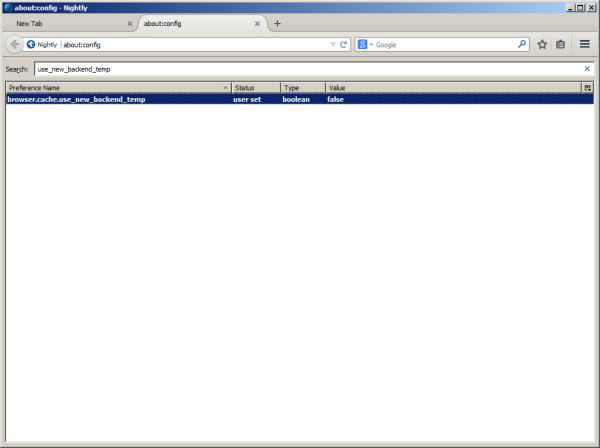
- Now restart Firefox Nightly
It is a good idea to keep the new cache feature disabled until Mozilla fixes this issue. At this moment, Mozilla is working on a solution for this issue.
Support us
Winaero greatly relies on your support. You can help the site keep bringing you interesting and useful content and software by using these options:

Didn’t work for me.
after disable Flashblock add-on youtube’s started work
Thks for fixing
Ufortunately it doesn’t work
It was a working solution at the moment of writing.