You may have noticed that in Windows 7 and Windows 8, USB devices continue to charge and do not power off even after you have safely removed them. For example, the power LED of your USB stick remains illuminated or an external USB hard drive continues to spin after ejecting them safely. In case, you are not happy with this behavior because the device isn't powered off, and want to get your device powered off completely on safe removal, here is how to change it.
To work around this problem, you need to apply a simple Registry tweak.
- Open Registry Editor. If you are not familiar with Registry Editor, follow our detailed tutorial.
- Go to the following registry key:
HKEY_LOCAL_MACHINE\SYSTEM\CurrentControlSet\Services\usbhub\HubG
Tip: You can access the desired Registry key with one click.
- In the right pane, create a new DWORD value named DisableOnSoftRemove and set it to 1.
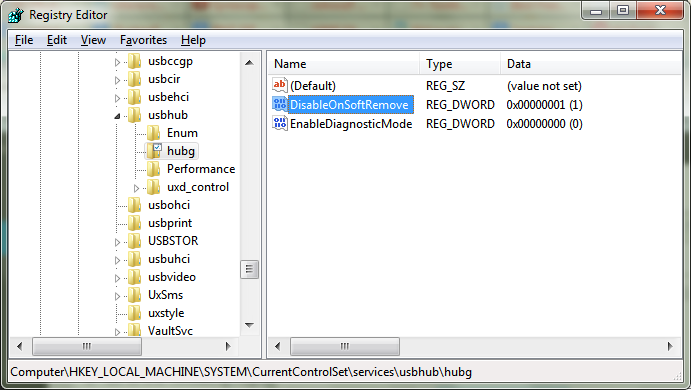
- Restart Windows.
That's it. Now, when your USB device is removed using Safely Remove, it will be powered off.
Support us
Winaero greatly relies on your support. You can help the site keep bringing you interesting and useful content and software by using these options:

Hello,
I followed this tutorial to power off my USB 3.0 external drive after clicking on “safely remove icon”, but it did NOT work. Is this because of USB 3.0 or any reason of my USB 3.0 harddrive to ignore that setting?