After using Windows for a while, and installing/uninstalling programs, you may end up with many unwanted icons showing up in the Customize Notification Area Control Panel. There is no way to remove these icons from the list; certain icons remain there even if you have already removed their app. Another issue which users commonly report with the notification area (system tray) is that System icons like Network, Sound, Power get turned off and the 'Behaviors' dropdown which allows turning them on is greyed out. Let us see how to fix these two problems - both issues have one solution.
- Open Registry Editor.
- Go to the following registry key:
HKEY_CURRENT_USER\Software\Classes\Local Settings\Software\Microsoft\Windows\CurrentVersion\TrayNotify
Tip: How to jump to the desired registry key with one click.
- In the right pane, delete the IconStreams registry value.
- Now delete the PastIconsStream registry value.
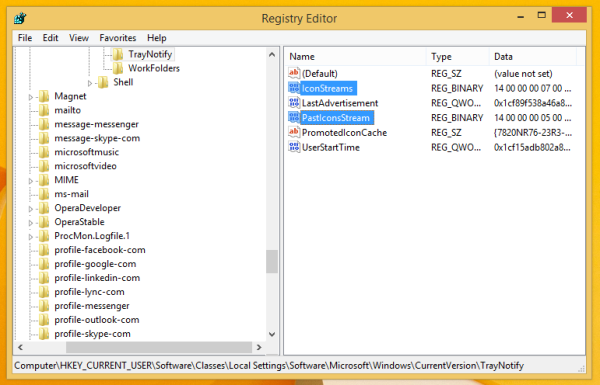
- Close Registry Editor and restart Windows.
This should fix both problems - of System tray icons getting disabled as well as the problem of the notification area accumulating unwanted icons. The Registry values mentioned above represent the notification area icon cache which stores the tray icons for all apps. If this cache is corrupted, it may also prevent system icons from appearing in the tray.
Support us
Winaero greatly relies on your support. You can help the site keep bringing you interesting and useful content and software by using these options:

fixed! thanks so much!
You are welcome :)
Didn’t work for me…
I’ve got the solution by using a .bat file downloaded from another website. But the basic of the solution seems all the same, disabling the explorer.exe and deleting the mentioned registry values. So why didn’t your solution work for me?
I have no idea!
It works for me perfectly.
hi
i am using windows 8 i deleted many times but when i restart it appears again dont know how to fix.
any one know