Fix missing Notepad after installing KB4565503 Windows 10 build 19041.388, version 2004
Yesterday, Microsoft has released KB4565503 to Windows 10 version 2004. Users who have installed the update now report that it made Notepad and Paint vanish from the OS. If you are affected, a workaround is quite simple.
Advertisеment
Also, users can install or uninstall all three apps on demand. By default, the apps are preinstalled, i.e. bundled with the OS as it was in previous Windows releases.
It looks like there is a bug in Windows servicing that has come with latest cumulative updates. Users are now reporting that Notepad, and Paint for some, have been removed. It is easy to undone this change by performing the simple steps below.
To fix missing Notepad after KB4565503 Windows 10 build 19041.388,
- Open Settings.
- Navigate to Apps > Apps & features.
- On the right, click on Manage Optional features.
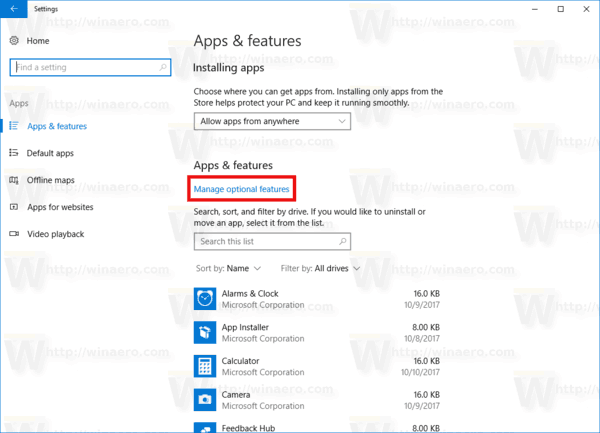
- Click on Add a feature.
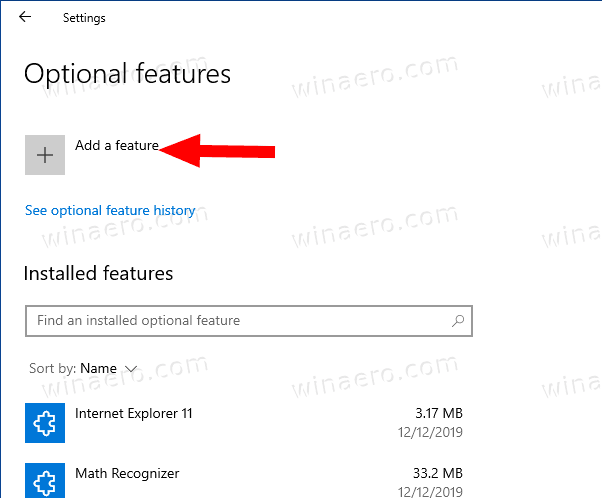
- Select Notepad from the list of available features.
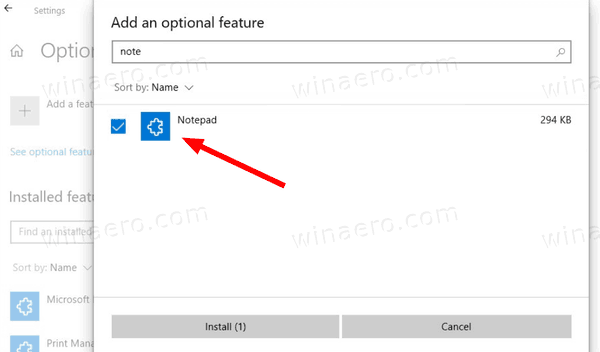
- Click on the Install button.
- This will install Notepad.
You are done!
If along or instead of Notepad, the buggy update has removed Microsoft Paint, you can also restore it by doing the same.
To fix missing Notepad after KB4565503 Windows 10 build 19041.388,
- Open Settings.
- Navigate to Apps > Apps & features.
- Click on the Optional features link on the right.
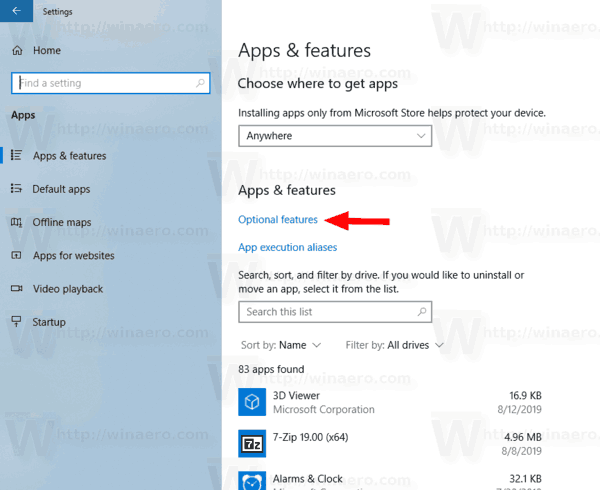
- On the next page, click on the button Add a feature.
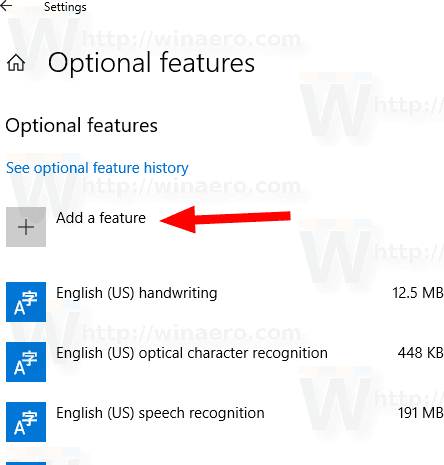
- Finally, on the next page find the classic Paint app in the list and tick the checkbox at the left of it.
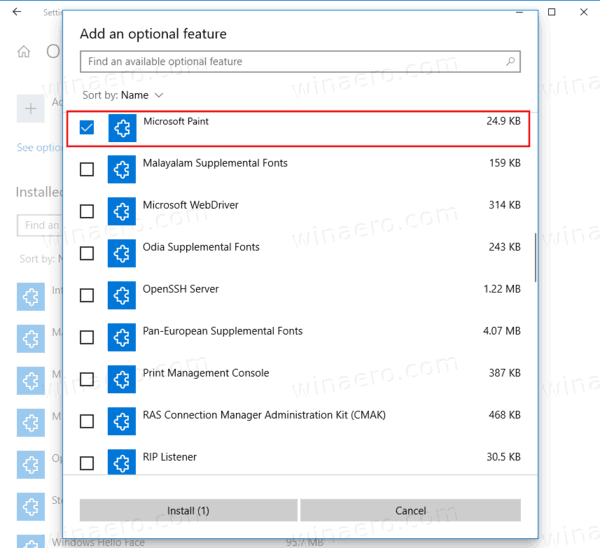
- Click on the Install button.
You are done.
Actually, such removals had happened earlier, with KB4566866. For some users, KB4566866 which addresses the “Print spooler stopped unexpectedly” issue, had uninstalled Notepad. Prior to July's Patch Tuesday, the number of affected users was relatively small. However, it looks like the issue is now getting worse.
Source: Reddit. Thanks to GeekerMag for the heads-up.
Support us
Winaero greatly relies on your support. You can help the site keep bringing you interesting and useful content and software by using these options:

I just navigate to where I saved a copy of the old notepad.exe and pin it to the start menu.
Doesn’t work here. Gives me an error when I try to enable the feature.
The strangest thing is the new update didn’t even install – like many KB4565503 threw Windows Update into an endless loop of install/fail/download/install/fail.
At the same time the integrated soft keyboard (TabTip.exe) became unusable and now refuses to popup when the taskbar icon is clicked.
Weirder still I’ve got the same identical problems on two different PCs. The only thing they have in common is the May 2020 update. Go figure.
I suddenly discovered this problem as I needed the Notepad for a job done. It was in the Programs list, but won’t activate. Same was for the WordPad. After several attempts I have been succeeded to remove both these (refused for several times and restarts) from the Optional features list, and later to reinstall it. It took about 2-3 days until Notepad disappeared again and it refuses to install with the 0x80070490 error. I have made no updates to the PC this period of time. Notepad’s just stopped functioning and after a restart even its icon erased. What’s now?
Try this: How to Fix Windows 10 using DISM
also, you may find these useful: