If you are a Gimp user, sooner or later you will face the issue when Gimp cannot save a PNG image. It creates a file from the Save dialog, but it will be of zero size and Gimp shows an error. Here is how you can fix it.
In most cases, the error message will look as follows:
It happens when you open some external PNG image, for example, an image you downloaded from the Internet. When you are trying to re-save, the error message above will popup. I am not sure if it is a bug or a feature of the Gimp app, but here is how you can fix it.
- Open the PNG image which you need to re-save.
- In Gimp's menu, go to Image - Mode - Convert to Color Profile ...:
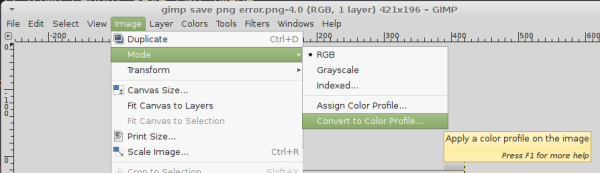
- Select the RGB workspace (sRGB built-in) and press the Convert button to fix the issue:
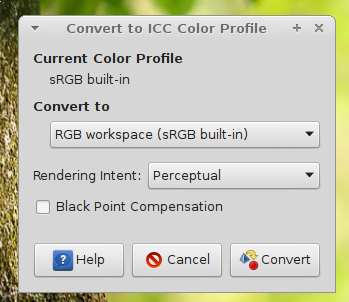
That's it. You are done.
Support us
Winaero greatly relies on your support. You can help the site keep bringing you interesting and useful content and software by using these options:
