Several Windows 10 users report that sometimes Windows 10 is not able to update itself. Every time updates arrive, Windows 10 tries to install them but ends up with the following message:
We couldn't complete this update. Undoing changes.
Here is what you can do to resolve this issue.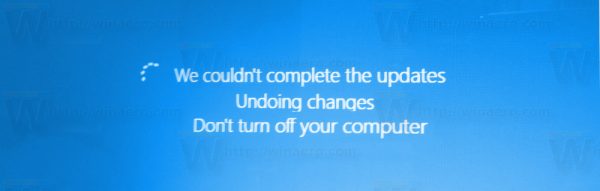 The issue probably indicates that the servicing stack of Windows 10 is broken and needs to be repaired. Due to some internal damage, it cannot apply the updates.
The issue probably indicates that the servicing stack of Windows 10 is broken and needs to be repaired. Due to some internal damage, it cannot apply the updates.
To rebuild it, you need to do the following.
You need to use your Windows 10 installation media with the appropriate architecture - 32-bit or 64-bit depending on which Windows you have installed.
If you have Windows 10 x86, use Windows 10 x86 setup disk. In case you have Windows 10 x64, use Windows 10 x64 setup disk. See How to determine if you are running 32-bit Windows or 64-bit.
- Boot from the Windows installation disk/USB stick with Windows setup.
- Wait for the "Windows Setup" screen:
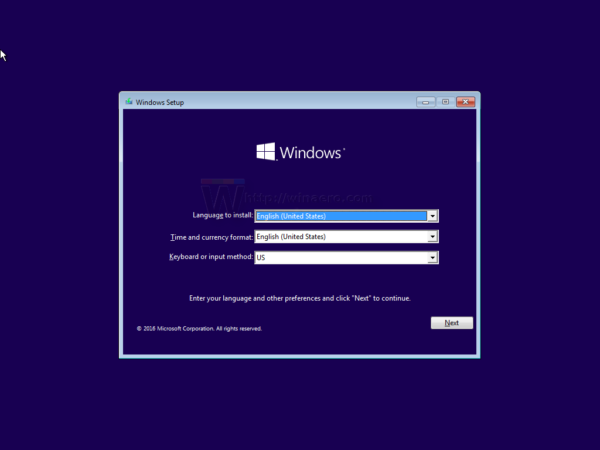
- Press Shift + F10 keys together on the keyboard. This will open the command prompt window:
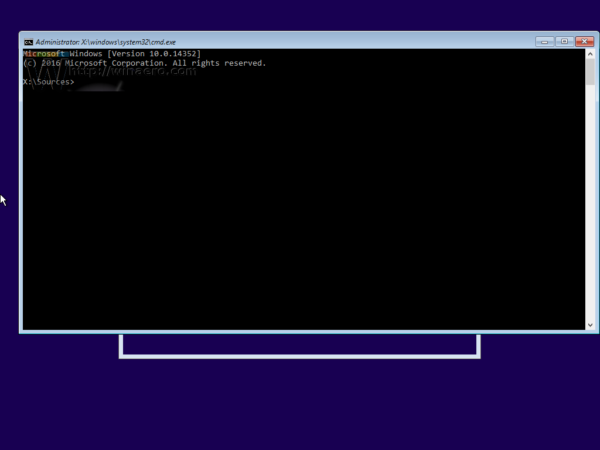
- At the command prompt, type:
DISM /image:DRIVE:\ /cleanup-image /revertpendingactions
Replace the DRIVE part with the letter of the drive where your Windows installation is located. Usually it is drive D:
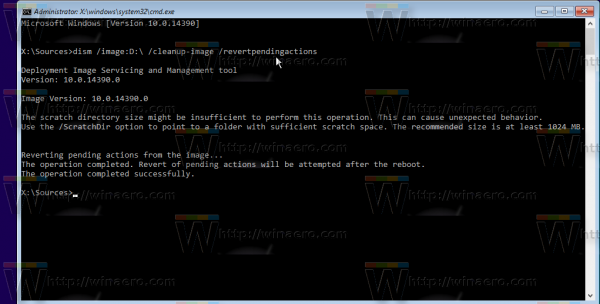
Wait till DISM finishes its work. After that, the issue should disappear. After rebooting, you will find DISM logs in the folder C:\Windows\Logs\CBS. These logs should give you an idea of what had actually happened with Windows 10's servicing store.
Support us
Winaero greatly relies on your support. You can help the site keep bringing you interesting and useful content and software by using these options:

very useful
Thanks for sharing. :-)