In April 2021, Mozilla Foundation released the first version of Project Bergamot - an offline translator for Firefox that does not rely on sending your data to other services. Mozilla positions Project Bergamot as a privacy-focused alternative to mainstream solutions, such as Microsoft Translator or Google Translate.
Advertisеment
The first version of Project Bergamot was half-baked at best. It required downloading a relatively large extension and some tinkering with experimental flags in the about:config section. Now, Firefox Nightly comes with Project Bergamot preinstalled, meaning users no longer need to download additional extensions.
Although an offline translator is now part of Firefox Nightly, it remains turned off by default. Here is how you can enable offline translation in Firefox Nightly.
Enable offline translation in Firefox Nightly
- Update Firefox Nightly to version 90.0a1 from May 29, 2021, or newer. You can download Firefox Nightly from the official website.
- Open the
about:configpage and click on "I accept the risk!" for changing advanced settings.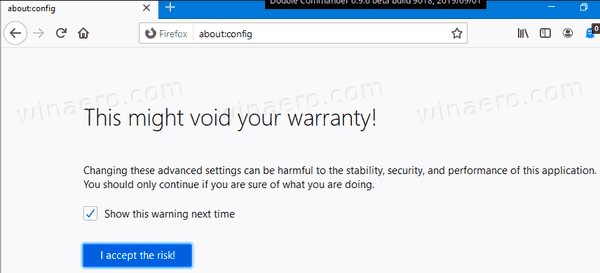
- Enter
translations.disabledinto the search field below the address bar. - Switch the parameter from
truetofalse.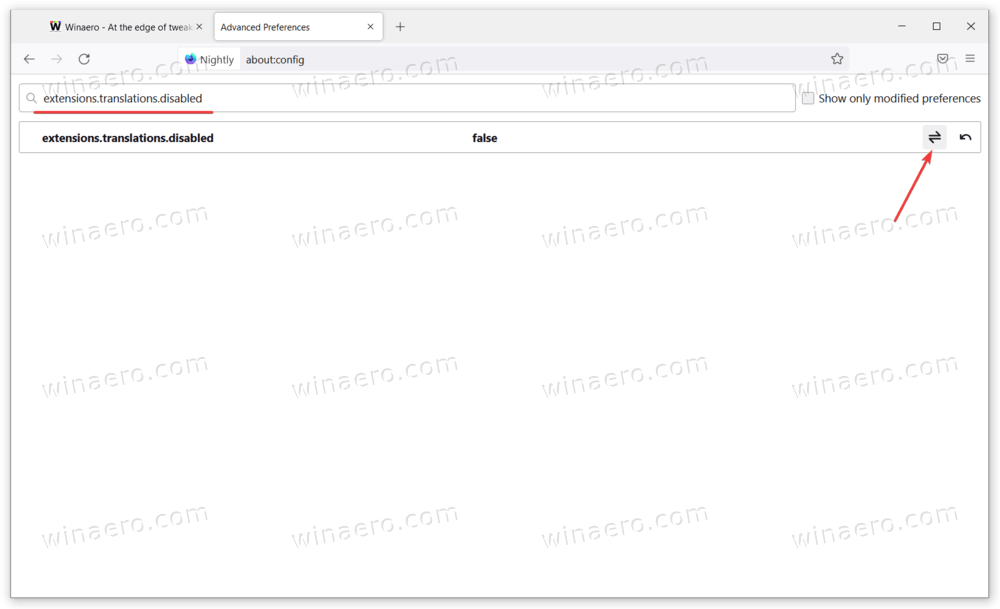
- Restart Firefox to apply changes.
- Next, go to the Add-ons page by entering the
about:addonsURL into the address bar. - Make sure Firefox Translations is turned on.
That is it. Now, you can translate pages in Firefox using its native offline translator.
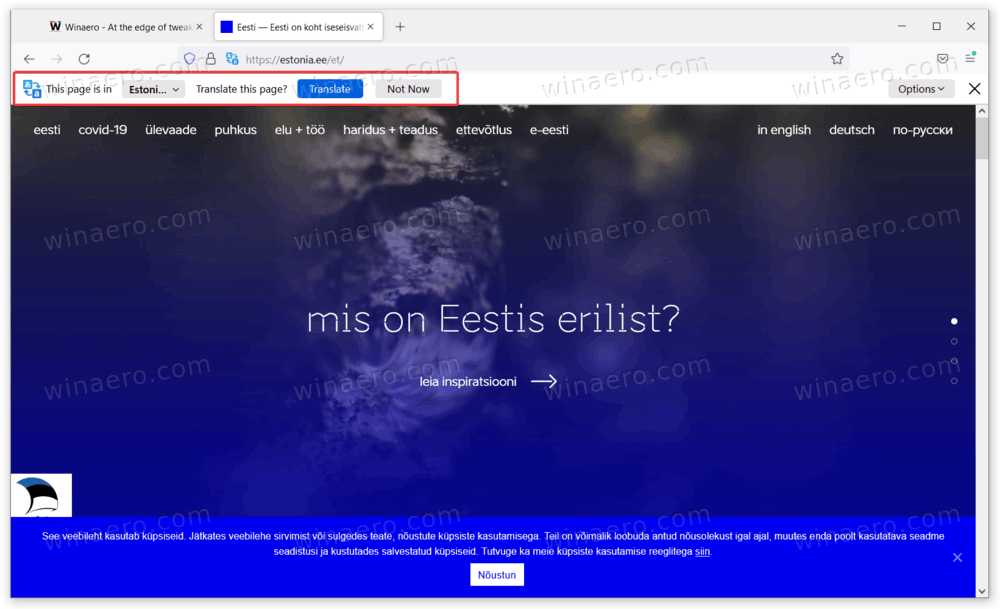
Bear in mind that Project Bergamot is still far from being ready for wide use. Language support is tiny compared to popular translation services, and the translation process takes quite a significant time. Currently, you can only translate from Estonian, Spanish, and English.
While Mozilla Foundation continues polishing and improving its offline translator and adding more languages, users can continue utilizing third-party extensions for translating web pages. Alternatively, you can always opt for Chrome or Edge, where built-in translators support tons of different languages and require much less time to complete translation.
Support us
Winaero greatly relies on your support. You can help the site keep bringing you interesting and useful content and software by using these options:

Interesting update on Firefox Nightly including an offline translator!