Not so long ago, Mozilla introduced a fully redesigned UI for the Firefox browser, called Proton UI. After shipping Proton UI to the public, Mozilla Foundation continues working on the visual aspect of its browser. In Firefox 95, which is currently available in the Nightly channel, users can select several new colorful themes.
Custom themes in Mozilla Firefox are not a new thing. Users can download various themes from the add-ons store since very first releases of the browser. If you do not like the default color palette in Firefox, you will be glad to know that Firefox 95 now comes with a host of various colorful themes. All it takes is to visit the themes page and pick the one you like. Overall, Firefox 95 offers 17 different "Colorway" themes.
How to enable new Colorway themes in Firefox
- Update Firefox to version 95 or higher.
- Open the main menu and click Add-ons and themes.
- Go to the Themes section.
- Scroll down the list of available themes and find the Colorway section.
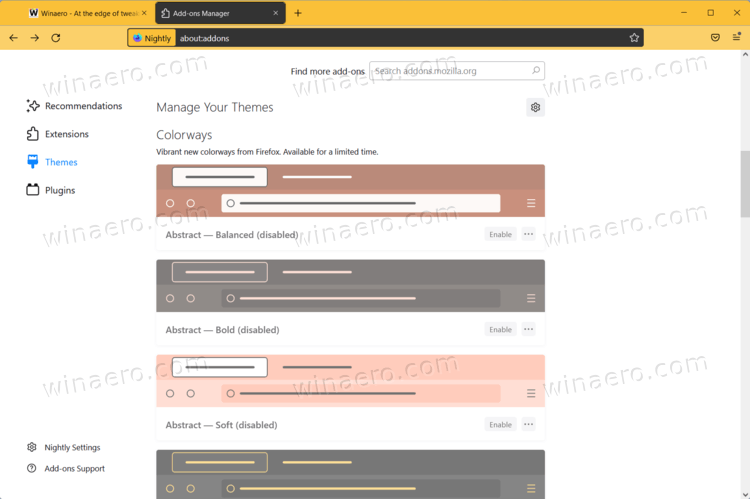
- Select a theme you like and open it.
- Click Enable. Firefox will apply the theme right away.
For some reason, Mozilla says Colorway themes are available in the Firefox browser for a limited time (why?). The company does not comment, though, on how long those options will be there.
Firefox is not the only browser to offer its users several colorful themes. Microsoft Edge, for example, has 15 default options for those who want a little bit more color in the user interface. Google Chrome also offers various themes during the initial setup. Now Firefox will offer exclusive limited themes to personalize the browser.
Support us
Winaero greatly relies on your support. You can help the site keep bringing you interesting and useful content and software by using these options:
