Mozilla Foundations plans to change how the Firefox browser handles downloads. The current stable version of Firefox displays a download prompt when the user attempts to download a file. The prompt lets you open the file in a specific app or save it to the default directory. Future Firefox updates will ditch this long-standing technique in favor of the idea found in Chrome, Edge, and other Chromium-based browsers.
Advertisеment
Beginning with version 97 (currently in the Beta channel), Firefox automatically saves downloads to the default directory without asking the user whether they want to open the file. Clicking the download link for any file will automatically trigger the download process, and the browser will show the download progress indicator in the upper-right corner.
Such a change in how Firefox handles downloads may raise safety concerns among Firefox users. Some may argue that downloading a file without asking the user first increases chances of getting a malicious app or virus. If you are worried about the upcoming changes, there are two things you need to know.
First, the browser checks the download before saving it. Firefox will flag potentially hazardous files and warn the user.
Second, Mozilla allows users to undo the chance and restore the old download prompt. Here is how to do that.
Prevent Firefox from downloading files automatically
- Launch Firefox and open the main menu. Select Settings.
- Scroll down and find the "Files and Applications" section on the General tab.
- Click "Always ask you where to save files."
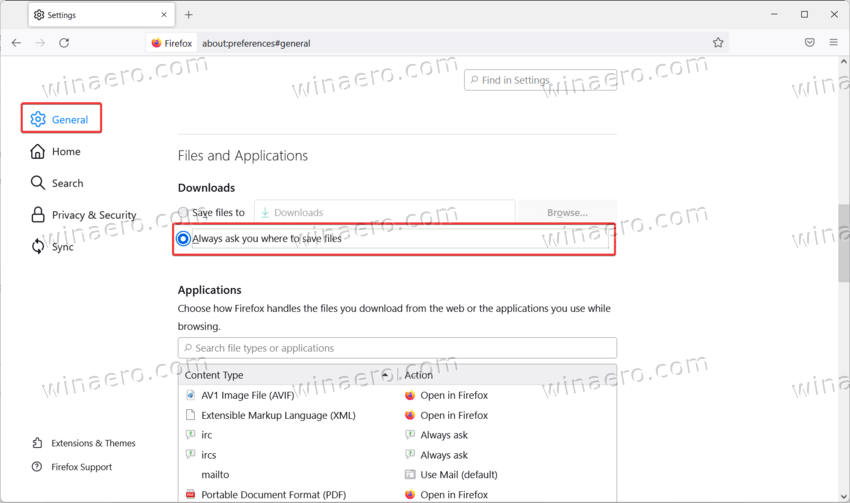
That is it. Unfortunately, you can no longer pick an app to open a specific file type. All that is left of the previous system is the option to select a directory for the file you are about to download.
Support us
Winaero greatly relies on your support. You can help the site keep bringing you interesting and useful content and software by using these options:

No! This is so dumb! When will everybody stop copying dumb ideas from Chrome!?
Sigh, time to write a big feedback post.
Not all the time the right-clicking the Download button/link and selecting “Save Link as…” will save any file you want to download. It sometimes will save HTML file (the whole webpage), not the file itself (audio, video, compressed files, etc.). Depending on the website if this method works, no matter if you are using any other web browsers, not just Firefox.
That’s a good suggestion.
Found another workaround.
In about:config, set browser.download.improvements_to_download_panel to false
and it will bring back the ask download prompt window.
Thanks steve121418. This solution brings back the opening files dialog for me.
Steve,
Thank you so much. This has been making me angry for weeks and now I finally have a solution.
Steve, this sounds interesting – where is this change done please? I’m not familiar with “about:config”
thanks…
Checking the “always ask” box in the settings is not changing anything! It is still saving the file on my desktop. How do you stop it from saving the file?????
I’m getting a similar issue, Pam – I made the changes recommended above, so I’m prompted as to what I want to do with a file… BUT it’s still saving a copy of everything into the main Downloads folder, which is really annoying.