Mozilla released a new version of its browser. Firefox 93 has become available for download on October 5, 2021, the same day Microsoft released Windows 11. Despite the version number change, it is hard to call this release a major update to the browser. Most changes are fixes and general improvements.
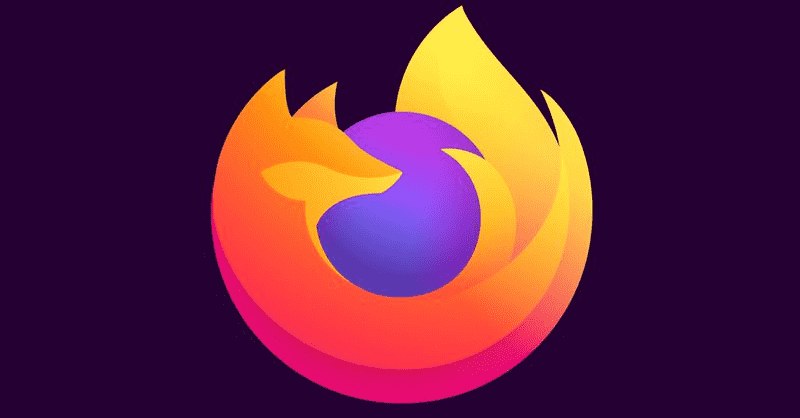
You can now download Firefox 93 from its official web site. For alternative downloads, head over the the following link:
Advertisеment
In the file listing, you'll find the following subfolders.
- win32 - Firefox 32-bit for Windows
- win64 - Firefox 64-bit for Windows
- linux-i686 - Firefox for 32-bit Linux
- linux-x86_64 - Firefox for 64-bit Linux
- mac - Firefox for macOS
Each folder has subfolders organized by the browser's language. Click on the desired language and download the installer for your OS.
Finally, let's review what's new in version 93.
What's new in Firefox 93
- AVIF image format support is enabled by default. AVIF is modern and royalty free codec, based on AV1 video codec. Besides supporting transparency and other advanced features, it also results into images of the small size, which is great for web sites and over online tasks.
- Firefox PDF viewer now supports filling more forms (XFA-based forms, used by multiple governments and banks).
- On Windows, Firefox will automatically unload tabs from memory, if the available memory is critically low. The browser unload tabs in order of thier last access time, memory usage and some other attributes. Once you switch to an unloaded tab, the browser will quickly restore it and show its contents.
- On Mac, running Firefox from a mounted .dmg file will make it show a prompt to finish the browser setup. This will prevent session lost. The request will only appear the first time you run Firefox on your macOS device.
- Firefox now blocks downloads that rely on insecure connections, i.e. non-secure downloads from links on secure web pages. However, this may break legitimate downloads on older websites. As a workaround, set
dom.block_download_insecureoption to false in about:config. For more details, see this post. This will allow insecure downloads.
Other changes
Also, the Firefox 93 is notable for improved web compatibility for privacy protections with SmartBlock 3.0. It should now interfere less with regular safe websites.
There a new referrer tracking protection in Strict Tracking Protection and Private Browsing. HTTP Referrer reveals to a website from where the user came to the target site. If the browser sends the full URL of the previous site, then it may reveal sensitive user data included in the URL. In version 93, Firefox will always trim the HTTP referrer for cross-site requests, regardless of the website’s settings.
Firefox Suggest is now enabled by default. It shows suggestions for web sites and service as you type in the address bar. If you find this new behavior annoying, learn how to disable it here.
Support us
Winaero greatly relies on your support. You can help the site keep bringing you interesting and useful content and software by using these options:
