Mozilla today released Firefox 84 to the stable branch. This release is notable for being the last one that supports Adobe Flash. Overall changes are focused on performance and reliability, but there is also a few new features.
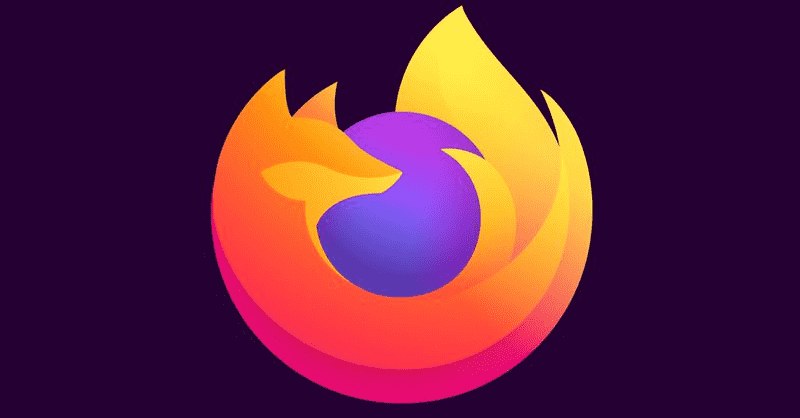
Firefox is a popular web browser with its own rendering engine, which is very rare in the Chromium-based browser world. Since 2017, Firefox has the Quantum engine which comes with a refined user interface, codenamed "Photon". The browser doesn't include support for XUL-based add-ons any more, so all of the classic add-ons are deprecated and incompatible. Check out Must have add-ons for Firefox Quantum.
Thanks to the changes made to the engine and the UI, the browser is amazingly fast. The user interface of Firefox became more responsive and it also starts up noticeably faster. The engine renders web pages much faster than it ever did in the Gecko era.
What's new in Firefox 84
Firefox 84.0 is the last version to support Adobe Flash. Firefox will drop Adobe Flash support on January 26, 2021 with version 85. Adobe Flash is now the only NPAPI plugin that Firefox currently supports.
Advertisеment
Performance improvements
- WebRender is now available on macOS Big Sur and in Windows running on an Intel 5th & 6th gen GPUs.
- On Linux, an accelerated rendering pipeline is available for the X11 server.
- Significant performance improvements for macOS running on Apple's Silicon devices
Optional Permission Manager in Add-ons
For installed add-ons, it is now possible to enable or disable individual optional permissions. Those optional permissions may be not required for core add-on features, but those can be used by its extra functionality. You can now disable some them if you didn't them reasonable, but keep in mind that some of the extension functions may stop working. It also depends on author how defines which permissions are optional for this add-on.
This can be done from the Permissions tab for the specific extension in the Add-on manager.
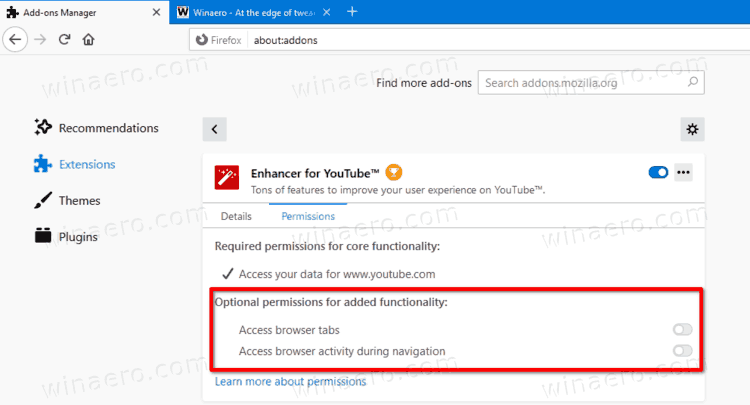
Other changes include
- With Firefox 84, its uninstaller doesn't fire up the UAC confirmation dialog in Windows.
- You can now scale the extension pop-ups and sidebars by holding the CTRL key and scrolling the mouse wheel.
- Firefox won't show the "insecure content" warning for resources opening from the
localhostaddress.
Download Firefox 84
You can download the browser from its release announcement page HERE.
Alternatively, visit the following link:
You will see a number of folders. Click on one of the following folders:
- win32 - Firefox 32-bit for Windows
- win64 - Firefox 64-bit for Windows
- linux-i686 - Firefox for 32-bit Linux
- linux-x86_64 - Firefox for 64-bit Linux
- mac - Firefox for macOS
Each folder has subfolders organized by the browser's language. Click on the desired language and download the installer.
Support us
Winaero greatly relies on your support. You can help the site keep bringing you interesting and useful content and software by using these options:
