Mozilla Firefox 83 is out today, and is now available for download on the web site. It is a major release that includes a number of new features, along with general fixes and improvements.
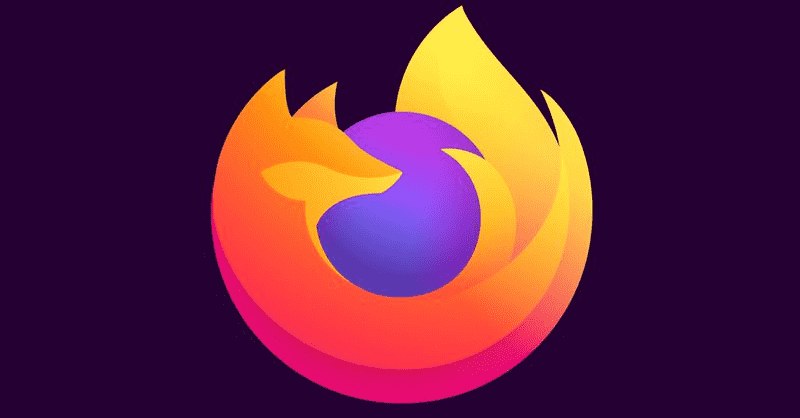
Firefox is a popular web browser with its own rendering engine, which is very rare in the Chromium-based browser world. Since 2017, Firefox has the Quantum engine which comes with a refined user interface, codenamed "Photon". The browser doesn't include support for XUL-based add-ons any more, so all of the classic add-ons are deprecated and incompatible. Check out Must have add-ons for Firefox Quantum.
Thanks to the changes made to the engine and the UI, the browser is amazingly fast. The user interface of Firefox became more responsive and it also starts up noticeably faster. The engine renders web pages much faster than it ever did in the Gecko era.
Advertisеment
What's new in Firefox 83
Performance improvements
Firefox keeps getting faster as a result of significant updates to SpiderMonkey, our JavaScript engine, you will now experience improved page load performance by up to 15%, page responsiveness by up to 12%, and reduced memory usage by up to 8%. Version 83 includes an updated JavaScript engine that helps to compile and display websites, improving security and maintainability of the engine at the same time.
HTTPS-Only Mode
Firefox introduces HTTPS-Only Mode. When enabled, this new mode ensures that every connection Firefox makes to the web is secure and alerts you when a secure connection is not available.
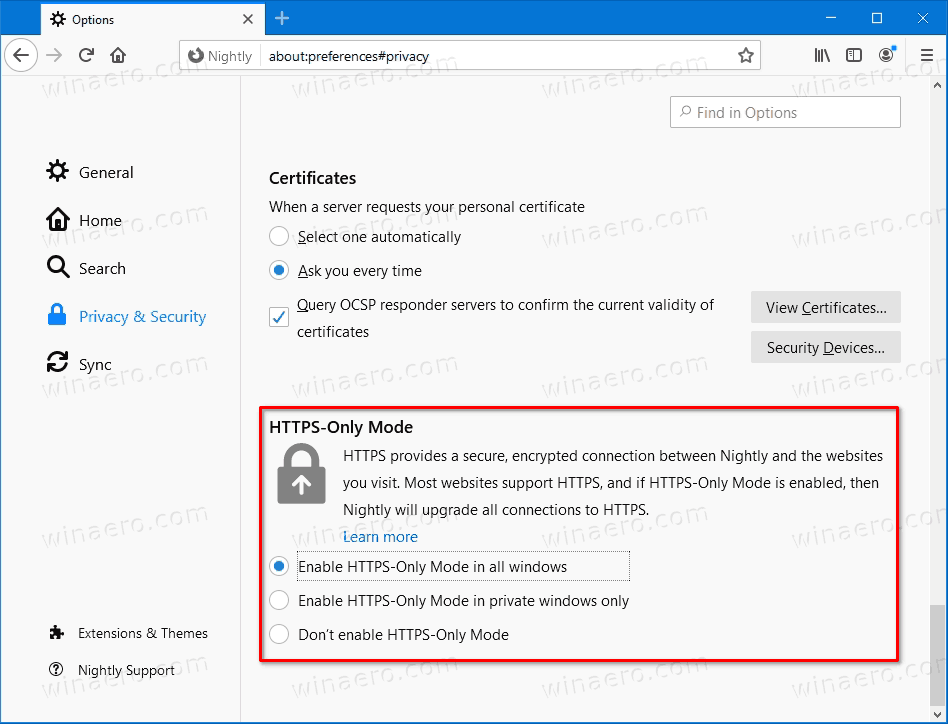
Pinch zooming
Pinch zooming will now be supported for our users with Windows touchscreen devices and touchpads on Mac devices. Firefox users may now use pinch to zoom on touch-capable devices to zoom in and out of webpages.
Picture-in-Picture
Picture-in-Picture now supports keyboard shortcuts for fast forwarding and rewinding videos: use the arrow keys to move forward and back 15 seconds, along with volume controls. For a list of supported commands see Support Mozilla
Other changes
- When you are presenting your screen on a video conference in Firefox, you will see our improved user interface that makes it clearer which devices or displays are being shared.
- The improved functionality and design for a number of Firefox search features:
- Selecting a search engine at the bottom of the search panel now enters search mode for that engine, allowing you to see suggestions (if available) for your search terms. The old behavior (immediately performing a search) is available with a shift-click.
- When Firefox autocompletes the URL of one of your search engines, you can now search with that engine directly in the address bar by selecting the shortcut in the address bar results.
- Added buttons at the bottom of the search panel to allow you to search your bookmarks, open tabs, and history.
- Firefox supports AcroForm, which will allow you to fill in, print, and save supported PDF forms and the PDF viewer also has a new fresh look.
- Users in India on the English build of Firefox will now see Pocket recommendations in their new tab featuring some of the best stories on the web.
- For the recently released Apple devices built with Apple Silicon CPUs, you can use Firefox 83 and future releases without any change. This release (83) will support emulation under Apple’s Rosetta 2 that ships with macOS Big Sur. In the future Firefox will have natively-compiled builds for these CPUs.
- This is a major release for WebRender as it is coming to more Firefox users on Windows 7 and 8 as well as on macOS 10.12 to 10.15.
Fixes in Firefox 83
- The Screen reader features which report paragraphs now correctly report paragraphs instead of lines in Google Docs
- When reading by word using a screen reader, words are now correctly reported when there is punctuation nearby
- The arrow keys now work correctly after tabbing in the picture-in-picture window
- For users on macOS restoring a session with minimized windows, Firefox now uses much less power and you should see much longer battery life.
- A number of security fixes.
Download Firefox 83
You can download the browser from its release announcement page HERE.
Alternatively, visit the following link:
You will see a number of folders. Click on one of the following folders:
- win32 - Firefox 32-bit for Windows
- win64 - Firefox 64-bit for Windows
- linux-i686 - Firefox for 32-bit Linux
- linux-x86_64 - Firefox for 64-bit Linux
- mac - Firefox for macOS
Each folder has subfolders organized by the browser's language. Click on the desired language and download the installer.
Support us
Winaero greatly relies on your support. You can help the site keep bringing you interesting and useful content and software by using these options:
