Mozilla is releasing a new version of their popular Firefox browser to the stable branch. Firefox 68 is out with focus on add-on management improvements. Let's see what is new in this release.
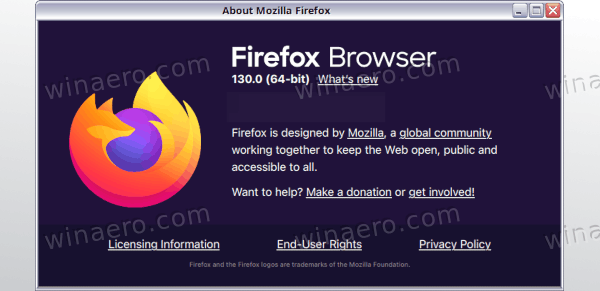
Firefox 68 is a major release of the Quantum engine-powered browser. Since 2017, Firefox has the Quantum engine which comes with a refined user interface, codenamed "Photon". The browser doesn't include support for XUL-based add-ons any more, so all of the classic add-ons are deprecated and incompatible. See
Advertisеment
Must have add-ons for Firefox Quantum
Thanks to the changes made to the engine and the UI, the browser is amazingly fast. The user interface of Firefox became more responsive and it also starts up noticeably faster. The engine renders web pages much faster than it ever did in the Gecko era.
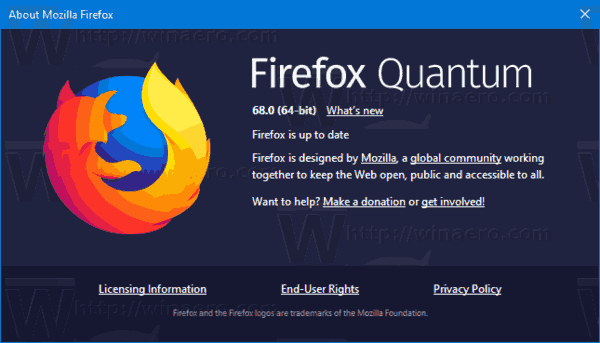
The key changes in Firefox 68 are as follows:
- Extension discovery and security improvements.
- Dark mode improvements reader view.
- Better protection against cryptomining and fingerprinting.
- Use of the BITS service on Windows for smarter updates in the background.
- Sync changes
Extension management improvements
An updated extension manager (about:addons) comes with a new view, where extension action buttons are re-arranged into a drop down menu.

The menu features a new option that allows reporting an extension or theme if you find it affecting performance or security of the browser.
By selecting the 'Report' command, you'll be able to specify what is exactly wrong with the current add-on and submit your report to Mozilla.
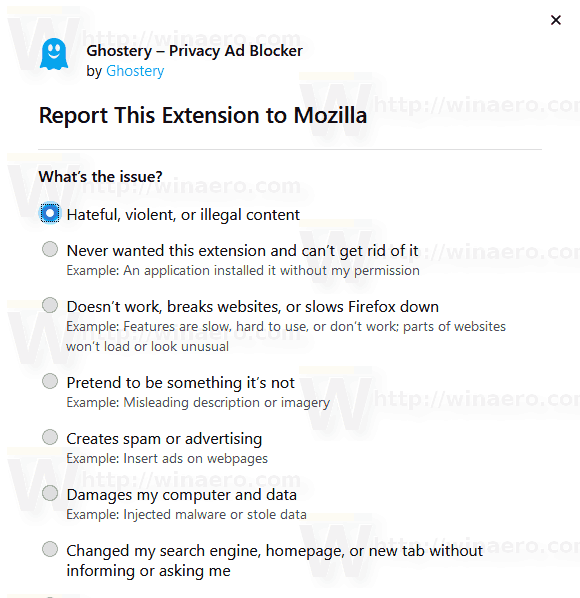
Clicking on the extension row opens two extra tabs. First of them, Details, contains the description and version information along with options for automatic updates and private mode availability.
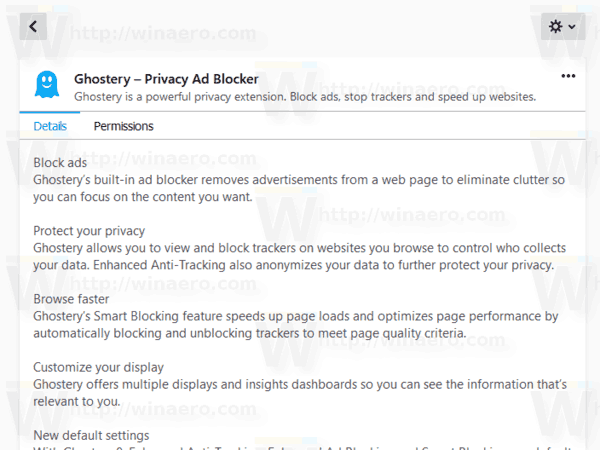
The second tab, Permissions, allows you to see the list of permissions requested by the extension.
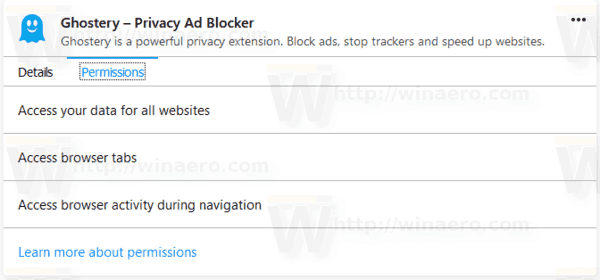
Finally, the new extension manager displays recommendation for extensions. This feature introduces the Recommended Extensions Program launched by Mozilla with Firefox 68, which includes a set of extensions reviewed and chosen manually. The recommended extensions meet Mozilla's highest standards of quality.
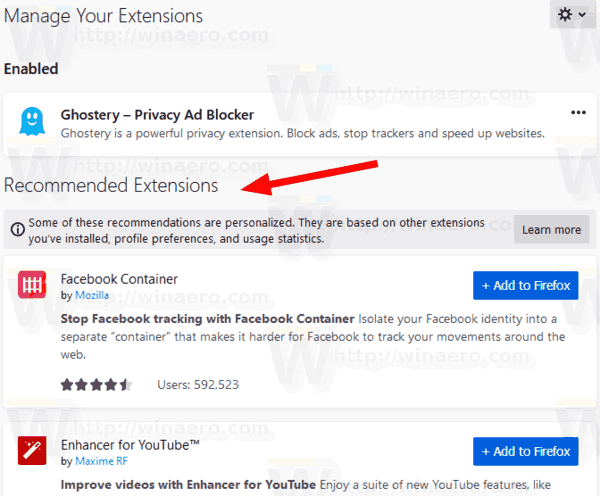
Cryptomining and fingerprinting protection
Starting with Firefox version 67, the browser includes cryptomining and fingerprinting protection that will block JavaScript code of cryptominers and terminate fingerprinting attempts by certain websites. In Firefox 68, they are enabled by default when you choose the Strict option in Content blocking.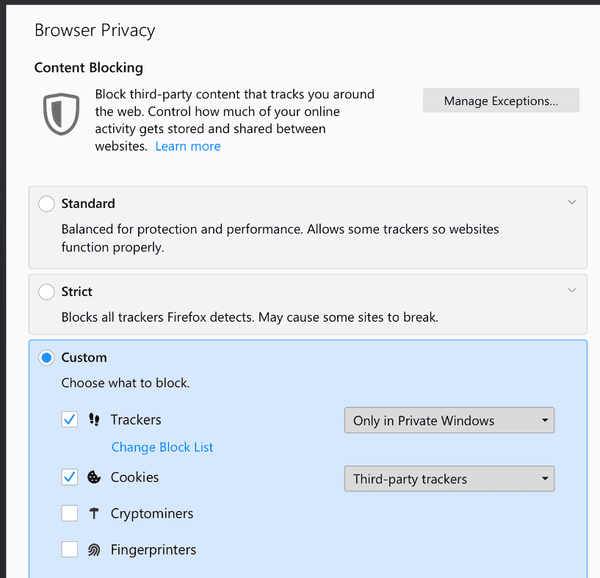
Updates using BITS service on Windows
Firefox on Windows also gains Background Intelligent Transfer Service (BITS) update support, allowing Firefox to complete update downloads even when the application is closed. BITS is a Windows file transfer service that supports downloading files and resuming interrupted file transfers. It also maintains bandwidth in order to keep it available for other network apps.
This should make updating more convenient for everyone and reduce the time to get new updates for users who aren't well supported by the current update process because they don't run Firefox very much and/or they have slow Internet connections.
Sync changes
Firefox Sync gives you the ability to sync your preferences across all your Firefox Desktop devices. Firefox 68 whitelists the preferences that it will sync. Every preference that is synced appears in this whitelist. Firefox won't sync preferences which were not available in the Firefox installation on a target device. So, by default Firefox will sync values for preferences which are available on all your devices.
Dark mode in Reader mode
When you enable dark mode in Reader mode, the browser now automatically applies the dark theme to the frame, the reader toolbar, and other controls such as scrollbars. The option can be found under the font menu (the "Aa" button)
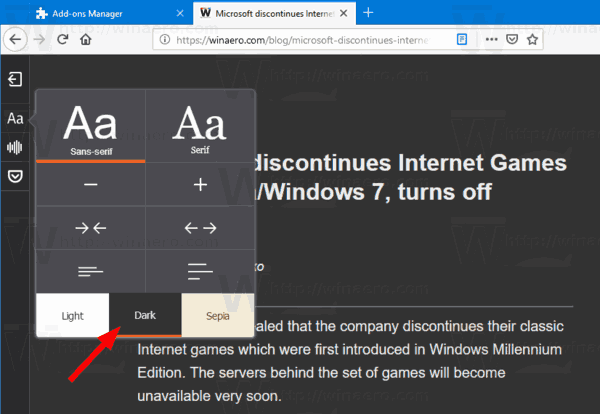
Other changes
- WebRender is now enabled on Windows PCs with AMD GPUs.
- The browser will automatically attempt to resolve https errors caused by anti-virus software.
- Camera and microphone access now requires an HTTPS connection.
- Multiprocess mode (e10s) can't be disabled starting in Firefox 68.
- A new web installer.
Download Firefox 68
To get the browser, visit the following link:
You will see a number of folders. Click on one of the following folders:
- win32 - Firefox 32-bit for Windows
- win64 - Firefox 64-bit for Windows
- linux-i686 - Firefox for 32-bit Linux
- linux-x86_64 - Firefox for 64-bit Linux
- mac - Firefox for macOS
Each folder has subfolders organized by the browser's language. Click on the desired language and download the installer.
That's it.
Support us
Winaero greatly relies on your support. You can help the site keep bringing you interesting and useful content and software by using these options:

#1 “The browser will automatically attempt to resolve https errors caused by anti-virus software.”
Does this translate into disabling my AV apps ability to redirect to a page saying basically “This page is bad we blocked it for you” ?
#2 Can I still disable updated in Windows by creating a directory called distribution where the EXE is located and placing a file called policies.json (with the apropriate content) in there?
#1 It is something related to certificate injection/interception. The firefox browser can now handle it.
#2 According to this it still works. https://github.com/mozilla/policy-templates/blob/master/README.md