Mozilla is releasing Firefox 64 to the stable branch. Here are the key changes in this version.

Firefox 64 is a major release of the Quantum engine-powered browser. Firefox Quantum comes with a refined user interface, codenamed "Photon". The browser doesn't include support for XUL-based add-ons any more, so all of the classic add-ons are deprecated and incompatible. See
Advertisеment
Must have add-ons for Firefox Quantum
Thanks to the changes made to the engine and the UI, the browser is amazingly fast. The user interface of the app is more responsive and it also starts up noticeably faster. The engine renders web pages much faster than it ever did in the Gecko era.
Here are the important changes in Firefox 64.
With a couple of clicks, you can share a page URL between installed modern (Store) apps, or copy it to the clipboard using the appropriate option of the Share pane of Windows 10. Click on the button with the three horizontal dots next to the opened web site's URL to access it.
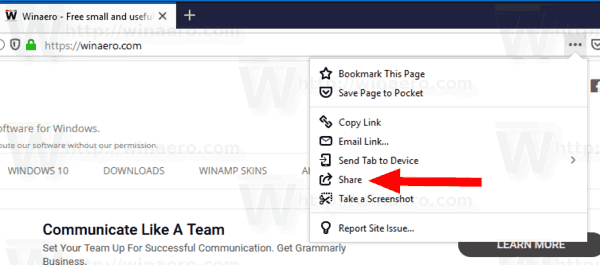
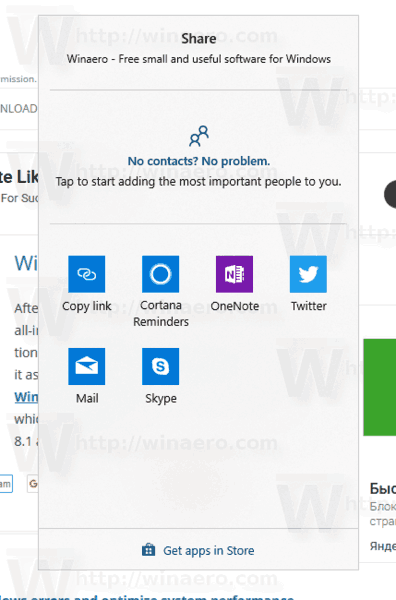
Add-ons Manager Redesign
The add-ons manager allows managing extensions and themes in Firefox. The following screenshot shows the new design of the add-ons manager that should come with the next version of the Firefox web browser. It features a Card style, where items are shown as cards with space between them. Due to this change, the list of add-ons takes notably more space on the screen, but now it is touch-friendly.
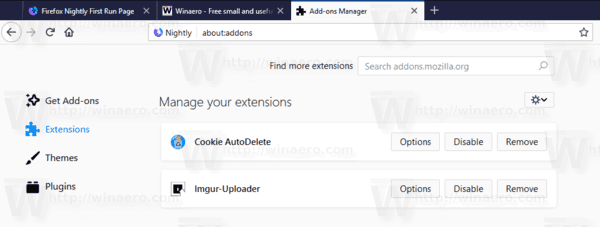
Task Manager - a new about:performance page
Firefox includes a special about:performance page that can be used to figure out which tabs consume a lot of system resources. Finally, this useful page now has its own command in the main menu. It can be opened by navigating to menu - More - Task Manager.
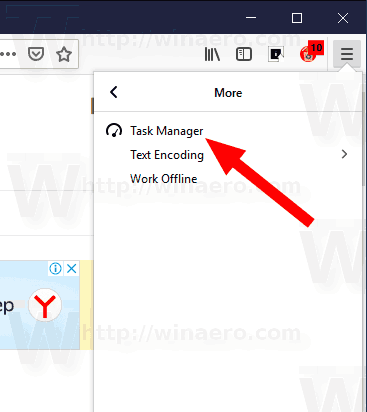
It opens the following page.
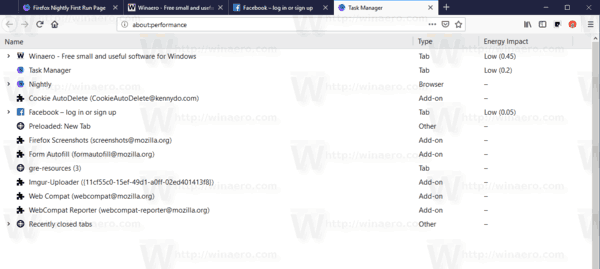
Tab Context Menu
Firefox 64 adds a couple of new options to the tab context menu. There, you will find a new command "select all tabs", and a new "move tab" submenu that allows moving selected tabs to the start or end of the tab row, or send them to a new window.
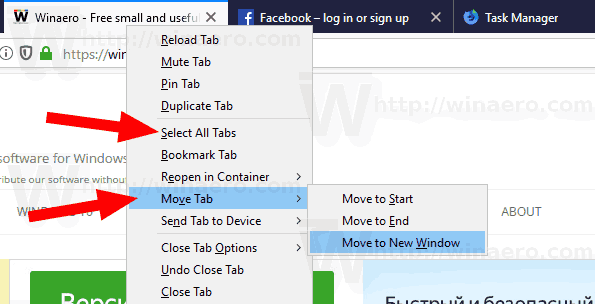
RSS/Atom Feeds and Live Bookmarks gone
Mozilla has decided to discontinue RSS and Live Bookmarks features in the browser. There is no "Subscribe" button any more, there is no sign of RSS in the browser's UI. According to Mozilla, this change improves the security of the browser. Also, the company mentioned that this feature is not popular among Firefox users.
Interested users will have to install an extension hereafter to discover and subscribe to feeds, or use a third-party web service like Feedly.
Extension Recommendations
Firefox may display recommendations to certain users. The new feature is called "Contextual Feature Recommender" (CFR). If it will detect that an add-on can be used to enhance the browsing experience for a web site you have opened, it will show an extension recommendation.
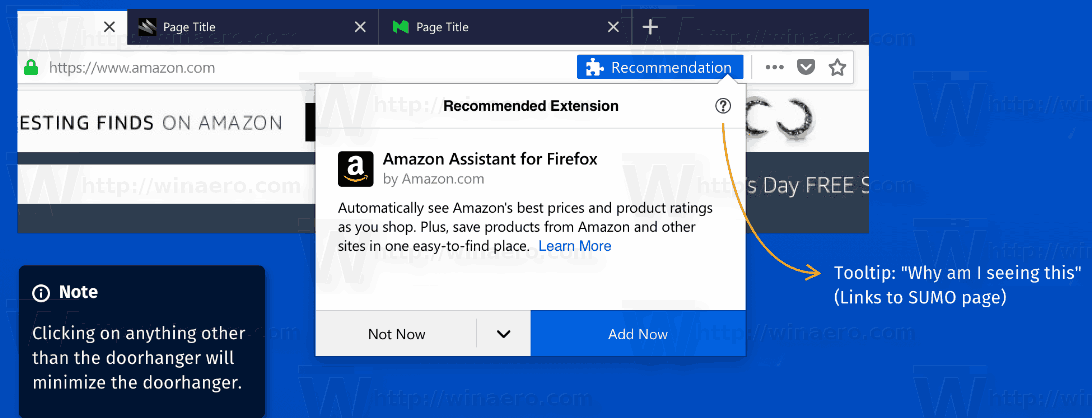
For details, see
Disable Extension Recommendations in Mozilla Firefox
Download Firefox 64
To get the browser, visit the following link:
You will see a number of folders. Click on one of the following folders:
- win32 - Firefox for Windows 32-bit
- win64 - Firefox for Windows 64-bit
- linux-i686 - Firefox for 32-bit Linux
- linux-x86_64 - Firefox for 64-bit Linux
- mac - Firefox for macOS
Each folder has subfolders organized by the browser's language. Click on the desired language and download the installer.
That's it.
Support us
Winaero greatly relies on your support. You can help the site keep bringing you interesting and useful content and software by using these options:
