Mozilla today released a new version of their Firefox browser. Version 61 reached the stable branch, bringing several important changes and minor user interface tweaks. Here are the key changes

Firefox 61 represents the branch built with the new Quantum engine. It comes with a refined user interface, codenamed "Photon". The browser now comes without support for XUL-based add-ons, so all of the classic add-ons are deprecated and incompatible. See
Advertisеment
Must have add-ons for Firefox Quantum
Thanks to the changes made to the engine and the UI, the browser is blazingly fast. The user interface of the app is more responsive and it also starts up noticeably faster. The engine renders web pages much faster than it ever did in the Gecko era.
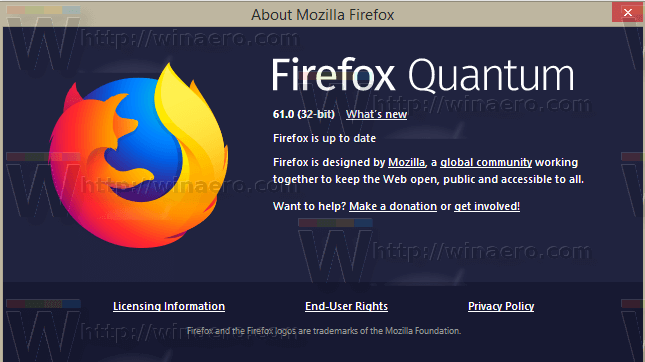
Here are the key changes in Firefox 61.
New 'Home' Page in Settings
The "Home" page in Settings allows changing various options of the New Tab page, including disabling extensions which replace the new tab page. You can add or remove Web Search, Top Sites, Highlights, and more. Also, here you can specify the desired home page.
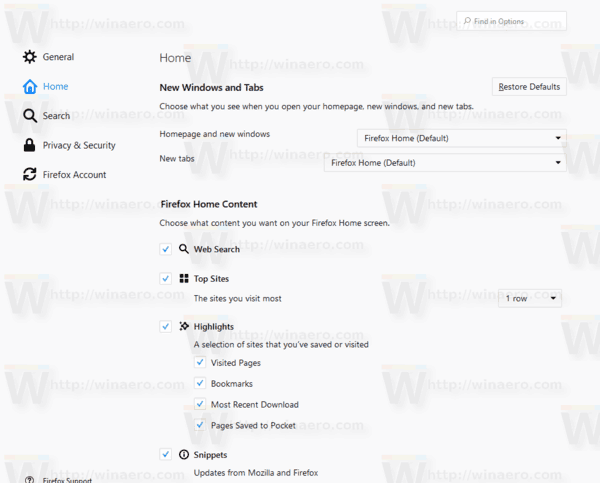
Reworked Address Bar
A number of minor changes were made to the address bar of the browser. There is a new option which appears under the three dots button menu, that allows adding a custom web search engine for sites which provide such an ability.
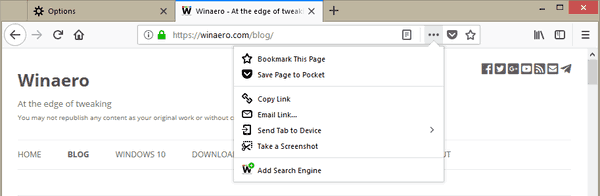
Tab Warming
Tab Warming is a new feature of Firefox 61 which tracks the user's mouse cursor and starts rendering content inside a tab whenever the user hovers the mouse over the tab in the tab row. This makes Firefox display the tab content much faster when the user switches to the tab, especially for tabs which were restored from a previous browsing session. Also, this makes the browser to switch between tabs faster.
The feature can be enabled or disabled using the about:config flag browser.tabs.remote.warmup.enabled.
Other changes and improvements
- The browser will show a notification when an extension changes your home page. You will be to revert the change with one click.
- Quantum CSS engine improvements for faster content rendering.
- TLS 1.3 is enabled out of the box in both Desktop and Android versions of the browser.
- The browser is blocking ftp:// links embedded in the page. The browser is not loading resources from FTP any more. It is still possible to browse folders on an FTP server by entering its URL in the address bar.
- Sponsored Content on New Tab page
Download Firefox 61
To get the browser, visit the following link:
You will see a number of folders. Click on one of the following folders:
- win32 - Firefox for Windows 32-bit
- win64 - Firefox for Windows 64-bit
- linux-i686 - Firefox for 32-bit Linux
- linux-x86_64 - Firefox for 64-bit Linux
- mac - Firefox for macOS
Each folder has subfolders organized by the browser's language. Click on the desired language and download the installer.
That's it.
Support us
Winaero greatly relies on your support. You can help the site keep bringing you interesting and useful content and software by using these options:
