Mozilla has released Firefox 138, adding several new features, performance improvements, and security updates. New versions have also been released to extend support for Firefox 115.23.0 and 128.10.0. Meanwhile, Firefox 139 has entered beta testing, with its official release scheduled for May 27. Here are the highlights of Firefox 138.
Advertisеment
What's new in Firefox 138
New Profile Management System
Firefox 138 introduces a revamped profile management system. Profiles allow users to create independent browsing sessions, each with their own settings, history, bookmarks, add-ons, and internal databases. These profiles are stored in separate subdirectories.
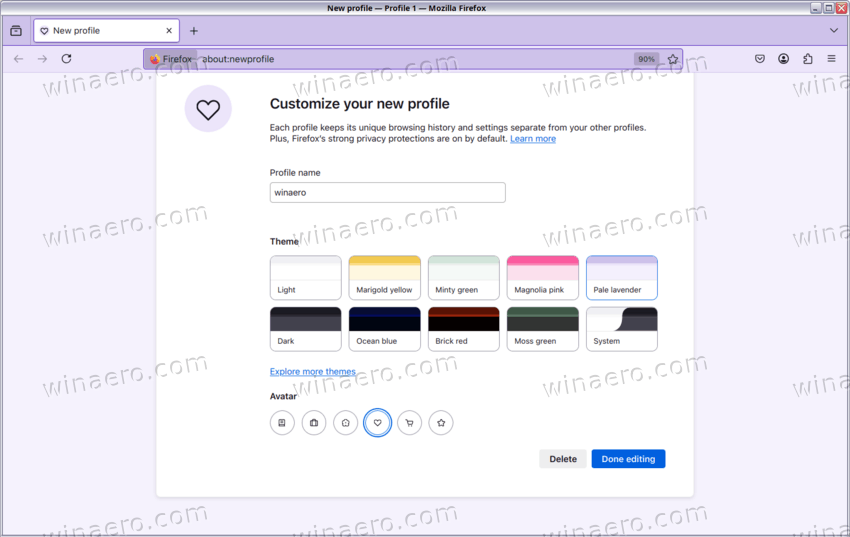
Each profile can be customized with its own color scheme, icon, and name. Switching between profiles or creating new ones is now easier through a dedicated section in the main menu.
The old UI for a comparison:
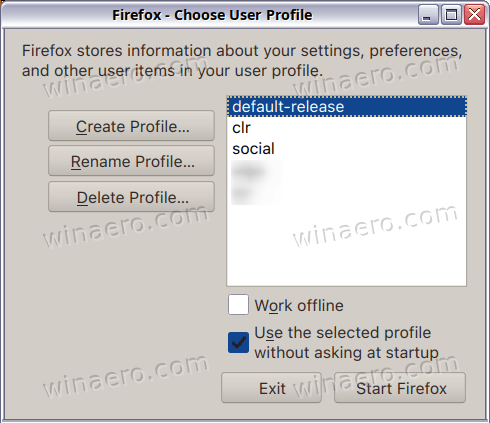
The new one:
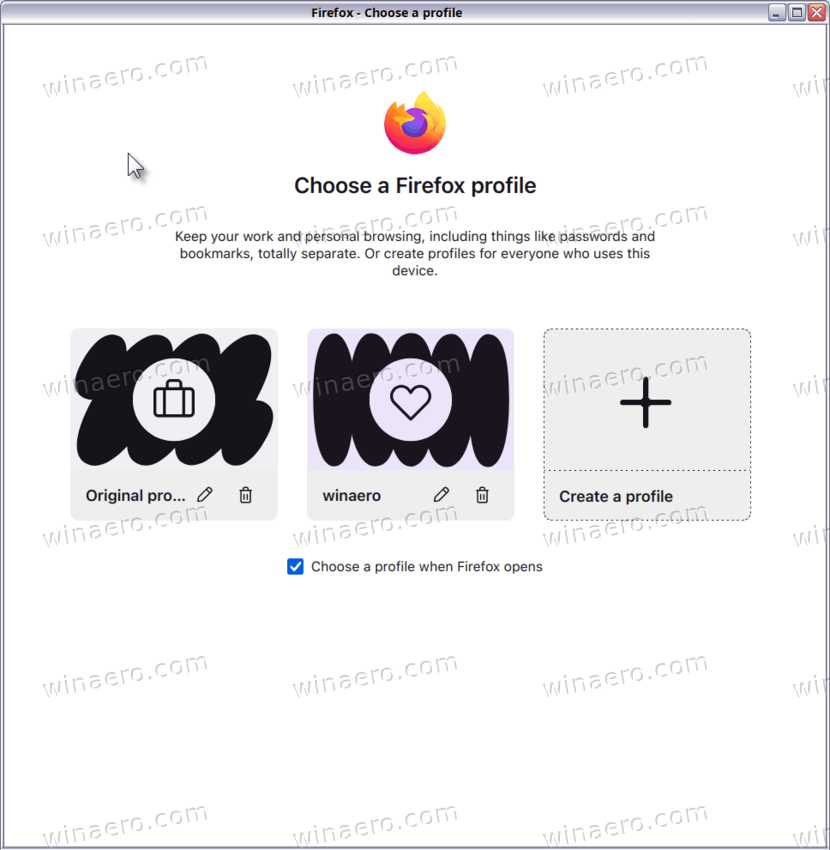
The new profiles experience is not yet enabled by default for all users, but will be gradually rolled out.
Note that the new profiles system does not interact with the old one (started with the firefox --ProfileManager command). Old profiles will not be displayed in the new experience, and vice versa.
Weather forecasts in the address bar
The address bar now displays contextual weather recommendations when you type words related to the weather or city names. This feature is currently only available for users in the US.
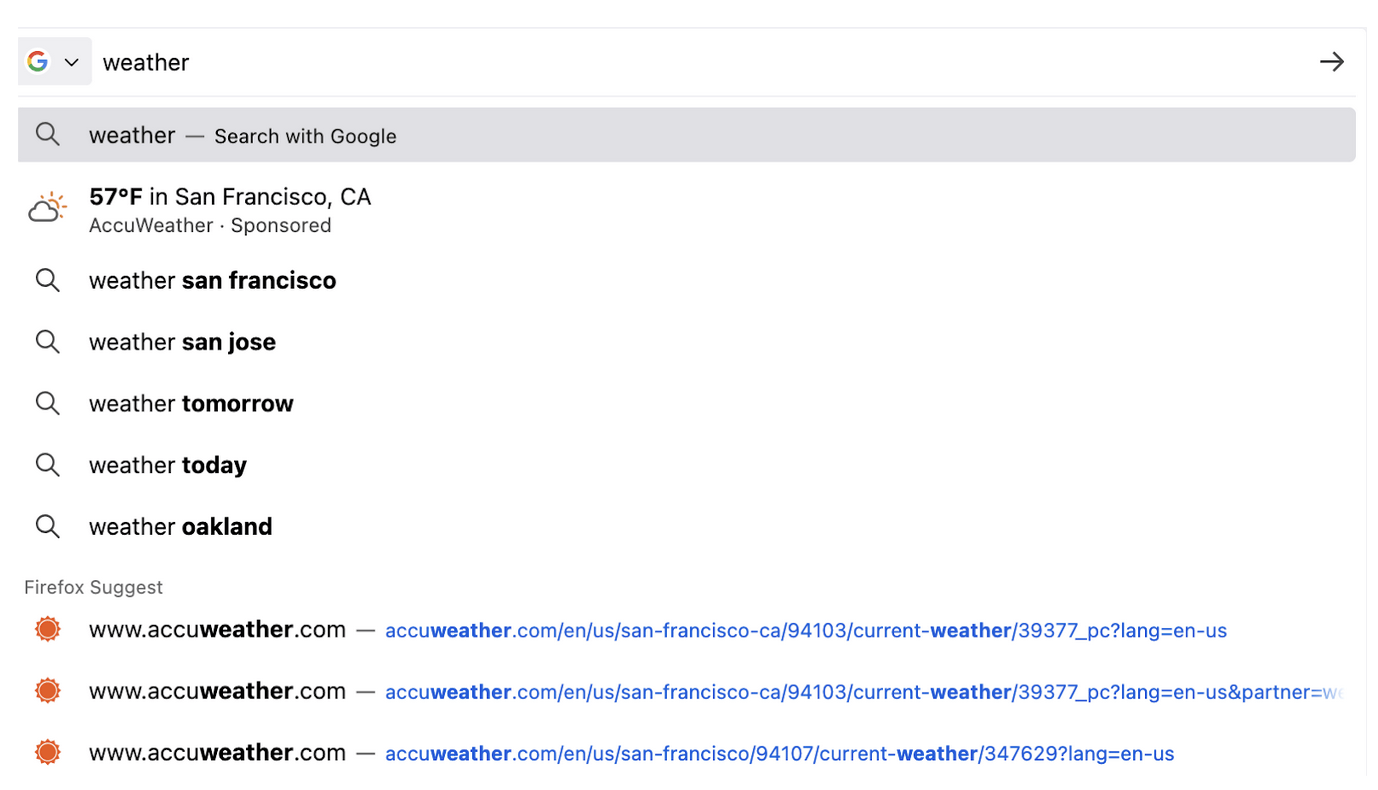
A new option has been added to the context menu when right-clicking on tab buttons. You can now copy the link to the page shown in the tab directly from the menu.
Windows 11 Visual Integration
Firefox now matches the aesthetics of the operating system in Windows 11. Pop-ups and menus appear in a style that matches the modern design of the OS.
Improved Autofill
Autofill for addresses and credit card fields has been improved. It now works seamlessly with dynamic forms — fields that only appear after others are filled in (for example, an address field that appears after entering a city) will now autofill correctly.
Customizable Contrast Colors
Firefox's settings now let you override contrast colors for web content. You can set your own background and foreground colors, or use the system contrast settings for websites.
Developer Tools and Web APIs
Several new tools and APIs have been added to improve developer workflows:
- Verify the integrity of imported maps: Developers can now verify the integrity of imported JavaScript modules using a new integrity field in <script type="importmap">. Error handling improvements:
- Added Error.isError method to check if a value is an instance of the Error object.
- Introduced Error.captureStackTrace for compatibility with other browsers.
- Unified <H1> style: The font size and style of <H1> elements are now consistent, regardless of whether they are used inside <article>, <aside>, <nav>, or <section> blocks.
- Module import attributes: The import statement now supports attributes for specifying metadata. For example, JSON modules can be imported with:
import data from "https://example.com/data.json" with { type: "json" }; - WebRTC degradation settings: A new decayPreference property allows WebRTC applications to prioritize frame rate or resolution when bandwidth is limited.
Clear-Site-Data Header: Servers can now instruct browsers to clear cached data associated with a URL using the Clear-Site-Data HTTP header caching directive. - Network Panel Update: Developer Tools now includes a Path column in the Network panel, showing the full path of requested resources.
Android Updates
Firefox for Android has also received significant improvements.
- Desktop Mode on Tablets: Desktop mode is now enabled by default on tablets, but can be disabled in Settings.
- Bookmark Sorting and Pinning: Users can sort bookmarks and pin folders to the top of the Bookmarks list screen.
- TLS Client Authentication: Added support for TLS certificates for client authentication with servers.
- Share Button Improvements: The Share button can now send downloaded files or links to their sources to other users.
- Download Sorting: Files can now be sorted by time and category.
Security Fixes
Firefox 138 fixes 14 vulnerabilities, including:
- Six memory management issues, such as buffer overflows and use-after-free errors, that could potentially allow malicious code execution.
- A vulnerability in the “Copy as cURL” function in developer tools, where improper escaping of special characters could allow command injection.
Known Issues
- The new profile system doesn’t integrate with the old profile manager interface.
- Some features, like the new weather suggestions, are limited to specific regions.
Download Firefox 138
To update to the latest version of Firefox on Windows, head to the browser’s menu and click on ‘About Firefox.’
If you prefer, you can also grab the installer directly from the following link: https://releases.mozilla.org/pub/firefox/releases/138.0/. From there, select the version that matches your operating system, language, and platform. The files are organized into subdirectories based on platform and interface language, and they include full offline installer packages for convenience.
For Linux users, the easiest way to get the latest version is by using your distribution’s package manager. For instance, if you’re on Ubuntu or Mint and have the official mozillateam PPA enabled, you can update Firefox by running the following command in a root terminal:
apt update && apt install firefox.
You can find the official release notes for this version here: https://www.mozilla.org/en-US/firefox/138.0/releasenotes/.
Support us
Winaero greatly relies on your support. You can help the site keep bringing you interesting and useful content and software by using these options:
