Mozilla has updated the stable branch of Firefox with version 113. The release is notable for Picture-in-Picture enhancements. Also, AV1 format implementation now supports animations (AVIS). Another interesting change is the improved password generator that now adds special characters by default. And much more.
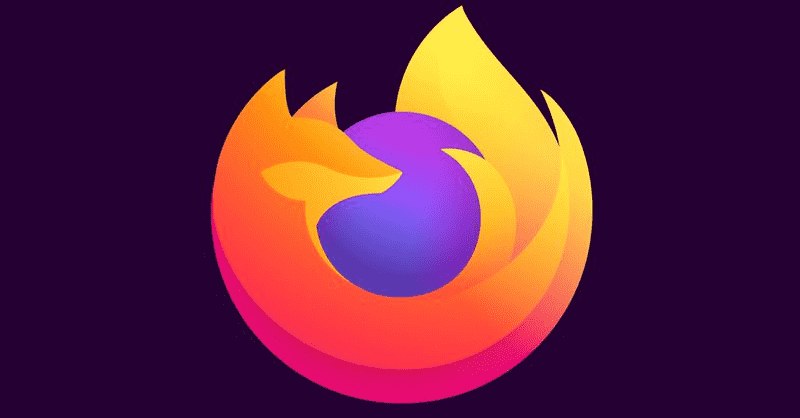
What's new in Firefox 113
Enhanced Picture-in-Picture
In Firefox 113, you can now easily check video duration, rewind, and switch to full-screen mode on the most popular video websites on the web.
Advertisеment
AV1 improvements
Firefox 113 has extended its support to AV1 Image Format files that contain animations (AVIS), thereby enhancing the overall support for AVIF images on the web.
Updated search in the address bar
The address bar in Firefox is a great tool for finding what you need. With the latest update, you can now easily view web search terms and refine them when viewing search results without scrolling. Additionally, a new results menu has been introduced to make it easier to delete browsing history and reject sponsored entries from Firefox Suggest.
Accessibility improvements
Firefox 113 features an improved accessibility engine that notably enhances the speed, responsiveness, and stability of the program. This updated engine functions smoothly with screen readers and other accessibility software, East Asian input methods, enterprise single sign-on software, and other applications that require accessibility frameworks to obtain information.
Password Generator
Firefox now generates passwords with special characters to provide users with more secure passwords by default.
Other changes
- The privacy of users is now enhanced by private windows which prevent the storage of content trackers and third-party cookies.
- By default, when importing bookmarks from Safari or a Chrome-based browser, the favicons for those bookmarks will also be imported to make them easily recognizable.
- The Firefox 110 release included the Windows GPU sandbox, which has now been reinforced to augment its security advantages.
- On Windows, the elastic overscroll effect has been enabled by default. When two-finger scrolling on the touchpad or scrolling on the touchscreen, you will now see a bouncing animation when scrolling past the edge of a scroll container.
- After 13 years of being requested, Firefox now enables files to be directly drag-and-dropped from Microsoft Outlook. The accomplishment of this feat is credited to the volunteer contributor Marco Spiess, who played a crucial role in completing the implementation.
- Users on macOS can now access the Services sub-menu directly from Firefox context menus.
- Firefox is now available in the Tajik (tg) language.
Finally, there are security fixes and changes for enterprise customers that you will find here. If you are web developer, check out changes made to Dev Tools.
You will find the official announcement along with download links on the official website.
Support us
Winaero greatly relies on your support. You can help the site keep bringing you interesting and useful content and software by using these options:

I still use a separate search bar in Firefox and I’m glad that it maintains it.
Far too often an address bar will try to access something rather than search and visa versa. Also the dedicated search bar maintains the previously searched text, for easier editing or re-searching.