The team behind the only non-Chromium based web browser has released a new version of the app. Firefox 107 performs better on Windows 11 version 22H2, allows using Power profiling on Mac and Linux, and fixes 20 vulnerabilities.
Advertisеment
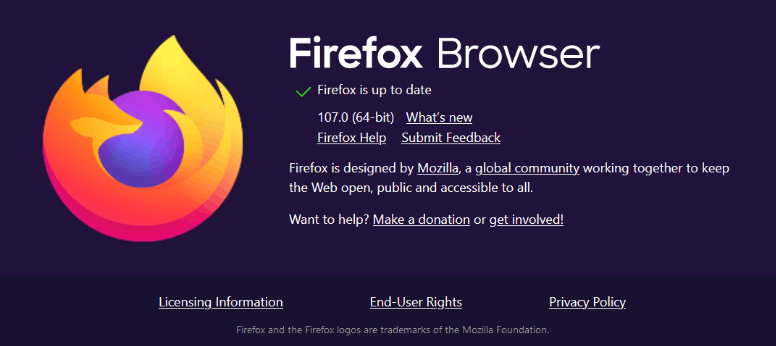
What's new in Firefox 107
New features
- Improved the performance of the instance when Microsoft's IME and Defender retrieve the URL of a focused document in Windows 11 version 22H2.
- The ability to analyze power consumption is now available the profiling interface (Performance tab in the developer tools) on Linux and Mac with Intel CPUs, in addition to Windows 11 and Apple Silicon.
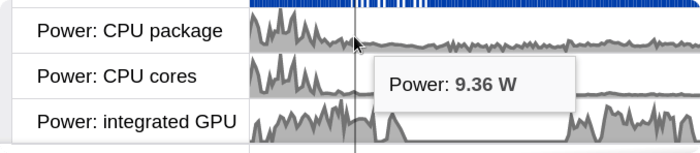
- It is now easy to debug add-ons based on WebExtension technology with DevTools. The "--devtools" option (
webext run --devtools) has been added to the webext utility. It allows you to automatically open a browser window with web developer tools, for example, to identify the cause of an error. - There are also improvements to make it easier to inspect pop-up windows.
- Finally, there is now a Reload button in the panel to refresh WebExtension after making changes to its code.
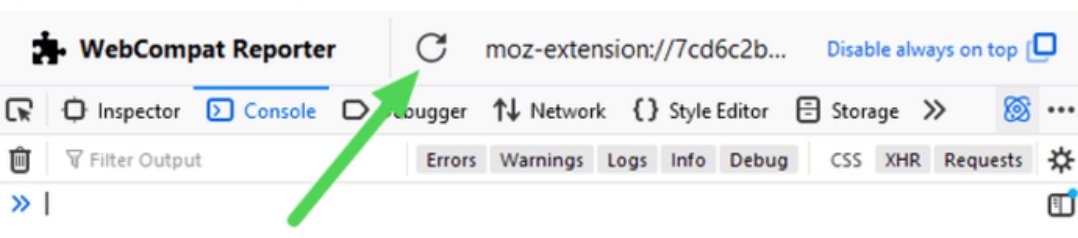
Fixes
Version 107 comes with 20 fixes, with the following impact:
- high impact: 9.
- moderate impact: 9.
- low impact: 2.
For Enterprise users, Firefx 107 also offer various bug fixes and new policies. Interested users can find the details in Enterprise Release Notes.
Firefox on Android
Firefox 107 for Android now comes with Total Cookie Protection enabled by default. It is part of the Enhanced Tracking Protection setting. To configure it, use the Custom or Strict profile instead of the Standard protection option. It will isolate cookies per site, making it impossible to use cookies for tracking the user.
Download Firefox 107
You can grab the installer from the official announcement web page.
Alternatively, you can visit this page: https://releases.mozilla.org/pub/firefox/releases/107.0/.
You will find there a set of folders arranged by a platform and UI language. Pick the distro that matches your operating system.
Support us
Winaero greatly relies on your support. You can help the site keep bringing you interesting and useful content and software by using these options:
