When you are not using your PC, Windows 10 performs a number of maintenance tasks. These scheduled tasks are configured to run automatically out-of-the-box. One of them is Computer Maintenance. It is a complex task which performs a number of operations to keep your OS clean and configured properly. It performs various tasks like finding and fixing broken shortcuts, removing unused Desktop shortcuts, correcting the system time and more.
Advertisеment
By default, the Automatic Computer Maintenance task is configured to perform the following actions:
- Broken shortcuts removal. If you have more than 4 broken shortcuts in the Start menu and on the Desktop, Windows 10 will remove them. Such shortcuts usually point to executable files which do not exist any more, for example, after you delete the app's folder from Program Files manually.
- Desktop icons which have been unused in 3 months will be removed.
- System clock will be checked and synchronized with a time server.
- Hard disks will be checked for file system errors.
- The troubleshooting history and error reports which are older than 1 month will be removed.
There are a number of other maintenance tasks configured to start automatically in Windows 10. You might be interested in finding them.
This can be done with a single PowerShell command. PowerShell is an advanced form of command prompt. It is extended with a huge set of ready-to-use cmdlets and comes with the ability to use .NET framework/C# in various scenarios. Here is how it can be done.
To find all Automatic Maintenance Tasks in Windows 10, do the following.
- Open PowerShell.
- Type or copy-paste the following command into the PowerShell console:
Get-ScheduledTask | ? {$_.Settings.MaintenanceSettings} | Out-GridView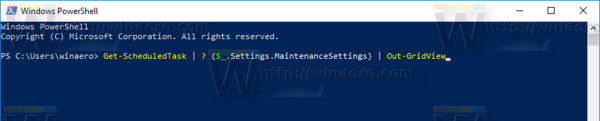
- In the output, you'll find a list of all automatic maintenance tasks. The list includes the path, name, and state of each task in Task Scheduler.
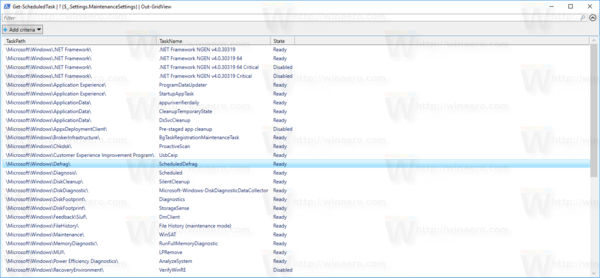
The cmdlet Get-ScheduledTask is a wrapper to Task Scheduler API. Its output is filtered to show only Windows maintenance tasks.
That's it.
Support us
Winaero greatly relies on your support. You can help the site keep bringing you interesting and useful content and software by using these options:

Is there a way to disable Automatic Maintenance while running on battery?
I think it should be already disabled on batteries. Need to check.
So I followed your instructions and got the window showing 47 items on my computer that were either listed as Ready or Disabled.
I do not see a way to disable anything like Defrag. And I did not find anything showing a way to disable the “Desktop icons which have been unused in 3 months will be removed”.
What good is this information if it can not be changed, only viewed? Am I missing something?
You can open the task scheduler and disable desired tasks from there. Desktop icons which have been unused in 3 months will be removed is a part of the automatic computer maintenance task.
Thanks Sergey! It is helpful!
Thanks for that Out-GridView tip.
Do you have a good resource to find out about all the available Powershell Commands, I have yet to find one that I like.