Firefox 138 introduces a new feature that displays contextual weather recommendations in the address bar when you type weather-related words or city names. Here's how to disable this feature in your browser if you are not happy to see it.
Advertisеment
Weather suggestions allow you to get real-time weather updates without needing to visit a dedicated weather website or app. Simply typing a keyword "weather", and Firefox will try to detect your location and show a forecast for it directly in the address bar. You can specify some details, e.g., "weather New York" to refine it. Instead of navigating to a search engine or opening a separate weather app, you can access forecasts with minimal effort.
Also, the feature supports natural language queries, such as city names or phrases like "rain tomorrow," making it intuitive and user-friendly.
If location services are enabled, Firefox can provide localized weather updates tailored to your current area.
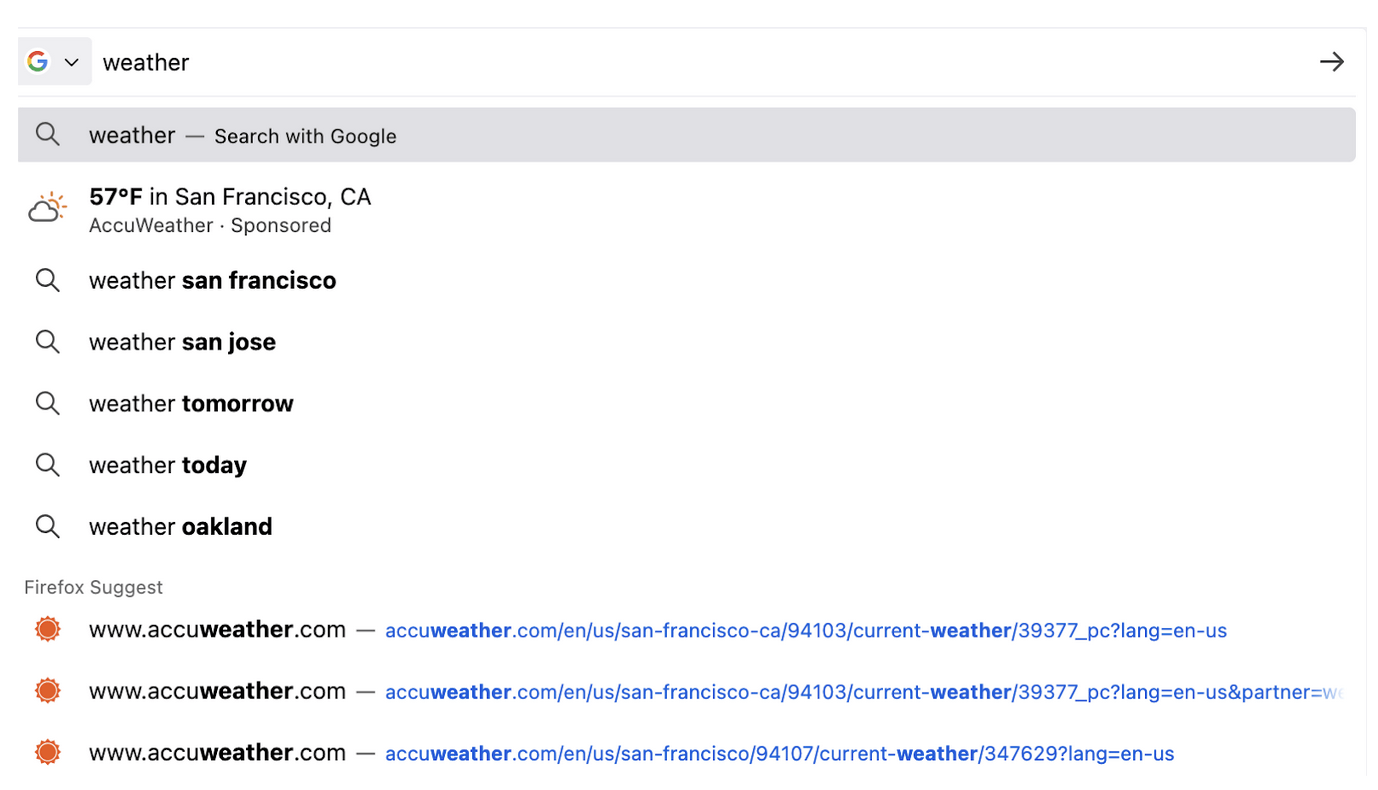
By integrating weather suggestions into the address bar, Firefox eliminates the need for additional browser extensions or widgets that display weather updates.
For users who rely on weather data for planning (e.g., travel, outdoor activities, or work), having this information readily available enhances productivity and decision-making.
If everything above is not about you, you may want to disable the weather recommendations. Also, weather suggestions rely on sending queries to external services. If you're concerned about privacy, consider turning off the feature when not in use. It can be done manually by changing a setting in Firefox's about:config configuration.
Follow these steps to disable weather suggestions.
Disable Weather in Firefox Address Bar
- Launch Firefox 138 on your computer.
- In the address bar, type about:config and press Enter.
- Click the "Accept the risk and continue" button to proceed. This will redirect you to the Advanced Settings page.
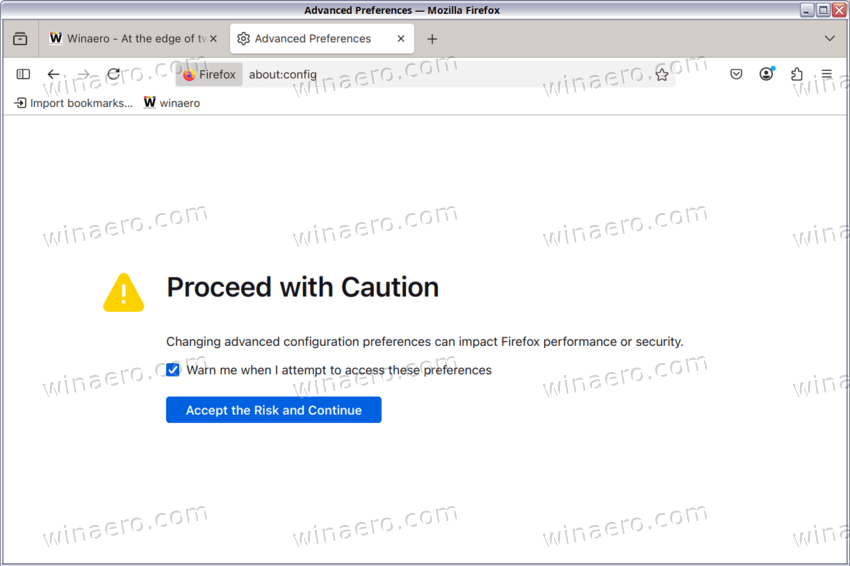
- In the search bar at the top of the about:config page, type: browser.urlbar.suggest.weather.
- Now, look for an entry named browser.urlbar.suggest.weather in the list. By default, this setting may be set to true, meaning the feature is enabled.
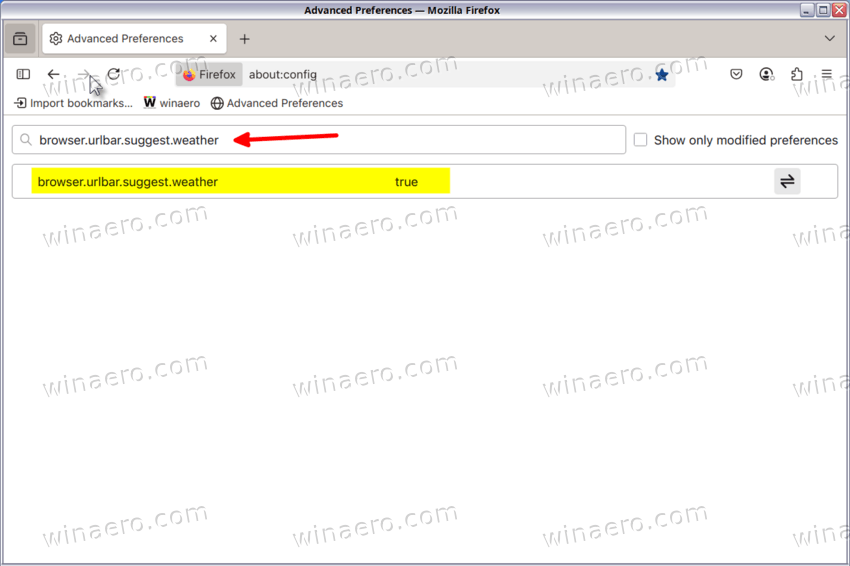
- To disable Weather Suggestions, double-click the browser.urlbar.suggest.weather entry. The value will change to false, which will turn off weather recommendations.
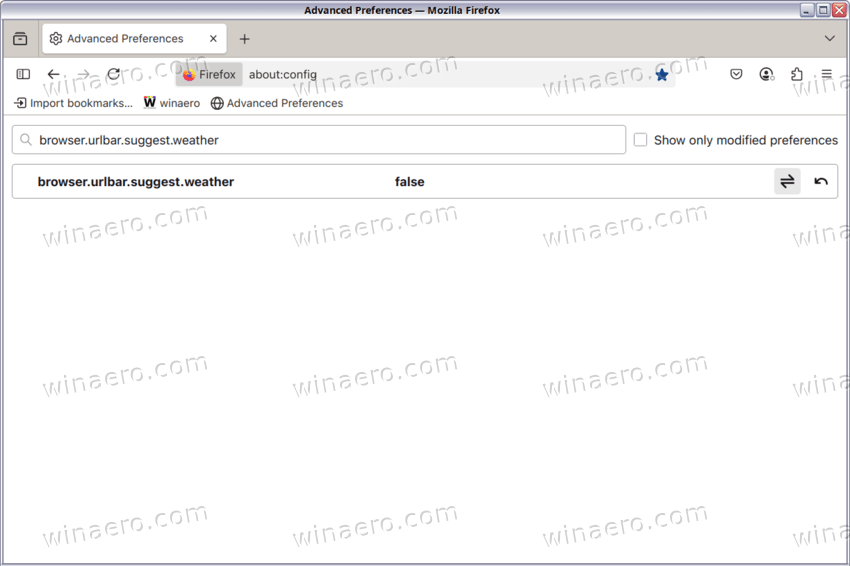
- Now, go to the address bar in Firefox, and type a weather-related keyword (such as “weather”) or the name of a city. You should no longer see contextual weather recommendations in the drop-down menu below the address bar.
That's it!
Support us
Winaero greatly relies on your support. You can help the site keep bringing you interesting and useful content and software by using these options:
