Every release of Windows since as far back as I can remember (Windows 3.1) has played a welcome sound at startup. In Windows NT-based systems, there is a startup sound as well as a separate logon sound. But the logon sound event is removed starting with Windows 8. The startup sound still works. Let's see how to enable the startup sound in Windows 10.
Since Windows 8, Microsoft focused on making Windows boot and shut down faster and so they completely removed the sounds which play at logon, log off and shutdown. However, the startup sound remained in the Control Panel but disabled by default. You enable it as described below.
Enable the startup sound in Windows 10
- Open the classic Control Panel app.
- Go to Control Panel\Hardware and Sound.
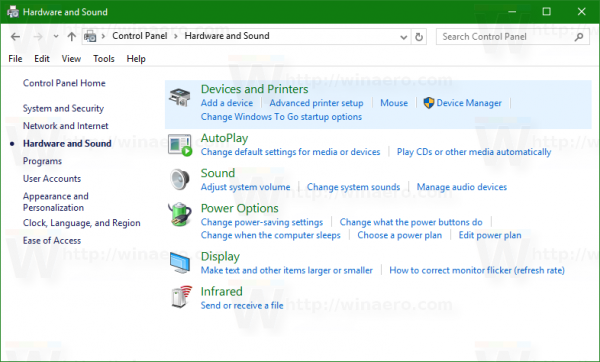
- There click on the Sound icon to open this window:
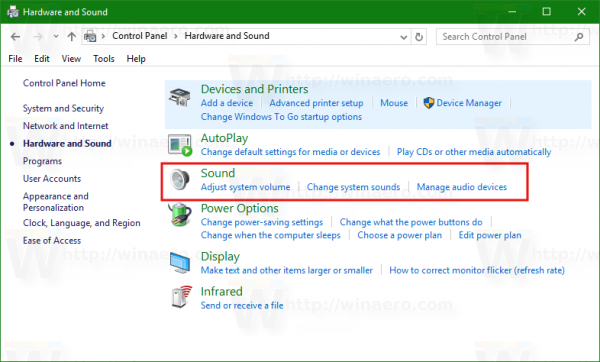
 Tip: you can access the same dialog from the context menu of the sound icon in the system tray:
Tip: you can access the same dialog from the context menu of the sound icon in the system tray: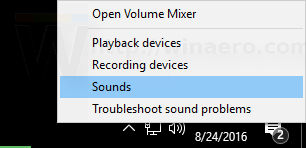 Or from the Settings app:
Or from the Settings app: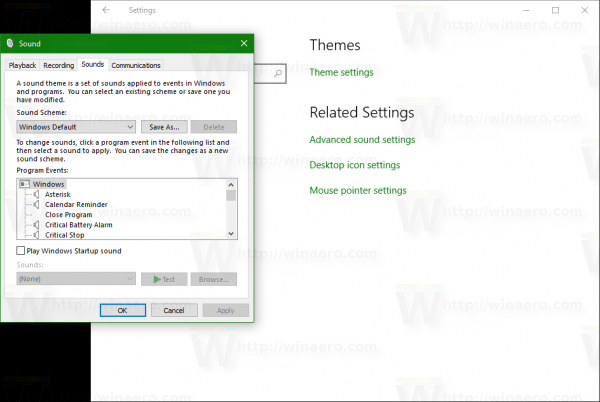
In the Sound dialog, tick the option Play Windows Startup sound and you are done.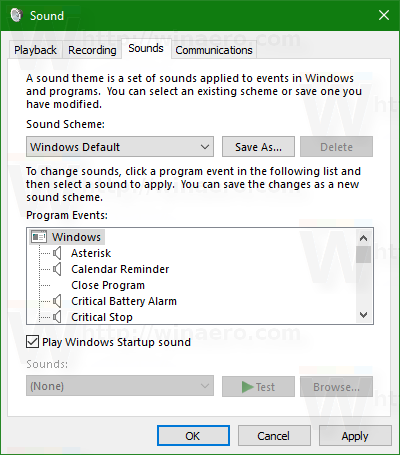 You can enable this option using a simple Registry tweak. Do it as follows.
You can enable this option using a simple Registry tweak. Do it as follows.
- Open Registry Editor.
- Go to the following key:
HKEY_LOCAL_MACHINE\SOFTWARE\Microsoft\Windows\CurrentVersion\Authentication\LogonUI\BootAnimation
- Here, the 32-bit DWORD value DisableStartupSound can be used to enable or disable the startup sound in Windows 10. Set to 1 to disable the sound (the default behavior) or set its value data to 0 to enable the sound.
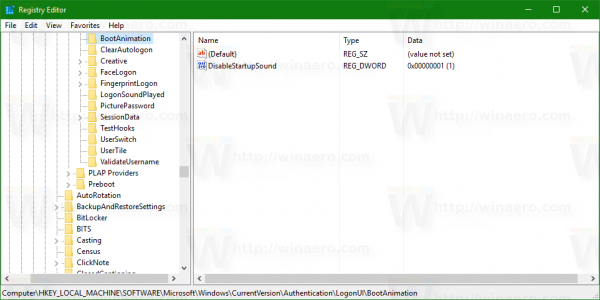
That's it.
Tip: Find more sounds for Windows 10 here:
Support us
Winaero greatly relies on your support. You can help the site keep bringing you interesting and useful content and software by using these options:

i didn’t know if very old windows 3.1 have startup sound
Just use cortana and type “sound” for faster access
ok
http://prntscr.com/cb4kkt how can i enable this… can anyone help me
Can you put your screenshot to some other image hosting?
I can’t see the image, the light shot capture shows me a small empty blank picture.
Don’t forget to disable fast startup, otherwise the startup sound mightn’t or barely play.
My laptop doesn’t need to disable the fast startup after i install windows 10 build 19041 update
Windows 3.1, 3.11, Windows for Workgroups 3.1 and 3.11 all used as their Windows startup sound. To start all versions of Windows prior to Windows 95, you would type “win” at the DOS prompt.
Windows 3.x modified the autoexec.bat during initial setup to include the Windows directory in your MS-DOS search path. Example: path=c:\;c:\windows;c:\dos