With Chrome 64, Google is going to enhance the security of the browser by blocking unwanted redirects. Unwanted redirects usually are JavaScript code which change the current URL and lead the user to another site he wasn't planning to visit. They can be added by webmasters, or can be part of third-party ads. Google wants to defeat them.
Advertisеment
Chrome 64 will be the first version of the browser with a redirect blocker enabled by default. It will block the malicious strategy of opening web pages with ads in the background, new tabs with unwanted web sites and changing the current site's location by redirecting it.
Chrome 64 is expected to be released in January 2018, but the Redirect Blocker is available in Chrome 62, which is the stable version at the time of this writing. While it is present in the browser, it is not enabled yet by default It must be explicitly enabled by the user. Here is how it can be done.
To enable Redirect Blocker in Google Chrome, do the following.
- Open the Google Chrome web browser.
- In the address bar, type or copy-paste the following text:
chrome://flags/#enable-framebusting-needs-sameorigin-or-usergesture
This will open the flags page directly with the relevant setting.
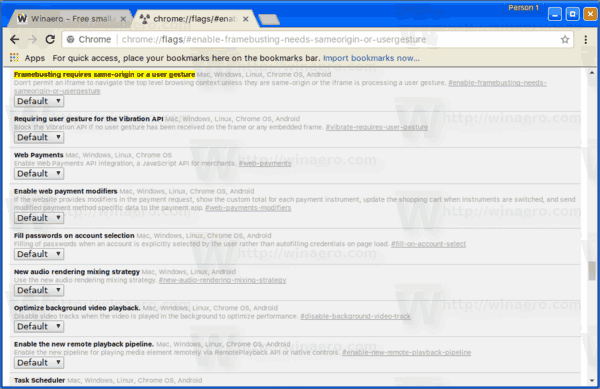
- Enable the flag as shown below.
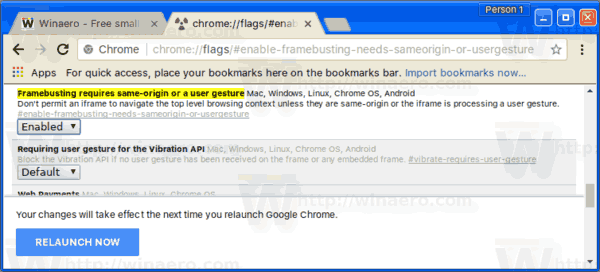
- Once you change this setting, re-launch the browser as prompted.
That's it.
To test the redirect blocker feature, you can use the following URL: https://ndossougbe.github.io/web-sandbox/interventions/3p-redirect/. It is mentioned in the official Chromium blog.
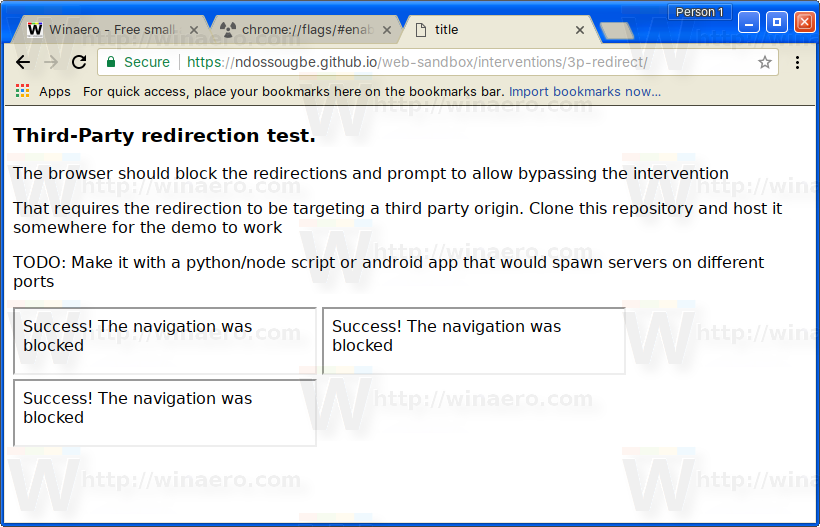
Note: If you have add-ons like uBlock Origin and NoScript/YesScript, they may protect you against the redirect attack without enabling this feature.
The redirect blocker feature is a nice addition to the security methods Google use in their browser. Besides the redirect blocker, the search and advertising giant is going to include an ad blocker and an improved pop-up blocker to fight malicious intrusive ads, and malicious web sites and threats.
Source: Chromium blog.
Support us
Winaero greatly relies on your support. You can help the site keep bringing you interesting and useful content and software by using these options:

Thanks, it works great!
You are most welcome David.
The same in Vivaldi!
Thanks!
Great news for all Vivaldi users for sure.
Unfortunately, this doesn’t stop the ?refresh_ce-cp redirect that I find to be the greatest offender in this respect.
Still a neat feature.
it didnt work, it still redirects me, just slower.