Here's how to enable or disable the skeleton UI in Firefox.
Mozilla is working on improving the usability of the browser by adding a new feature named "skeleton UI". It will be the first thing the user sees once he starts the browser, and it will work as a visual indication for the browser startup process.
Advertisеment
According to the information on Mozilla's discussion group, the first start of the Firefox browser is notably slow. It takes up to 19 seconds or even more on low-end devices before user sees that the browser is loading. Even more, Firefox needs extra time to load the full featured user interface and open a new tab or home page. This can take more than 12 seconds.
The skeleton UI will allow reducing this time by 9 seconds. In fact, it works like a splash screen for any other app - a window that is intended to indicate the startup process with or without some fancy animation. In case of Firefox, it just draws an empty window frame without any controls. As noted by developers,
This is a feature which allows us to create the first window and populate it with a non-interactive placeholder before we load xul.dll.
Here's how it looks.
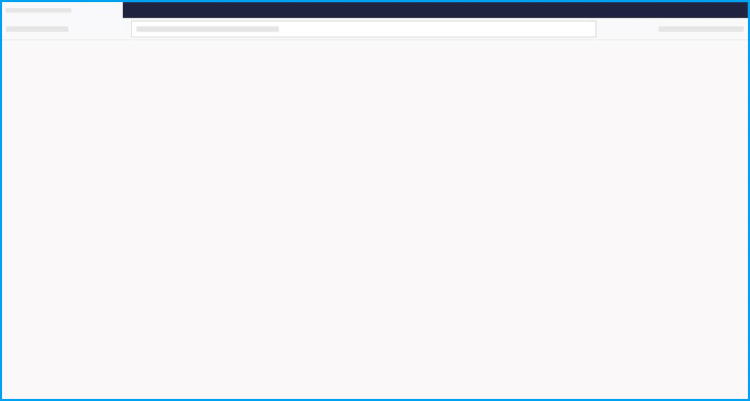
This feature is already added to Nightly, and it is enabled by default. There is an option in about:config to control it in Nightly. To enable or disable the Skeleton UI in Firefox, you need to do the following.
To Enable or Disable Skeleton UI in Firefox
- Open the Firefox browser.
- Type
about:configin the address bar, and hit Enter. - Click on the Accept the risk & continue button.
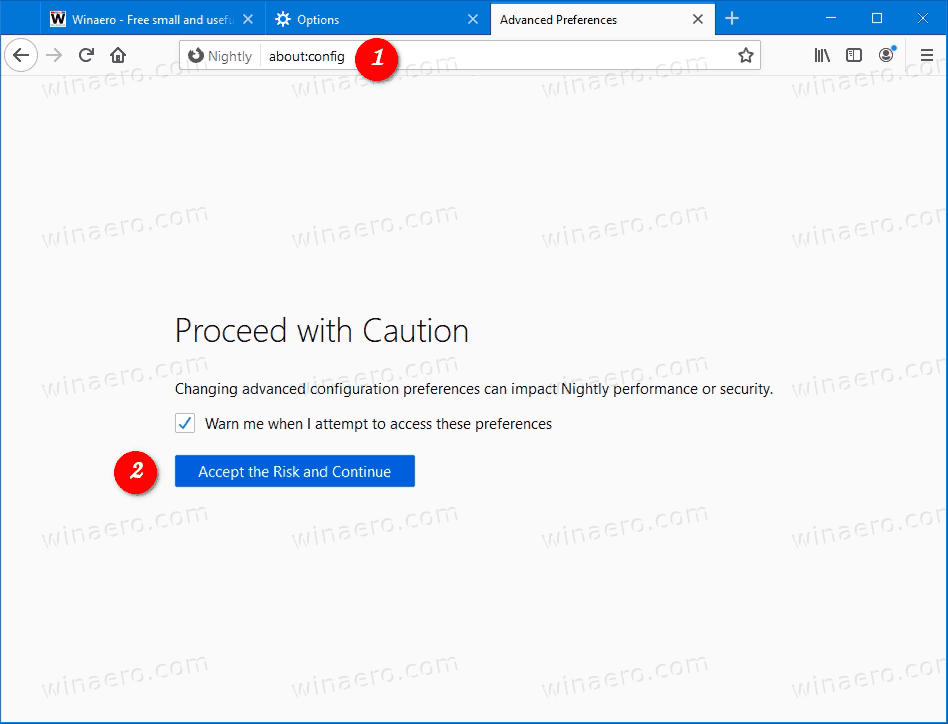
- In the search box, type or copy-paste the following:
browser.startup.preXulSkeletonUI. - Set the browser.startup.preXulSkeletonUI option to true to enable the Skeleton UI.
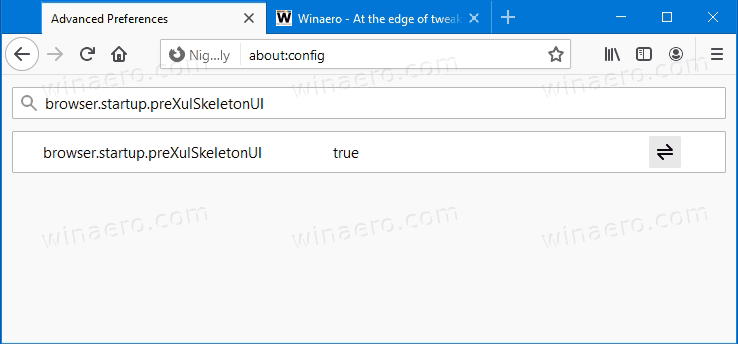
- To disable it, set browser.startup.preXulSkeletonUI to false.
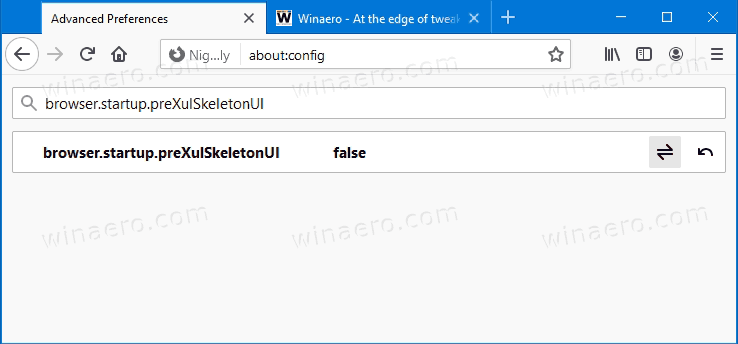
- Relaunch the Firefox browser.
You are done.
While it is good that Mozilla is improving the user experience of the browser, some might find that this implementation is not the best solution. One could say that Mozilla should optimize the code to make it start faster instead of showing a blank window frame, or display a progress bar to give the user an idea of what is going on.
Via msftnext.
Support us
Winaero greatly relies on your support. You can help the site keep bringing you interesting and useful content and software by using these options:

“One could say that Mozilla should optimize the code to make it start faster instead of showing a blank window frame, or display a progress bar to give the user an idea of what is going on” – EXACTLY!