How to Enable Desktop PWA Tab Strips in Microsoft Edge
Microsoft is actively working on running Progressive Web Apps (PWA) inside Edge tabs. The latest Canary build introduces a new flag that enables the tabbed interface in PWAs. The feature is available starting in today's Edge Canary build 88.0.678.0.
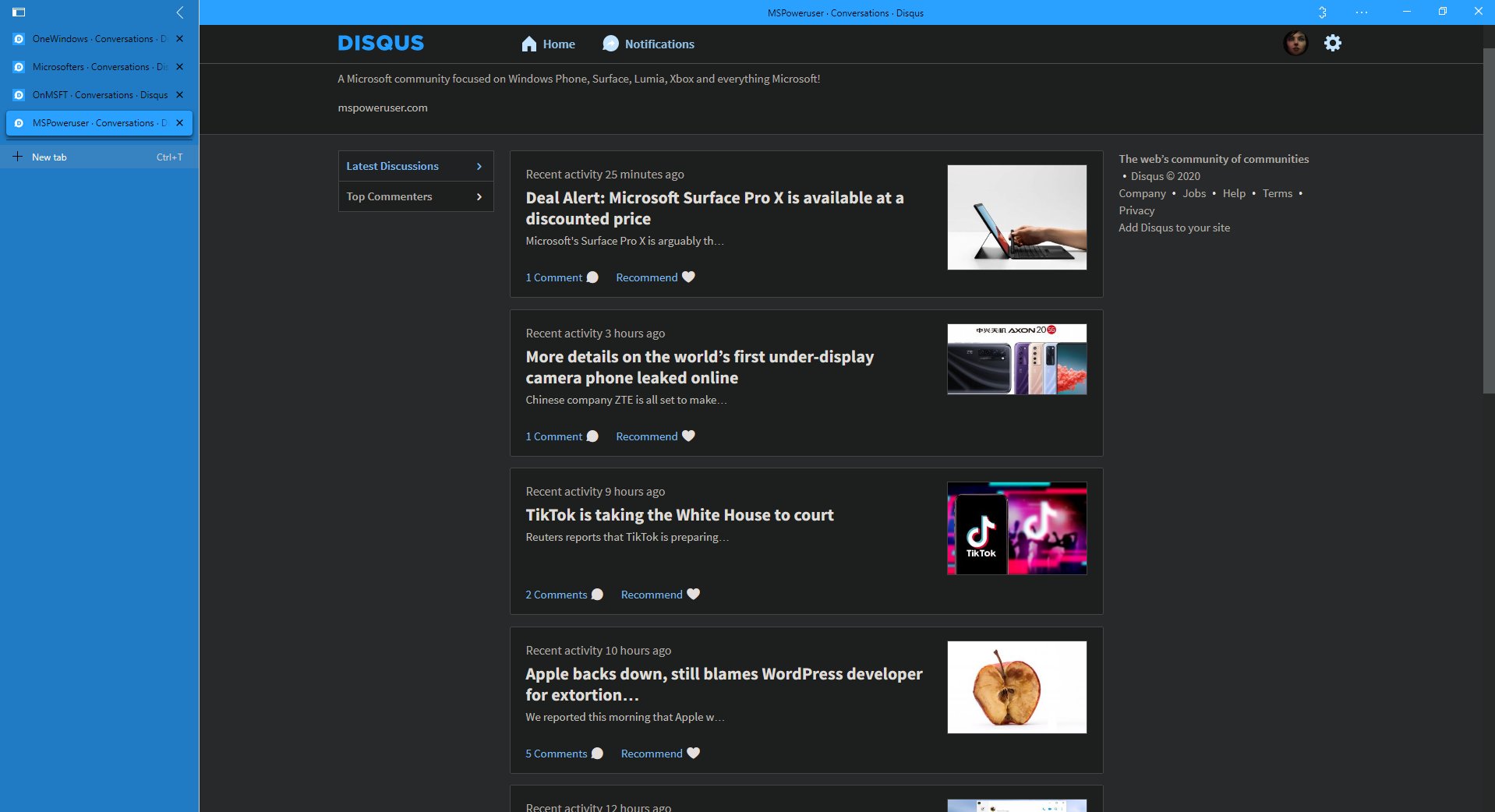
Progressive Web Apps (PWAs) are web apps that use modern web technologies. They can be launched on the Desktop and look like native apps. Microsoft Edge allows installing them with ease via a special button in the address bar.
Advertisеment
While PWAs are hosted on the Internet, the user can create a special shortcut to launch them like a regular app, or install them in Windows 10 using Microsoft Store. Besides the Microsoft Store app, Windows users can use the certain Chromium-based browsers like Edge and Chrome to install them.
This post will show you how to enable Desktop PWA Tab Strips in Microsoft Edge.
To Enable Desktop PWA Tab Strips in Microsoft Edge,
- Open Microsoft Edge.
- Type edge://flags/#enable-desktop-pwas-tab-strip into the address bar and hit Enter.
- Enable the Desktop PWA Tab Strips flag by selecting Enabled from the drop-down menu.
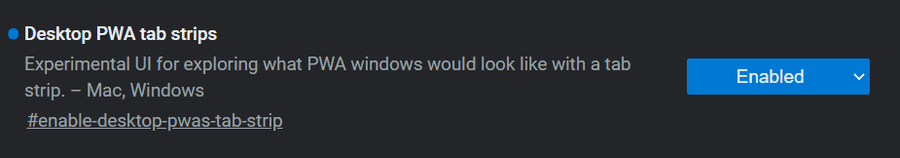
- Relaunch Microsoft Edge, and you are done.
After you install a PWA, i.e. after you click on the Install this site as an app button in the address bar, a new dialog with three options will appear. Select Open as tabbed window and then click on Install to try the new feature.
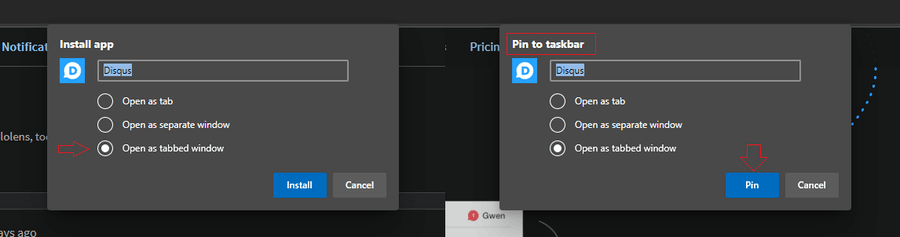
The next dialog, that allows pining a PWA to the taskbar, will also have such options.
However, on those sites that develop their own PWA like Twitter, the dialog only offers one option.
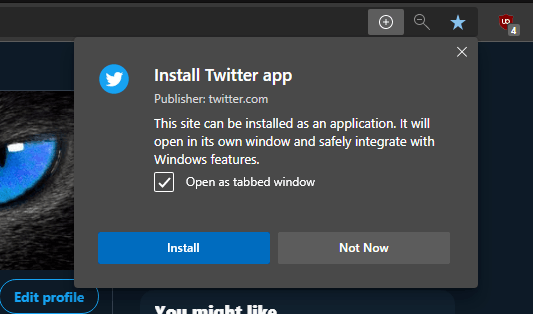
Some screenshots:

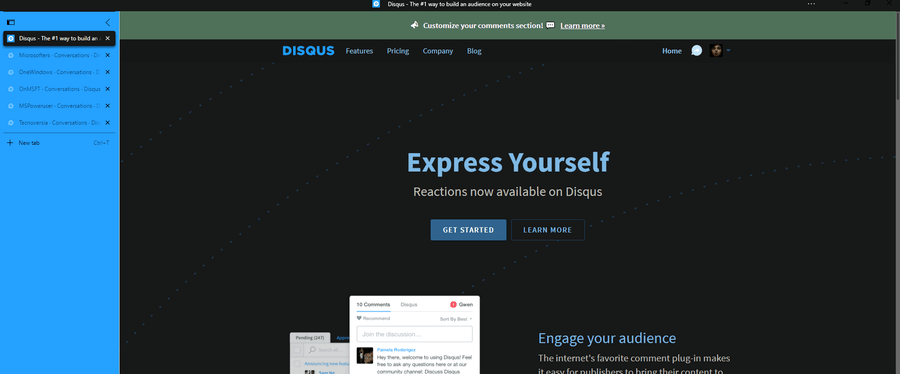
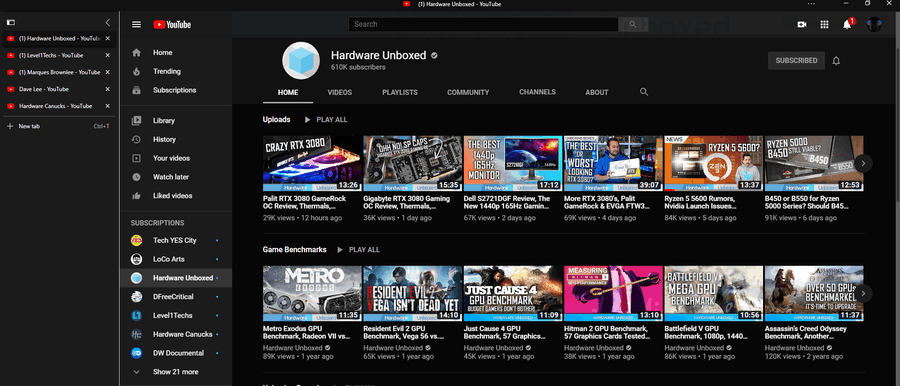
If you don't see the flag, ensure that you have the latest Canary build of Edge installed. Refer to the actual Edge version list below.
Actual Edge versions as of today
- Stable Channel: 86.0.622.43
- Beta Channel: 86.0.622.43
- Dev Channel: 87.0.664.8
- Canary Channel: 88.0.673.0
Download Microsoft Edge
You can download pre-release Edge version for Insiders from here:
Download Microsoft Edge Insider Preview
The stable version of the browser is available on the following page:
Download Microsoft Edge Stable
Note: Microsoft has started delivering Microsoft Edge to users of Windows via Windows Update. The update is provisioned for users of Windows 10 version 1803 and above, and replaces the classic Edge app once installed. The browser, when delivered with KB4559309, makes it impossible to uninstall it from Settings. Check out the following workaround: Uninstall Microsoft Edge If Uninstall Button is Grayed Out
Thank you very much, Leo.
Support us
Winaero greatly relies on your support. You can help the site keep bringing you interesting and useful content and software by using these options:

Hi, how do you enable vertical tabs on tabbed pwas?