Opera 23 features delayed loading of previous session tabs on startup. This new option is a really great improvement in the browser as it improves performance: Opera will start much faster and consume less CPU resources on startup. However, by default this feature only works in tandem with Opera Turbo (Off-road mode). If you want to try the lazy loading feature of tabs in Opera 23, but don't need Off-road mode, here is a trick for you which enables delayed loading of previous session tabs regardless of the Off-road mode state.
Advertisеment
To permanently enable the lazy loading of tabs, you need to enable the appropriate option in Opera's Advanced Settings.
- Click the red 'Opera' button and click the 'Settings' item from the dropdown menu.
- Opera settings will open in a new tab. Scroll to the bottom of the page. There you will find the 'Show Advanced Settings' checkbox. Check it.
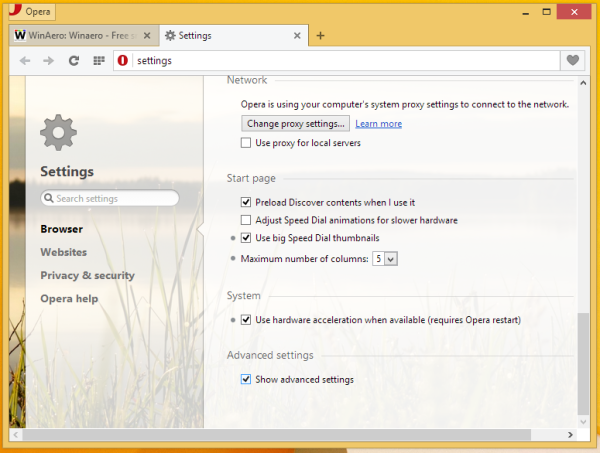
- On the left, there is a search box to quickly find browser settings. Type the following text in that search box:
Delay loading
- Tick the checkbox for the Delay loading of Background tabs option.
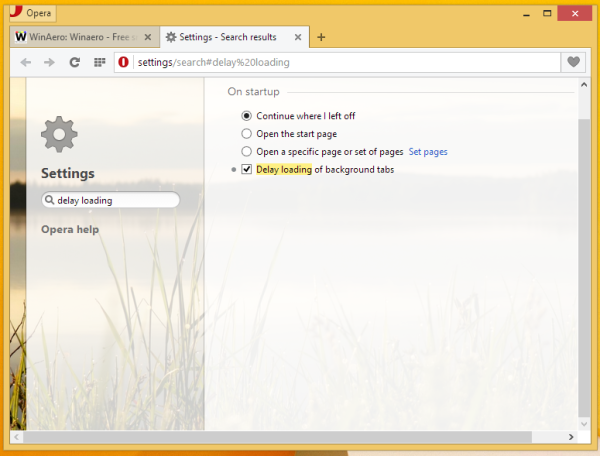
That's it. This feature will definitely be useful to all Opera browser users after it is added to the stable release of the browser. If you are interested in trying the Opera Developer build, you can download it here.
Note that while this feature is new to Opera, it exists for a long time in all other browsers. Firefox and almost all its forks have it enabled by default, and Chrome also has it, although it works differently in Chrome. Google Chrome loads all the tabs, but with a small amount of delay, so it does not affect performance. Only Internet Explorer lags behind for now and could really do with delayed loading feature for tabs.
Support us
Winaero greatly relies on your support. You can help the site keep bringing you interesting and useful content and software by using these options:
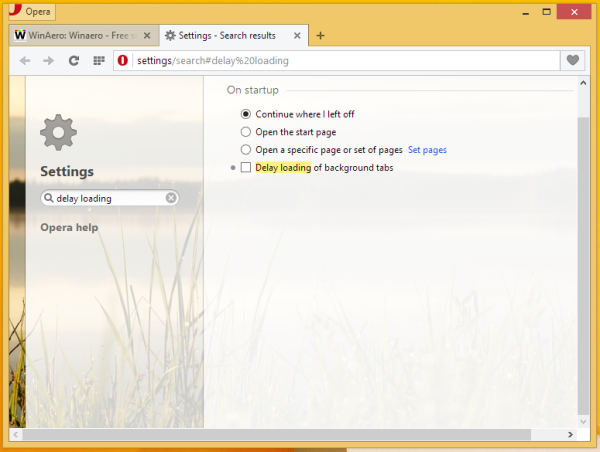

This is now missing from Opera 24.
I can’t accept the new Opera browser. I have the old one and FF.