Google is working on updating the user interface for the world's most popular video streaming service, YouTube. The service is getting a new dark theme. Here is how to get early access to this feature.
Advertisеment
As of this writing, only a select number of users can access the updated YouTube theme. If you are not one of them, here is good news. You can still try out the new appearance in any browser which supports cookie editing. In the example below, I will use Mozilla Firefox.
To enable the experimental dark theme on YouTube, do the following.
Open Firefox and point the browser to the following URL: https://www.youtube.com/.
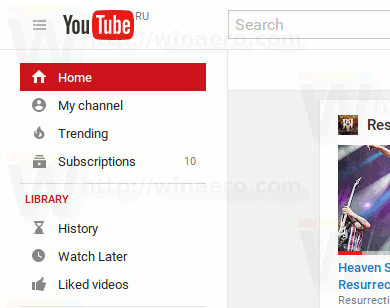
Sign in with your user account for this service. If you don't have an account, then create one.
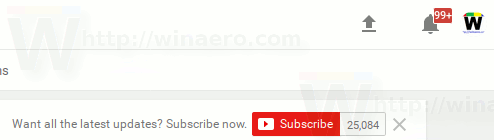
Press Ctrl + Shift + K to open the Web Developer Console tool.

In the console, type or copy-paste the following line:
document.cookie="VISITOR_INFO1_LIVE=fPQ4jCL6EiE"
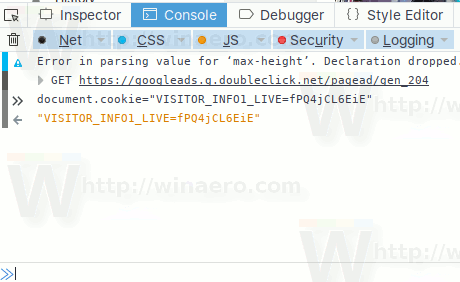
Press the Enter key and refresh the YouTube page. You can press the F5 key on the keyboard or use Ctrl + F5 to reload all cached page elements.
Now, close the console and click on your user profile icon in the top right corner. You'll see a new user menu which contains a number of new commands including the dark theme.

Click the "Dark theme: Off" command to toggle the theme. It will be applied instantly.
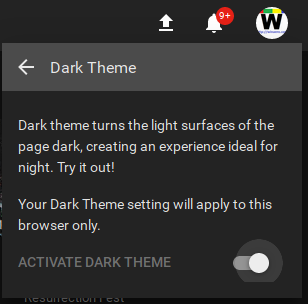
Here is how it looks.
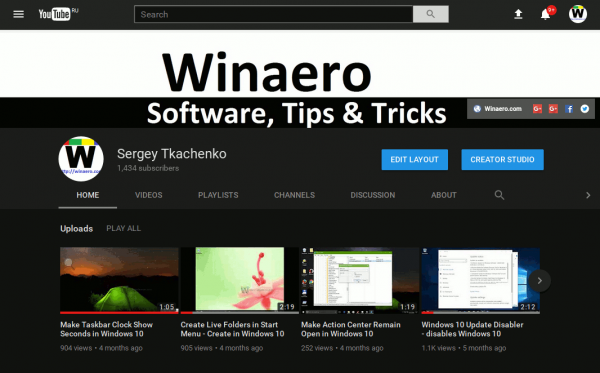
The same can be done in any modern web browser which comes with built-in developer tools, for example Google Chrome, Opera or Vivaldi. The common hotkey to access the web console in these browsers is Ctrl + Shift + I.
Personally, I welcome this change. The dark theme is suitable for environments with low light and fits the overall appearance of my operating system.
What about you? Do you like the new theme of YouTube? Tell us in the comments.
Support us
Winaero greatly relies on your support. You can help the site keep bringing you interesting and useful content and software by using these options:

https://youtube.com/new is a thing too.
You just need to go there, then click ‘Get’ https://owo.solutions/5cf33f.png
Then you can follow as normal, https://owo.solutions/a270da.png https://owo.solutions/13ace1.png
(it still requires you to be signed in though)
If you are not one of the users to try the new look of YouTube, instead of using this method, use my simple method.
1. On the YouTube website, scroll down until you find a button that says “Test new features”.
2. Click it and on the page that opens, there will be a button saying “Try new YouTube”.
3. Click it.
4. Have fun!
There’s an easier way:
https://www.youtube.com/new
Tried, it works. Thank you very much Kay for sharing this trick!
I tried this a few months ago with a slightly different hack and the Dark Theme in Firefox failed because the backgrounds were black with dark text.
This new trick works perfectly. The only strange thing is that I had to actually type the command into the Firefox console. Copy and paste was not working. I could copy some text onto a clipboard, paste it into Notepad to be sure it was on the clipboard, right-click the console entry box and click “Paste” and nothing happens. Manual typing works. Is there a reason Firefox console isn’t accepting pastes?
Try to type “allow pasting” without quotes and hit the enter key. this should unblock the ability to paste in the web console.
If you’ve a localized version then you’ll need to type in the keyword in your language, Firefox’s console window tells how to do this properly.