You can enable the new Chrome Refresh 2023 appearance starting in Google Chrome 117. It was released on September 12, 2023, and includes the design as a hidden option. The Chrome Refresh 2023 style, also known as "Material you" and "Google Material 3", is an effort by the search giant to modernize the look of the browser by following popular trends in the software world. It remains flat, but now uses rounder surfaces and prominent gradients and animations.
Advertisеment
The Chrome Refresh 2023 user interface update, when enabled, adds the following changes to the browser's look.
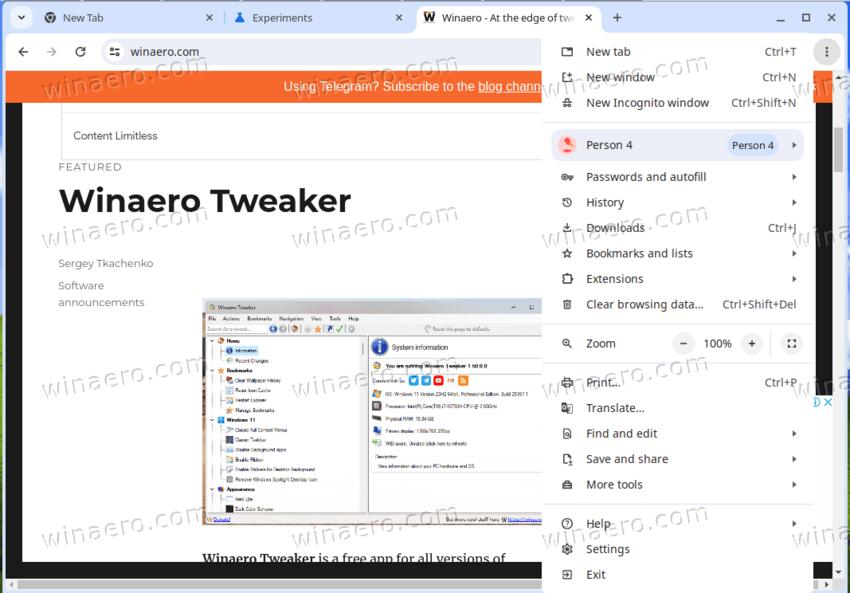
The tabs now have a button-like shape with rounded corners, and they a nice animation.
Most controls, areas and menus have got rounded corners. Those include the address bar, the main menu, and context menus, such as the context menu of embedded images.
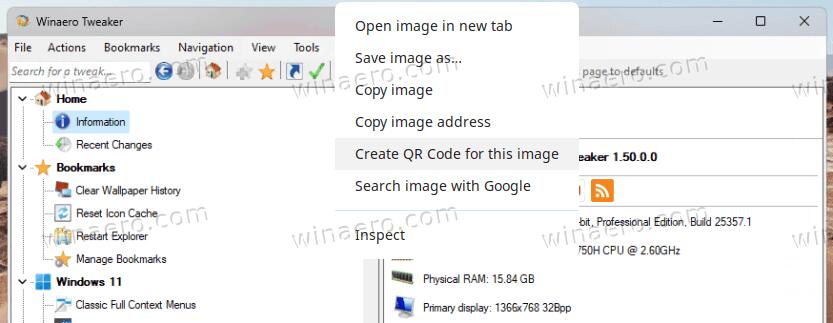
Also, the new design replaces the website information icon (which is currently a lock icon) with a new "tune" settings glyph.
The page view area will also have rounded corners at the top.
Finally, you will find the "search tab" drop-down menu button located on the left. It has become the leftmost icon in the tab row.
As of Chrome 117 stable, the new 'Google Material 3' appearance is not activated by default. If you want to try it right now, do the following.
Enable Chrome Refresh 2023 in Google Chrome (Google Material 3)
- Open a new tab, and type chrome://flags in the address bar.
- In the search box on the Experiments page, type refresh 2023.
- Now, select Enabled from the drop-down menu to the right of two found options, Chrome Refresh 2023 and Chrome WebUI Refresh 2023.
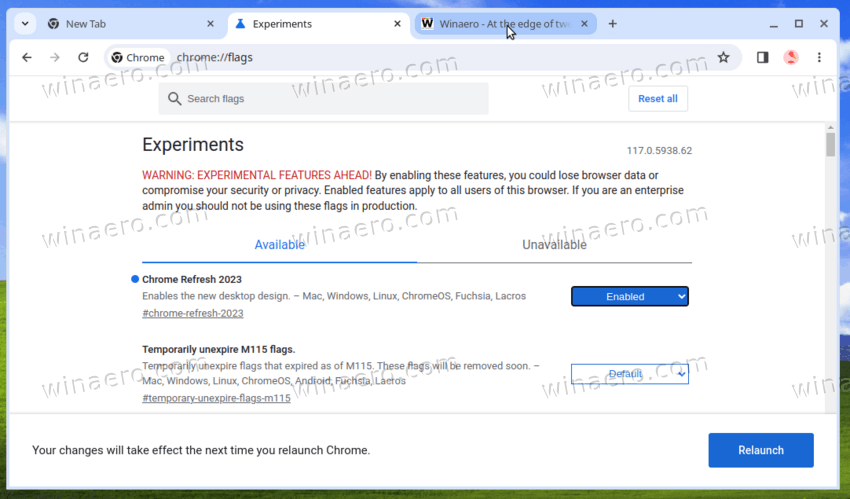
- Restart the browser.
Congrats, you now have the new design of Google Chrome.
Obviously, you can revert the change by setting both flags back to the 'Default' value.
Eventually, Google will enable the new UI by default in one of the upcoming browser versions. But currently, it still needs to be polished a little. For example, I have observed a bug with the context menu. If you right-click an image, the context menu opens and immediately disappears. You need to hold the right mouse key to make it stay open. By the time of general availability Chrome will not have such issue.
Chrome 117 was released to the stable branch on September 12, 2023. Besides the new appearance options, it sports indicators for hardware use by a website. For example, if you have given a permission to a website for accessing webcam, you will see a camera button. Clicking on it allows revoking the permission right away.
Chrome 117 also shows warnings for certain dangerous extensions (.exe, .zip) when you download such files over an unsecured connection. The user can dismiss the warning and continue downloading via HTTP. To disable these warnings, you can use the "chrome://flags/#insecure-download-warnings" setting.
Other changes include the ability to customize your "interest categories" for being used for ad targeting, an info pane on the Extensions page about insecure add-ons missing in the Store, and a built-in price tracker for some websites.
Support us
Winaero greatly relies on your support. You can help the site keep bringing you interesting and useful content and software by using these options:

Well I did it, things do look better, quite a lot seems to have changed. My version is 117.0.5938.63 – Thanks for the tip Sergey.
Just look at the SIZE OF THESE CONTEXT MENUS AND MAIN MENU ITEMS. Lovely, isn’t it with all this padding and rounded corners? Especially good-looking on screen resolutions like 1366×768 and 1600×900 where main menu now has scroll buttons, and you have to make several additional clicks to just get to the damn settings! So refreshing that I’m wetting my pants! I bet these bastards will force this everywhere without any changes or bugfixes, it just can’t be otherwise.
This, of course, works in Chromium and ungoogled-chromium as well.
https://i.imgur.com/WjyDKJE.png
I think it looks nicer, but not as nice as I would replace Firefox ;)