According to the updated Microsoft 365 Roadmap, the Edge browser will get a bunch of interesting features. Those include a number of improvements to the Autofill feature, PDF Viewer, and sync and Password Management.
Advertisеment
Microsoft is actively working on improving the user experience and features of their Chromium-based Edge browser. The app receives exciting changes and new features almost every week. Here are some changes we can expect in the near future.
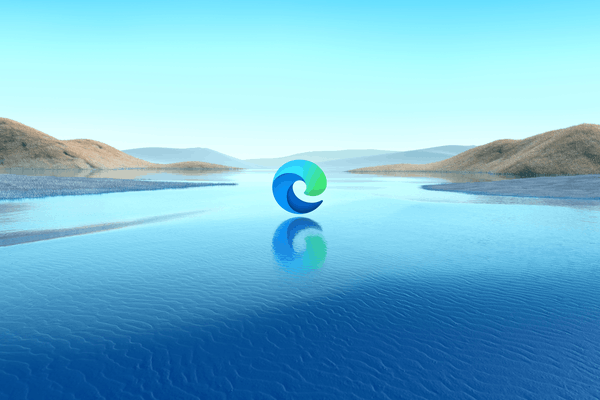
Autofill improvements
In the upcoming Edge 90 release, the browser will be able to scan the clipboard for contact information, such as name, phone number, address, and more, to help you fill online forms. The parse data will become available in autocomplete suggestions.
Also, it will allow you to bulk remove saved passwords with ease. Some Insiders have already seen this option in action.
Delete All Saved Passwords at Once in Microsoft Edge
This will also be included in Microsoft Edge version 90. It scheduled for release on April 15, 2021 in the Stable channel.
PDF Viewer
The built-in PDF viewer in Edge is getting new print scaling options, Fit to Page and Actual Size. The options will be available for both PDF files and web pages.
Another interesting change is page thumbnail previews for open files. It will save your time on navigation. The similar feature can be found in most PDF viewer apps like X-Change PDF Viewer, Adobe Acrobat, and others. This will become available in Edge 92 that comes to the production branch on July 22, 2021.
Sync payment info
Starting in Edge 92, the browser will allow syncing saved payment methods and credit card information across all your devices where you run it under your Microsoft Account.
Other changes
The history search feature will include results from other devices via the synced data. You will be able to find any page no matter what device you opened it on.
Thanks to via for the tip.
Support us
Winaero greatly relies on your support. You can help the site keep bringing you interesting and useful content and software by using these options:
