Microsoft has updated the tab preview rendering options fin Dev and Canary builds of the browser. Now, instead of simple enable/disable option, it allows you to choose between Enable capture speed and Enable resource usage.
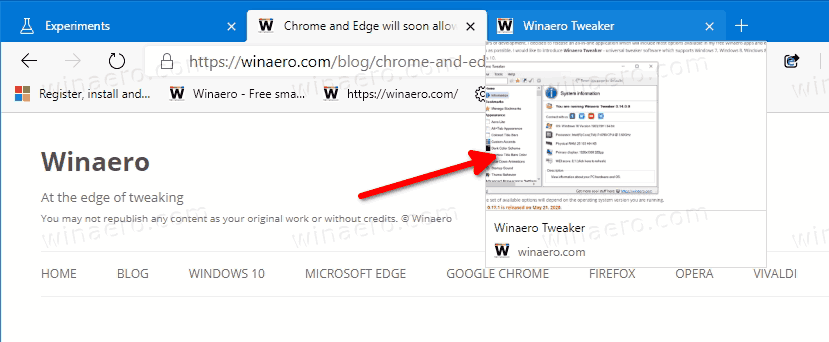
As it obviously comes from the option names, the first option, Enable capture speed, it designed to achieve maximum performance for the tab previews, making them appear faster. This may affect quality and visual appearance of thumbnails.
Advertisеment
Unlike the first option, the Enable resource usage setting is focused on creating tab thumbnail previews of best quality possible. In this mode, Edge will use slightly more system resources, especially of you have plenty of tabs open.
Enter edge://flags/#tab-hover-card-images into the Edge address bar and press the Enter key to open the appropriate flag and give the options a try.
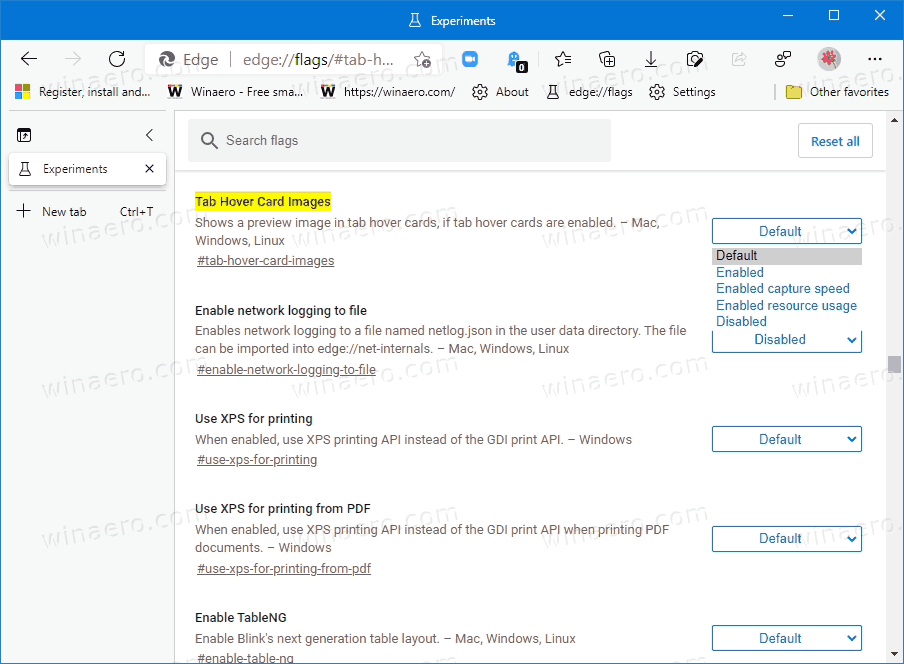
Tab previews, also known as the Tab Hover Cards Preview feature, is a special option that shows a thumbnail preview for the tab when you hover over it with the mouse pointer. It was first introduced introduced in Google Chrome 78. After some time, this feature reached Microsoft Edge. Follow this post to learn how to enable or disable it.
Enable or Disable Tab Previews Hover Cards in Microsoft Edge
Microsoft Edge is now a Chromium-based browser with a number of exclusive features like Read Aloud and services tied to Microsoft instead of Google. The browser has already received a few updates, with support for ARM64 devices in Edge Stable 80. Also, Microsoft Edge is still supporting a number of aging Windows versions, including Windows 7, which is already reached its end of support. Also, interested users can download MSI installers for deployment and customization.

For pre-release versions, Microsoft is currently using three channels to deliver updates to Edge Insiders. The Canary channel receives updates daily (except Saturday and Sunday), the Dev channel is getting updates weekly, and the Beta channel is updated every 6 weeks.
Support us
Winaero greatly relies on your support. You can help the site keep bringing you interesting and useful content and software by using these options:
