In Microsoft Edge, you can store bookmarks in different folders for improved sorting and convenience. Also, the browser allows opening all favorites in a folder with a single click in a new or current window. In the most recent update to Edge Canary, Microsoft added another option: open favorites in a new tab group.
Advertisеment
Open bookmarks as tab group in Microsoft Edge
Now you can right-click a folder with your favorites and select "Open all in a new tab group." Microsoft Edge will create a new group named after the bookmark folder you have opened with all the bookmarks inside it. After that, you can collapse or expand the group, rename it, change its color, add and remove pages.
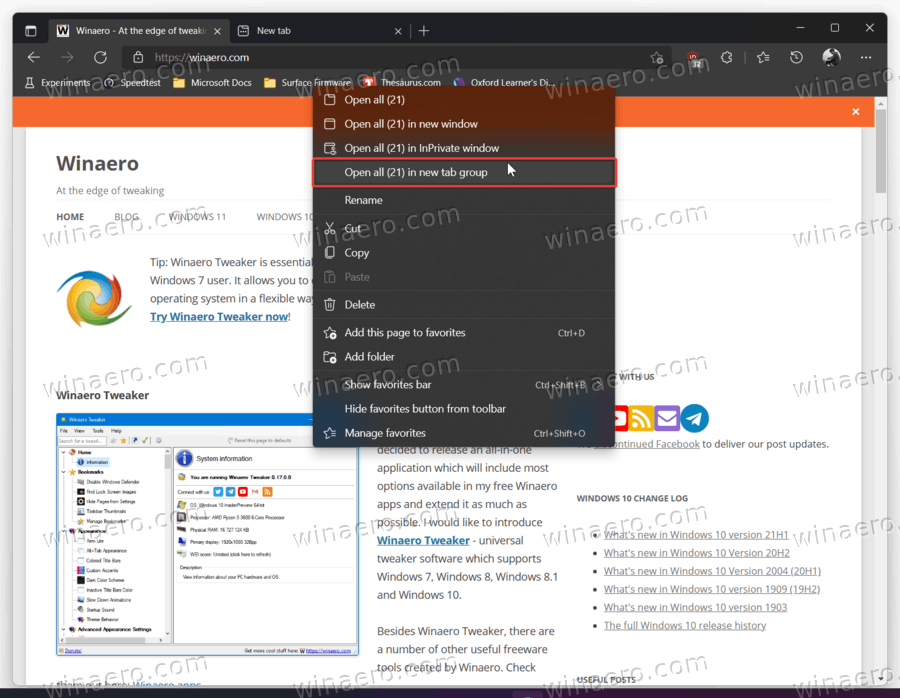
Opening favorites in a new group is currently available to Edge users in the Canary channel. You need to update your browser to version 94.0.978.0 or higher. Unlike other new features, this one does not appear to be a part of a controlled feature roll-out, meaning it is available to all users. A couple of days ago, the similar capability appeared in Google Chrome, and now it is available in Microsoft Edge.
It is worth mentioning that you can open favorites folders in tab groups from the favorites toolbar. It appears that the new feature currently does not work from the favorites flyout.
Apart from adding the option to open favorites folders in tab groups, Microsoft has added another useful feature to its browser. Edge can now restore previously closed tab groups from the History flyout even after closing the browser. Previously, it was not possible as Microsoft Edge would lose all closed tab groups once you terminate the current session. Now Edge remembers your tab groups and stores them in the History flyout in case you need them later. Chromium developers are also working on another tab groups-related feature that will let you save tab groups for later use.
Edge Stable currently does not support tab groups, although you can force-enable that feature by turning on a dedicated flag in the edge://flags section. You can learn how to enable tab groups in Microsoft Edge here.
Support us
Winaero greatly relies on your support. You can help the site keep bringing you interesting and useful content and software by using these options:
