On March 9, 2021, Microsoft ended Edge Legacy support. The app debuted with Windows 10 back in July 2015. From now, Microsoft will focus its efforts on modern Edge Chromium. If you do not want to switch to the newest version, you can keep using Edge Legacy for some time. Just be aware that you will no longer receive patches, bug fixes, and critical updates. Besides, Microsoft will start bombarding you with banners, urging you to update to Edge Chromium.
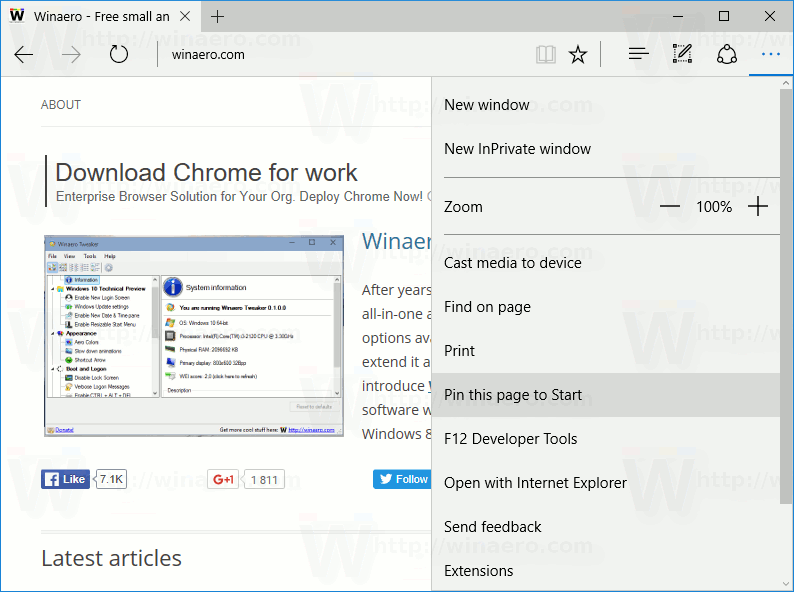
Bleeping Computer reports that users of Edge Legacy will start seeing the following notifications.
Advertisеment
This version of Microsoft Edge is no longer supported or receiving security updates. Download the new version of Microsoft Edge today," the message says. A user can either click the "Download Now" button to get Edge Chromium or dismiss the notification with the "Not now button."
It is interesting to note that Microsoft tracks the date and time when a user clicks the "Not now" button. Windows 10 creates a Registry key with the last shown time stamp. You can find it in HKEY_CURRENT_USER\SOFTWARE\Classes\Local Settings\Software\Microsoft\Windows\CurrentVersion\AppContainer\Storage\microsoft.microsoftedge_8wekyb3d8bbwe\MicrosoftEdge\EdgeDeprecation.
Microsoft does not provide any information on what it does with this Registry key. We can only guess that it is related to when Edge Legacy will show the notification again.
Another important thing is that Microsoft allows IT admins to disable the message about Edge Legacy support. There is a new Edge Deprecation Notification policy that defines whether the browser shows the notification or not. It can be found in Group Policy Editor under Computer Configuration – Administrative Templates – Windows Components – Microsoft Edge.
Although users can stick to Edge Legacy for some time, the browser's days are numbered. The company plans to permanently remove Edge Legacy from Windows 10 with the release of April cumulative updates for all supported Windows versions. These updates are coming on April 13, 2021.
Support us
Winaero greatly relies on your support. You can help the site keep bringing you interesting and useful content and software by using these options:
