Here's how to download Windows 11 wallpapers, the full set of 25 images + 8 touch keyboard backgrounds from build 21996.
The official presentation of Windows 11 will take place only next week, but Window 11 build 21996 already found its path online. The leaked build revealed a lot of refinements and UI updates in Windows 11, but one more thing to note is a set new desktop wallpapers that are used in this build.
Advertisеment
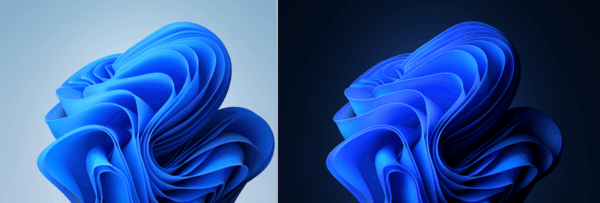
Speaking of this very image above, it is the default image. Probably it is also the official one planned for the presentation of Windows 11. This variant of the wallpaper comes in two different versions, light and dark, which seems to suggest that Microsoft may implement a new feature in Windows 11, which can be borrowed from macOS. Here are some other images.

Perhaps Windows 11 will be able to automatically switch from the light theme to a dark visual style variant based on the time of day, making the operating system appearance more dynamic overall. Windows 11 could switch to the appropriate theme and change the wallpaper to the dark version. Let's hope to learn more on June 24.
New image sets
Besides the new default desktop background, Microsoft has removed the 'Flowers' and 'Windows 10' themes. Instead, Windows 11 comes with 4 new sets of desktop wallpapers:
- Captured Motion
- Flow
- Glow
- Sunrise.
Each of them is a set of 4 different images. Only the Sunrise theme includes stunning landscapes, the rest of image sets are 3D objects and fractals.
Download Windows 11 wallpapers
You can download the full set of Windows 11 wallpapers, from here: 👉 download link.
If you are not a Telegram messenger user, here's an alternative link for you. The images were carefully packed by @ChangeWindows and can be downloaded using this OneDrive link.
Windows 11 is expected to be released this fall, and Microsoft will likely begin rolling out preview to Windows Insiders shortly after the June 24 presentation.
Windows 11 will ship with a new Start menu inspired by the Windows 10X menu, a dual-screen operating system that has already been discontinued. Other visual changes include rounded corners of windows, a refined look of OOBE, Action Center, the taskbar with centered icons, and many other updates that will give Windows 11 a completely modern and stylish look over Windows 10.
Support us
Winaero greatly relies on your support. You can help the site keep bringing you interesting and useful content and software by using these options:
